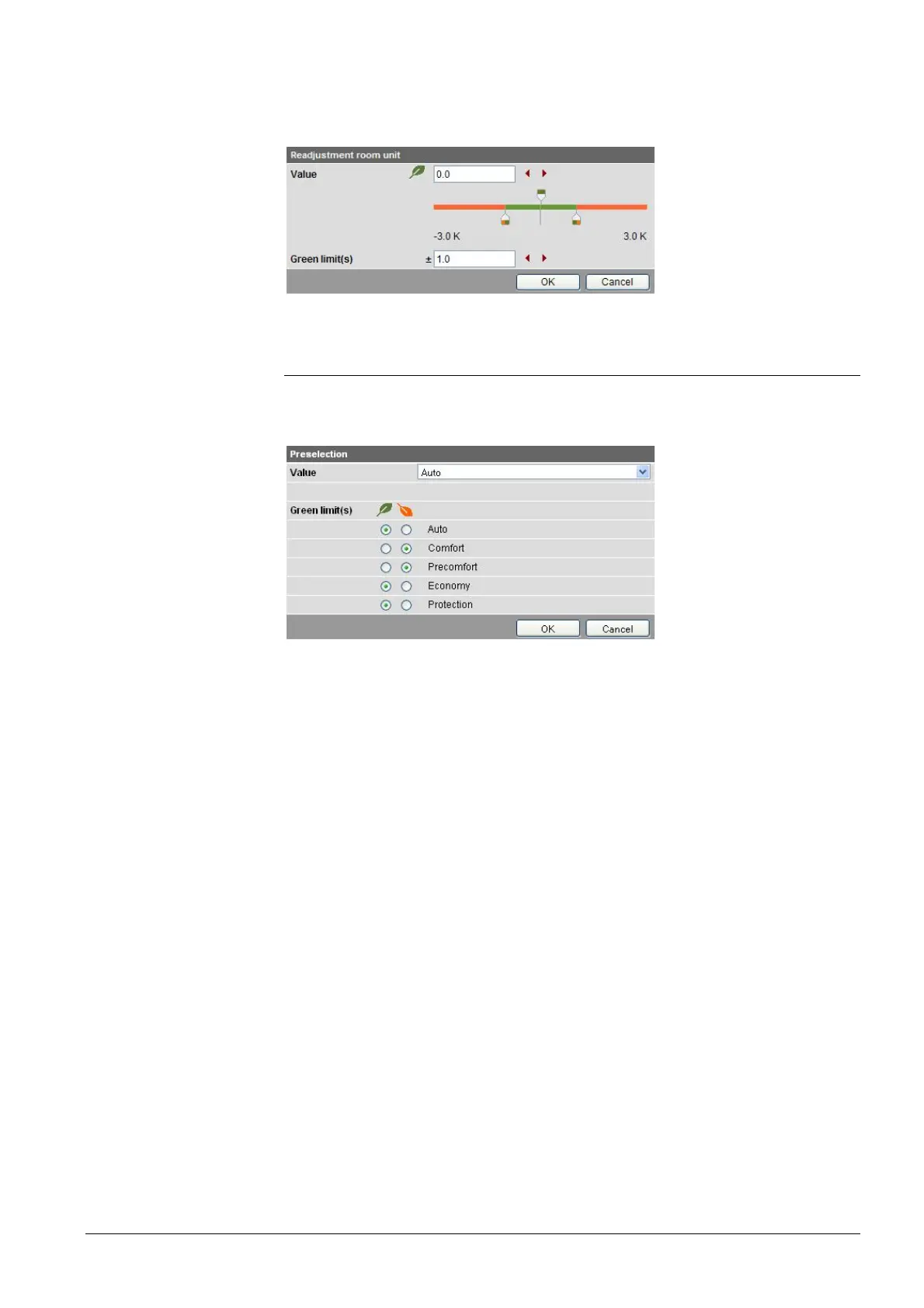97 / 176
Siemens Web server OZW772... V6.0 CE1C5701en
Building Technologies "Energy indicator" function 2015-10-12
In the "Readjustment room unit" dialog box, the adjustable data point value corre-
sponds to the adjustment range, symmetrical to the zero-point axis. This requires
2 "Green limits".
7.4.3 Dialog boxes with enumeration data points
A dialog box with enumeration values, at least one "Green limit" for a value to be
monitored needs to be set.
The enumeration values are predefined as per the data point type. The "Green
limit(s)" are set by clicking the selection boxes.
Readjustment
room unit
Preselection
operating mode
Note
