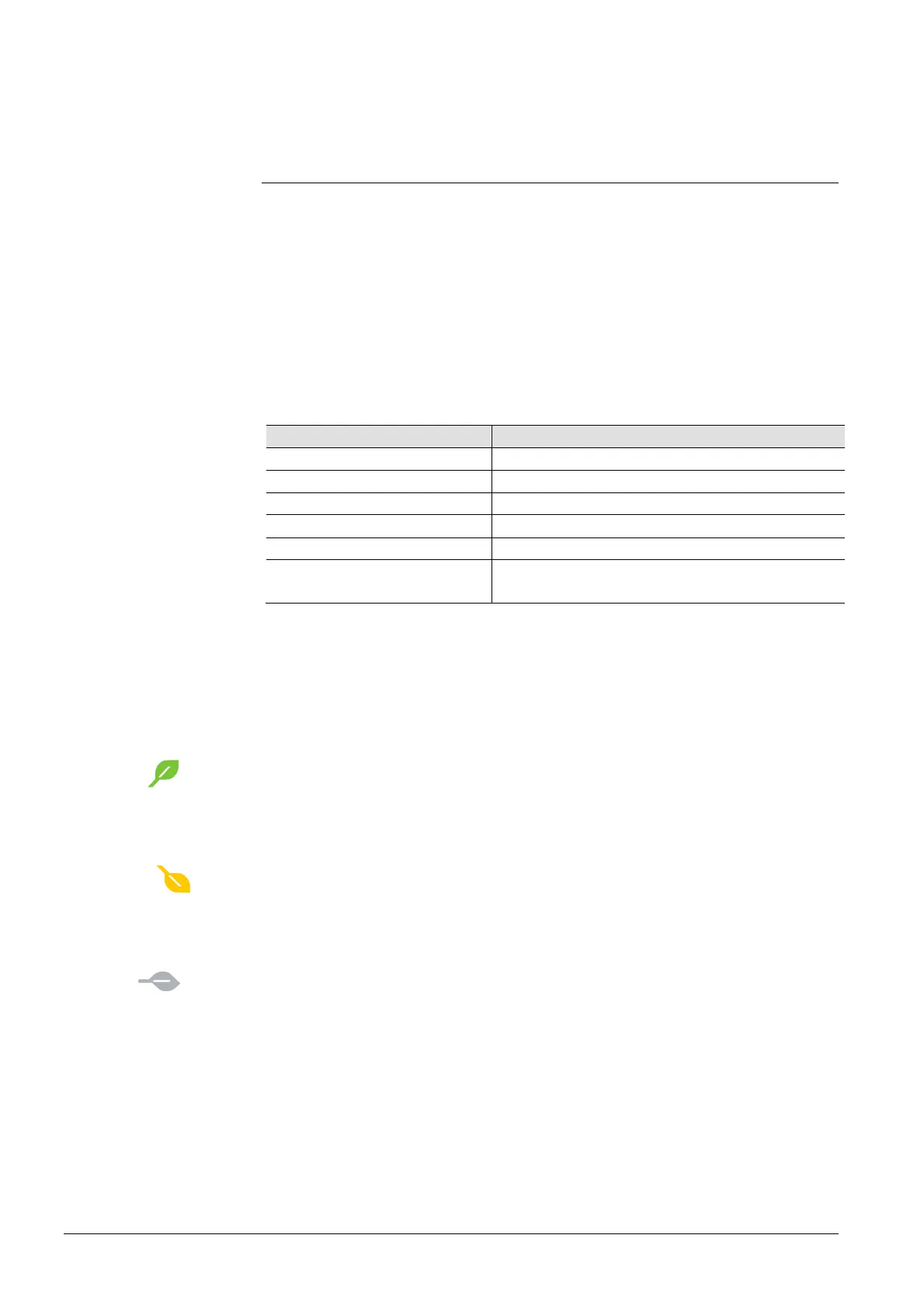80 / 176
Siemens Web server OZW772... V6.0 CE1C5701en
Building Technologies "Energy indicator" function 2015-10-12
7 "Energy indicator" function
7.1 Introduction
7.1.1 Function description
The OZW772… Web Server from Version 4.0 supports the "Energy indicator"
function.
The Web Server uses the "Energy indicator" function to read selected data point
values from the bus devices and to compare the values to energy-related limit
values, or so-called "Green limits".
The data points are also monitored for adherence to the "Green limits". As a result,
the "Energy indicator" is displayed in the form of a tree leaf.
The monitored data points and their "Green limits" depend on the device type. The
following applies e.g. to a controller:
Monitored data points "Green limits" (technical energy limit values)
Comfort heating setpoint >22 °C
Economy heating setpoint >16 °C
Comfort cooling setpoint <23 °C
Economy cooling setpoint <34 °C
Readjustment room unit >± 1.0 K ( ± readjustment has 2 "Green limits")
Preselection (operating modes) Auto, Economy, Protection à "Green leaf"
(continuous Comfort, Precomfort à "Orange leaf")
The "Green limits" are used only together with the "Energy indicator" function. They
do not represent process or safety limit values which trigger e.g. fault messages or
turn off the plant in the event of limit violations.
Users also are allowed to change data point values (setpoints). E-mail messages
from the system then remind the user that a value or values were changed.
"Green leaf" à Green tree leaf, leaf pointing up.
· The "Green leaf" symbol indicates that a data point value has not exceeded
its "Green limit", i.e. the value is within a "green" range in terms of energy
consumption.
"Orange leaf" à Orange tree leaf, leaf pointing down.
· The "Orange leaf" symbol indicates that a data point value has exceeded
its "Green limit", i.e. the value is outside a "green" range in terms of energy
consumption.
"Gray leaf" à Gray tree leaf, horizontal leaf.
· The "Grey leaf" symbol indicates that a data point value is not current,
e.g. transmission of a data point value is incomplete, or there is no data
communication with the bus.
· The data point is not monitored via the "Energy indicator" function.
The "Energy indicator" function is based on standard EN 15232 "Energy efficiency
in buildings".
"Energy indicator"
function
Monitored data points
and their "Green limits"
Notes
Tree leaf as
"Energy indicator"
Green leaf
Orange leaf
Grey leaf
No tree leaf
Standard EN 15232
