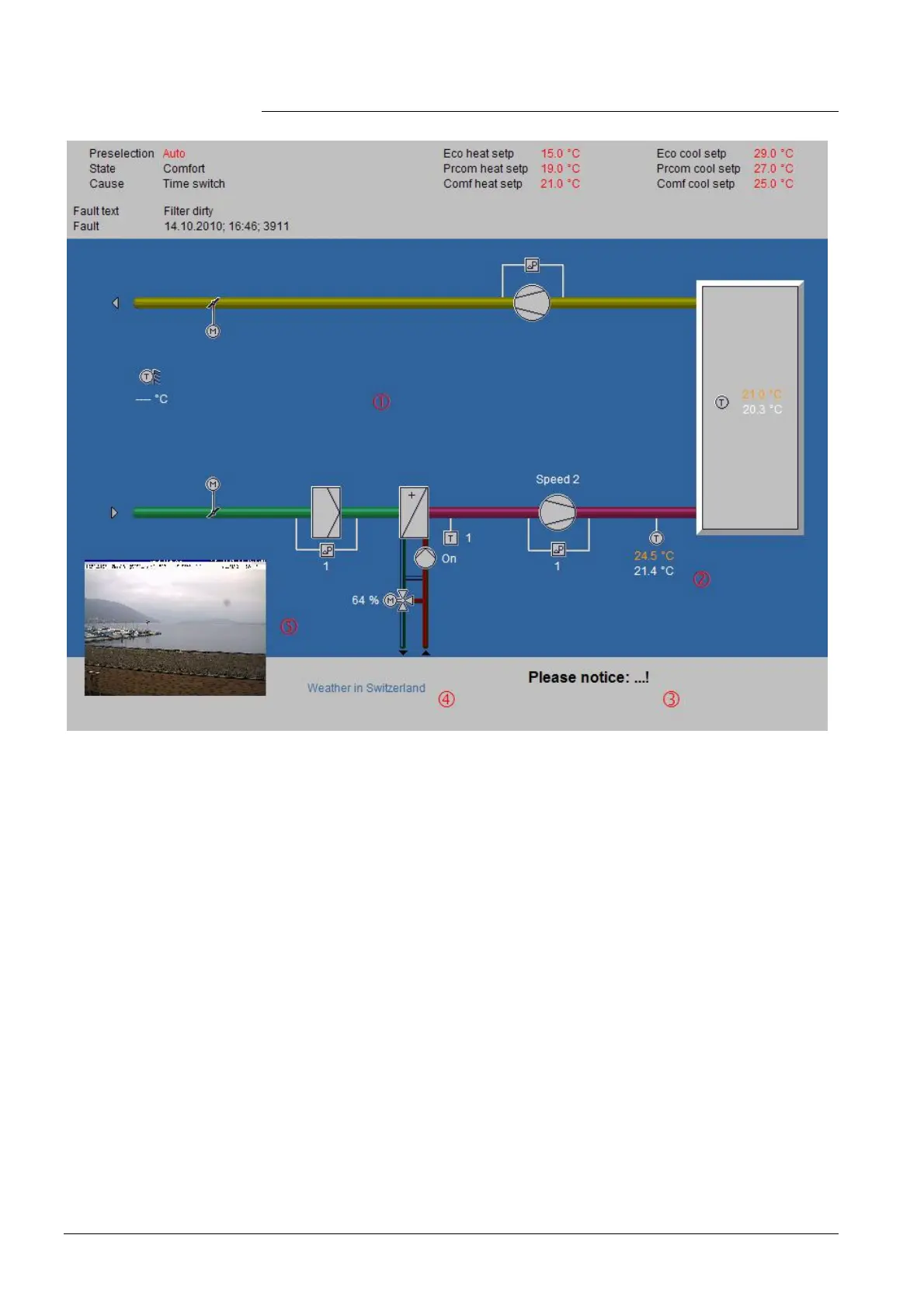64 / 176
Siemens Web server OZW772... V6.0 CE1C5701en
Building Technologies Visualize plants 2015-10-12
5.2 Example of a plant web page
All surfaces, symbols and the diagram.
Two data point elements: Present supply air setpoint (orange), supply air actual
value (white).
Explanation text.
Link to Internet.
Integrated web cam image.
The example above is an extension to a web-capable plant diagram downloaded
from HIT.
The extension consists of additional, explanatory text (3), a link to the Internet (4)
and an integrated web cam image (5), that is updated periodically (every minute).
As of OZW version 5.0, data points are also available on devices integrated via
KNX S-Mode for display on the plant diagram (Light, blinds, energy volume meters,
etc.). See Section 10 "KNX S-Mode".
Background image
Data point element
Text element
Link element
Part. pic. element
