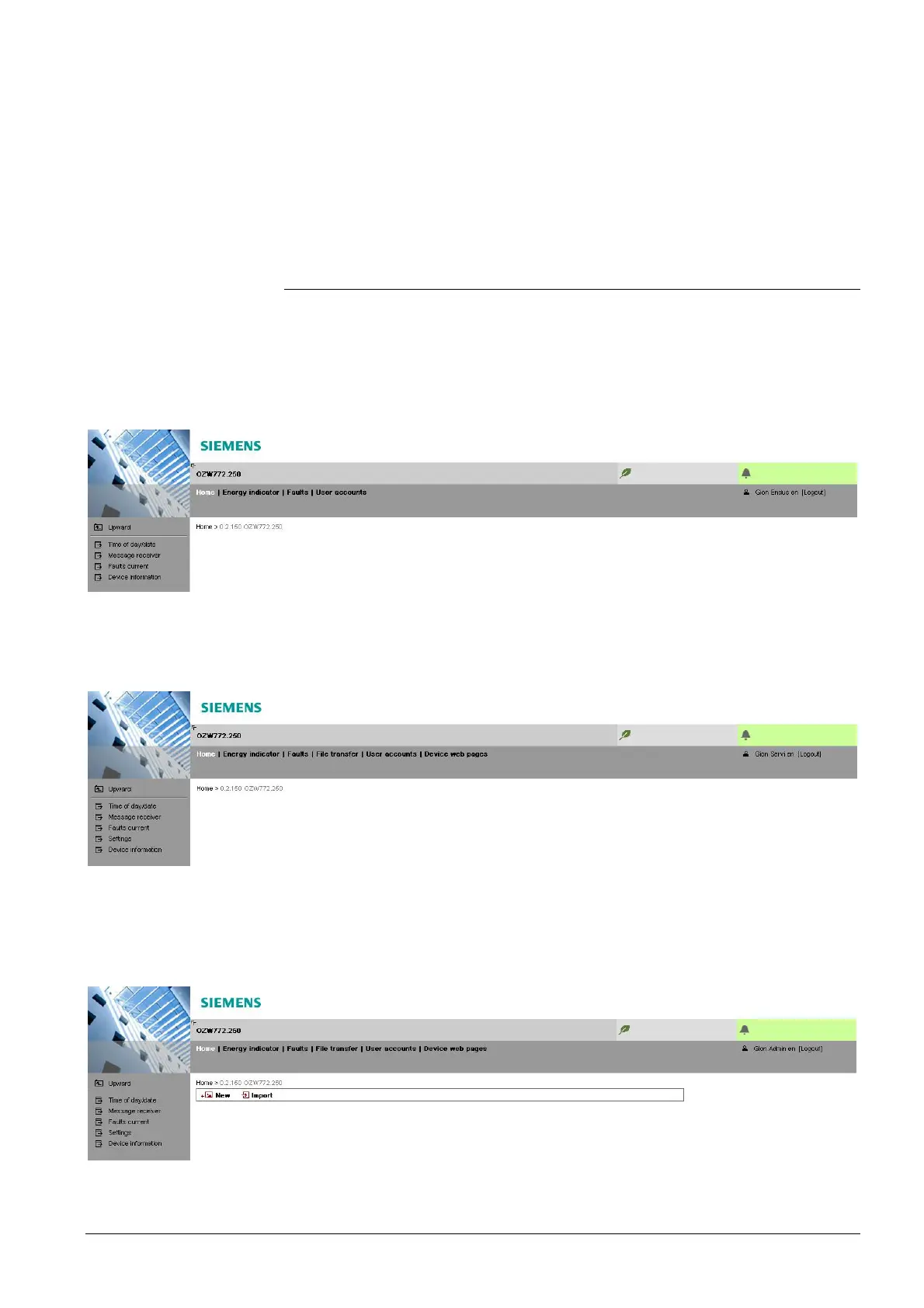11 / 176
Siemens Web server OZW772... V6.0 CE1C5701en
Building Technologies Overview 2015-10-12
Displays plant name as entered.
The display range displays content corresponding to the selected function via
primary and secondary navigation.
Shows Logo 1 and Logo 2.
1.3.1 User levels
Displays and operates based access level for the logged on user:
· Operate end user data
· Operating of KNX S-Mode devices
· Fault overview
· Administer own user account
Same as end user. In addition:
· Operate service data
· Documents, message history
Same as service. In addition:
· Create device list and web pages
· The toolbar to create plant web pages
· Administer all user accounts
Plant name
Display
Logo area
End user
Service
Administrator
