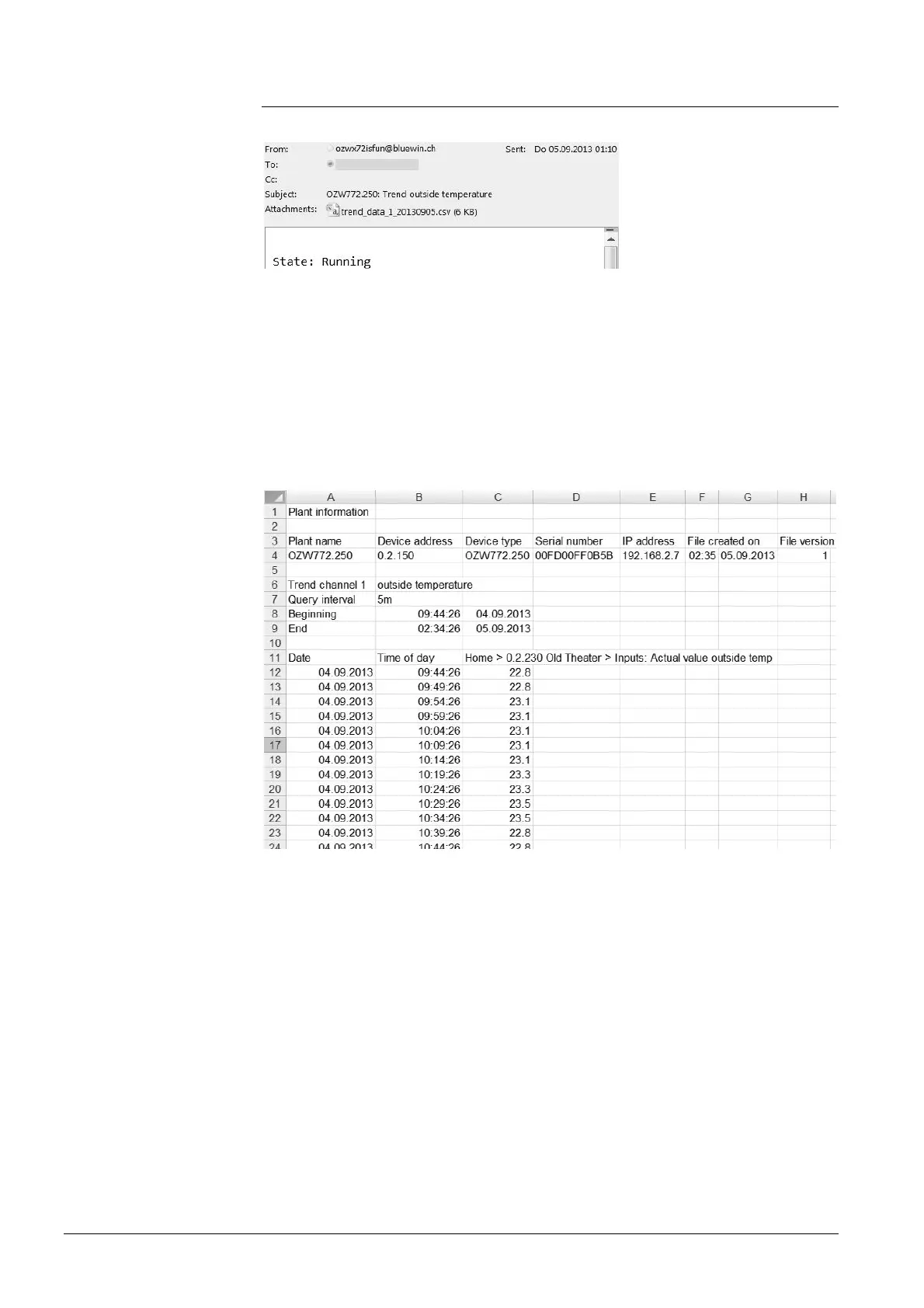130 / 176
Siemens Web server OZW772... V6.0 CE1C5701en
Building Technologies Trend functions 2015-10-12
9.3.3 E-mail content and appendix
The plant and trend name appear in the subject line for the e-mail:
The file name of the appendix is composed as follows:
- trend_data_x_ (with x representing trend channel 1…5)
- Creation date (yyyymmdd)
In addition, the text field lists the current status of the corresponding trend:
State: Running: Trending is still running.
State: Completed: Trending is completed.
The appendix to the sent e-mail is a .csv (comma-separated values) file and can be
opened using a common spreadsheet programs and text editors.
The file includes the following information, in addition to the actual trend data with
date, time, and value:
– Plant name
– Device address
– Device type
– Serial number
– IP address
– Date and time of file creation
– File version
– Number and name of the trend channel
– Query interval
– Beginning
– End (last trend item prior to transmitting trend data)
– Path and data point name of trend
E-mail content
Appendix content
Example of a view in
Excel:
