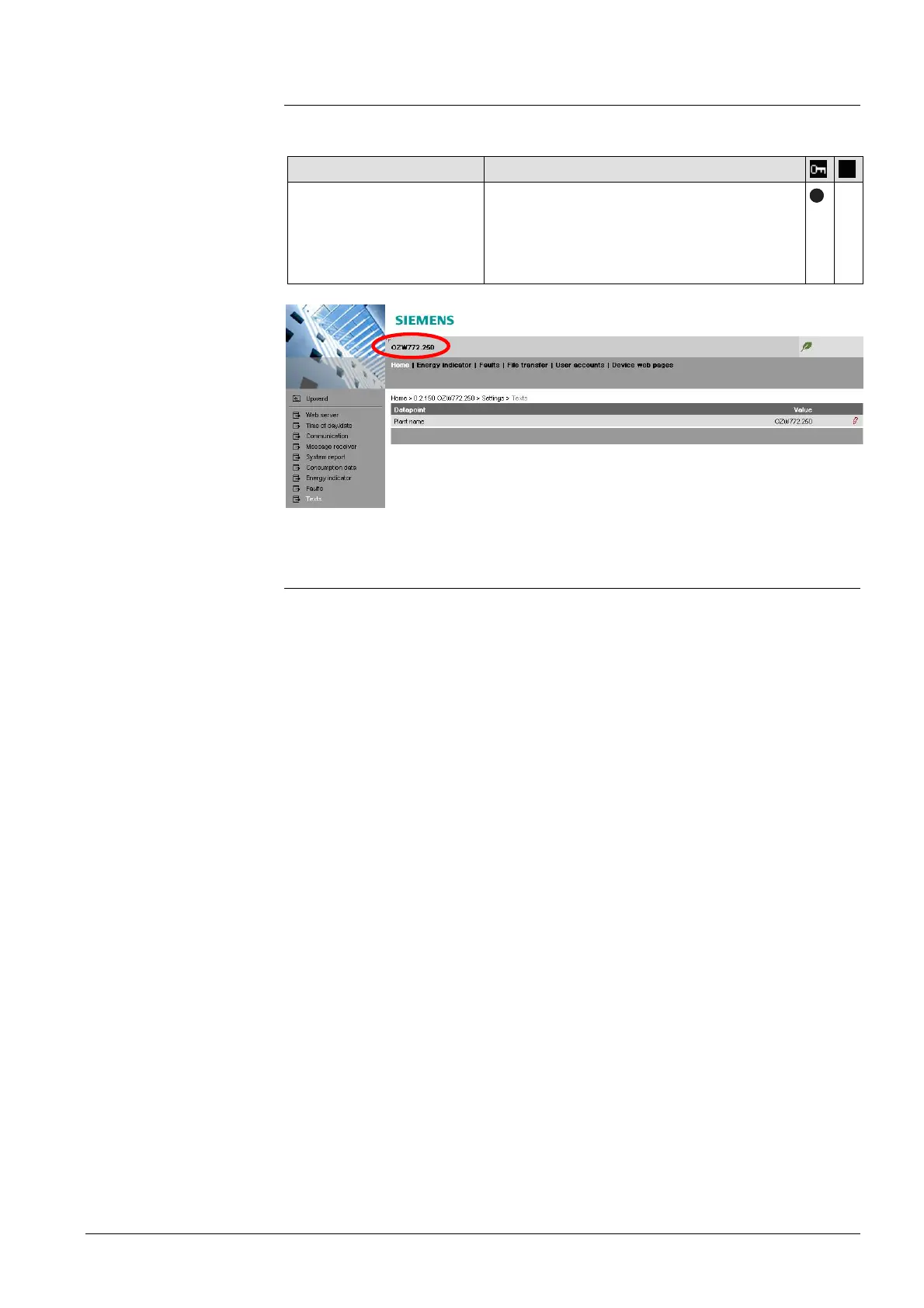35 / 176
Siemens Web server OZW772... V6.0 CE1C5701en
Building Technologies Commissioning 2015-10-12
2.5.3.10 Texts
Path: Home > 0.2.150 OZW772.xx > Settings > Texts
Data point
Explanation, example
Plant name
Default val: OZW772.01
OZW772.04
OZW772.16
OZW772.250
Setting val: max. 20 characters
User definable text for the plant displayed by
Web Server and transmitted in the message.
You must run "Generate" to display the
change (on the workflow, see Section
"Refresh device web pages" in Section 2.4).
—
2.5.4 Operating page "Device information"
The operating page "Device information" displays information on Web Server,
LPB/BSB, Ethernet, and services.
Path: Home > 0.2.150 OZW772.xx > > Device information
Descriptions are available in Section 4.2.3 "Web Server diagnostics".
