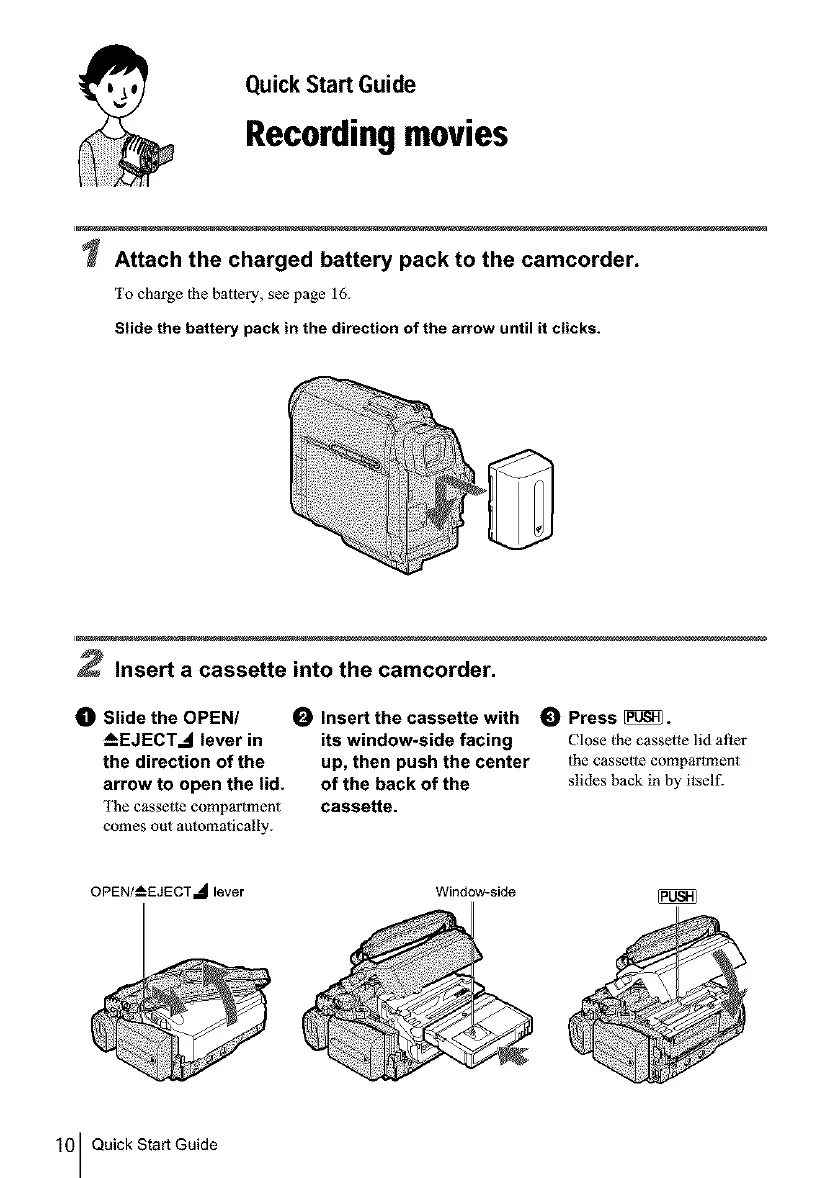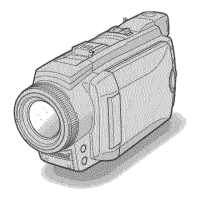Quick Start Guide
Recordingmovies
Attach the charged battery pack to the camcorder.
To charge the battery, see page 16.
Slide the battery pack in the direction of the arrow until it clicks.
2 Insert a cassette into the camcorder.
_) Slide the OPEN/ I_ Insert the cassette with
_--EJECT_4 lever in its window-side facing
the direction of the up, then push the center
arrow to open the lid. of the back of the
The cassette compartment cassette.
comes out au_omatically.
O Press _.
Close the cassette lid atler
the cassette compartment
slides back in by itself.
OPEN/_'EJECT _1 lever Window-side
10 Quick Start Guide
