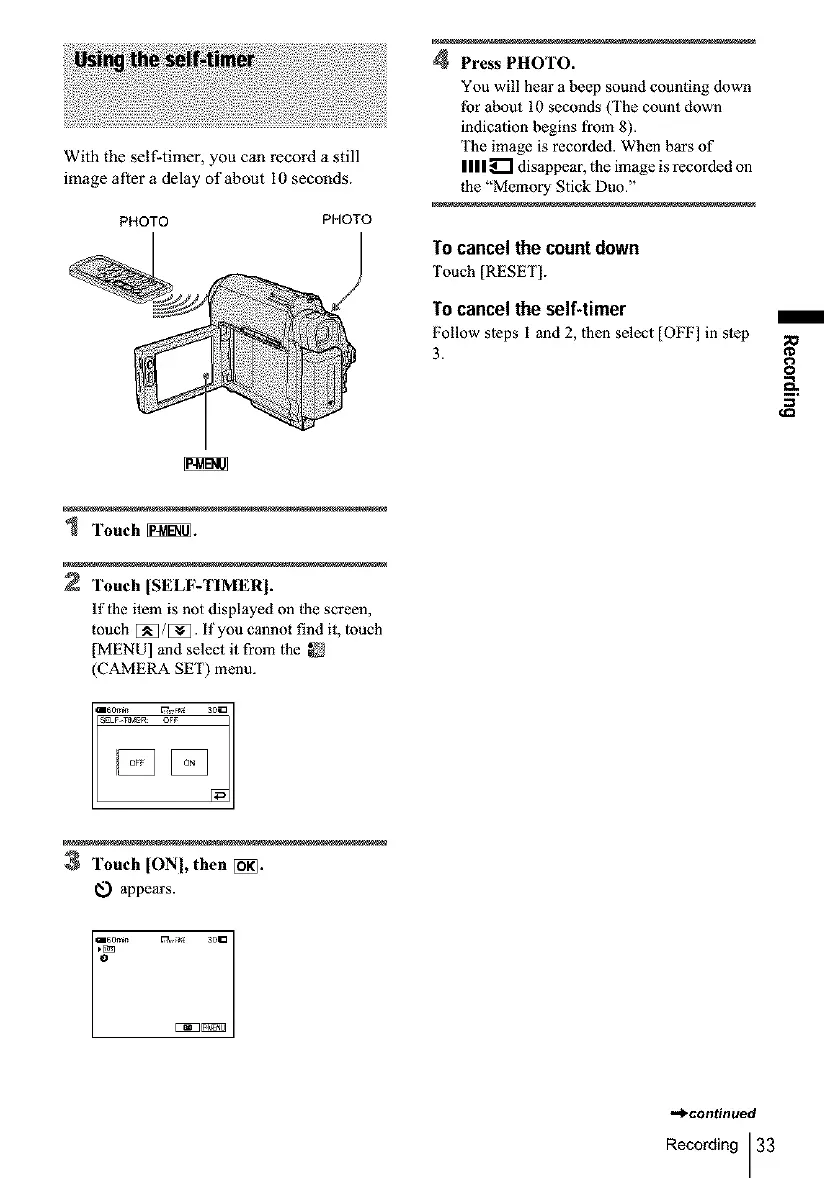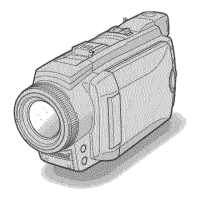With the self*timer, you can record a still
image after a delay of about 1O seconds.
PHOTO PHOTO
4 Press PHOTO.
You will hear a beeT?sound counting down
for about lg seconds (The count down
indication begins from 8).
The image is recorded. When bars of
IIII _ disappear, 1he image is recorded oll
|he "Memory Stick Duo."
Tocancelthecountdown
]'ouch [RESET].
To cancel the self-timer
Follow steps 1and 2, then select [OFF] in step
3.
¢9
8
Touch _.
Touch [SELF-TIMER I.
lflhe item is not displayed on |he screen,
touch [_]/[_]. if you cannot find it, touch
[MENU] and select it from 1he
(CAMERA SET) menu.
3 Touch [ON],then [_].
appears.
,->continued
Recording 33
