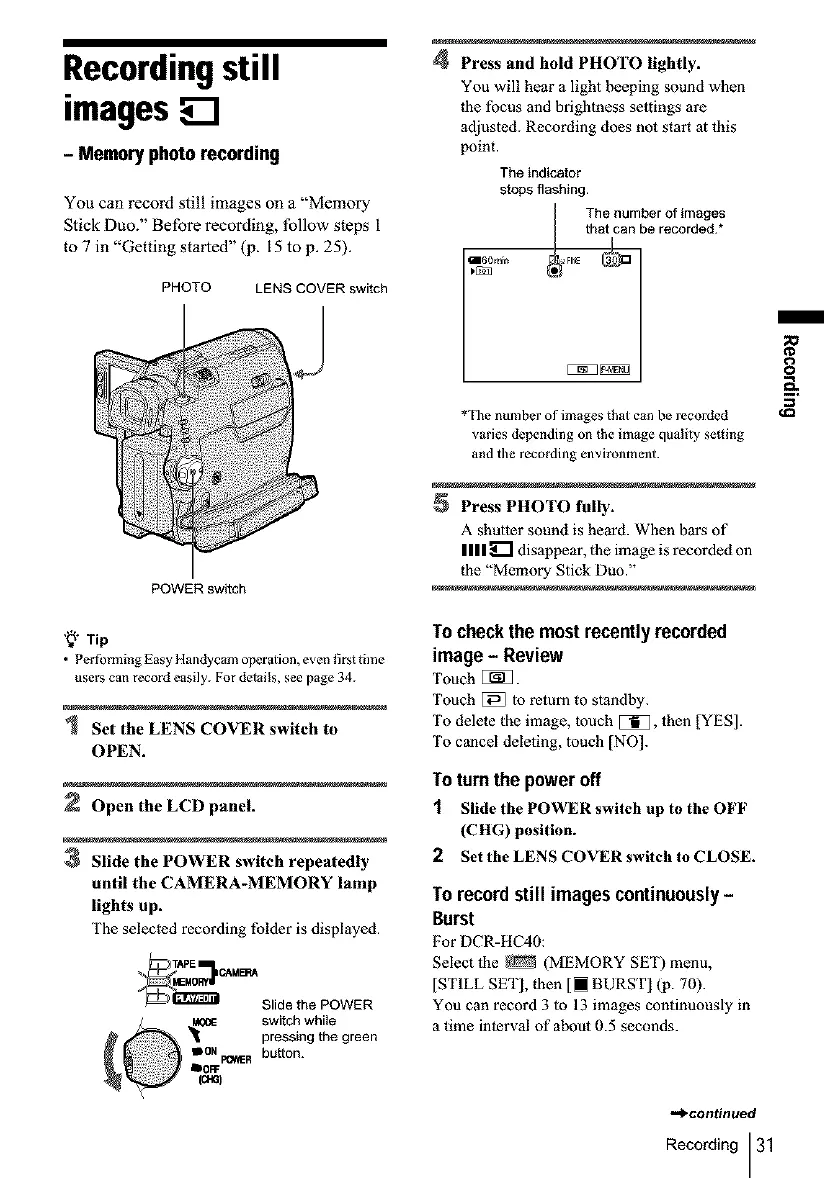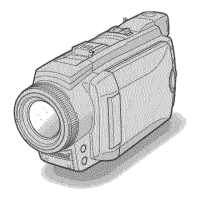Recordingstill
images
- Memory photorecording
You can record st II mages on a Memory
Stick Duo." Before recording, follow steps 1
to 7 in "Getting started" (p. 15 to p. 25).
PHOTO LENS COVER switch
POWER switch
4 Press and hold PUOTO lightly.
You will hear a light beeping sound when
lhe focus and brightness settings are
adjusted. Recording does not start at this
point.
The indicator
stops flashing.
The number of images
that can be recorded.*
*Tile nulnber of images that can be recorded
varies depending on the image quality setting
and t]/_ recordbtg environment.
Press PHOTO fully.
A shutter sound is heard. When bars of
IIII _ disappear, the image is recorded on
the "Memory Stick Duo."
i
8
g
'_ Tip
• Performing Easy ] landycam operation, even first time
user_ can record easily. For details, see page 34.
i
Set the LENS COVER switch to
OPEN.
Open the LCD panel.
i
Slide the POWER switch repeatedly
until the CAMERA-MEMORY lamp
llght_ up.
The selected recording folder is displayed.
I_Tt'PLL_C..mC_MB_'ASlide the POWER
_@ _ switch while
pressing the green
maNPO_ERbutton.
To checkthe mostreceetly recorded
image - Review
Touch E_.
Touch _ |o relum to standby.
To delete the image, touch []_, then [YES].
To cancel deleting, |ouch [NO].
Toturnthe poweroff
1 Slide the POWER switch up to the OFF
(CHG) position.
2 Set the LENS COVER switch to CLOSE.
Torecordstill imagescontinuously-
Burst
For DCR-HC40:
Select the _ (MEMORY SET) menu,
[STILL SET], |hen [_ BURST] (p. 70).
You can record 3 |o 13 images continuously in
a time interval of aN3ut 0.5 seconds.
