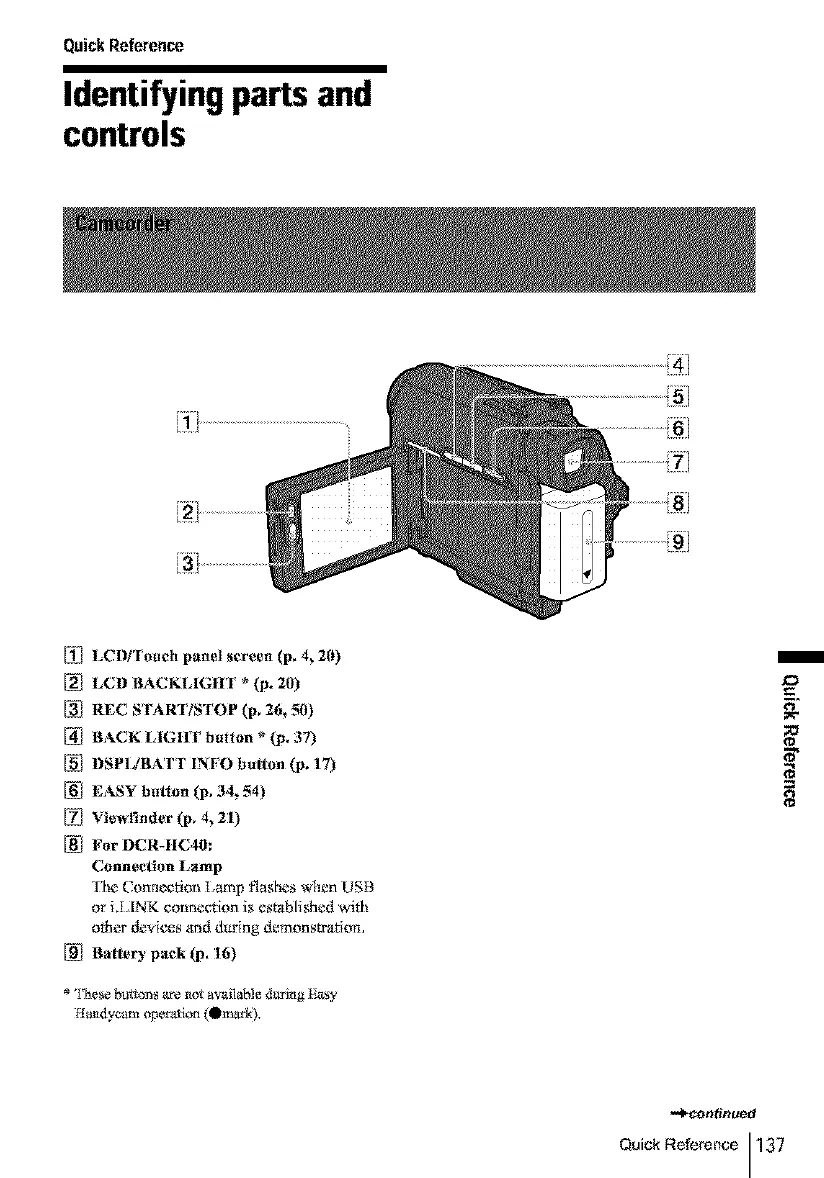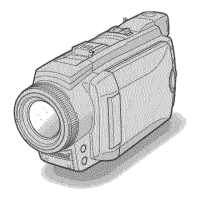QuickReference
Identifying parts and
controls
_l LCDiI ouch panel screen (p. 4_2gJ)
El LCD BACKLIG[['I _ (p. 20)
_/ REC STAR'I[STOP (p, 26_ .g0)
BACK LIGHT button _ (p. 37)
DSPb/BAT F INFO b_flon (p. 17)
EASY button (p, 34_ 54)
Viewt_nder (p, 4_21)
For DCR-HC40:
Connection Lamp
Yh¢ Conrit.x:fior_ t,amp flashes when USB
or L[INK cormecfion is established wi_h
other devices arid during demonstration.
Baltery pack (p, t6)
* l_hese buttons are _ot available &trkIg [Nsy
bla_dyeam operation (Omark).
g
