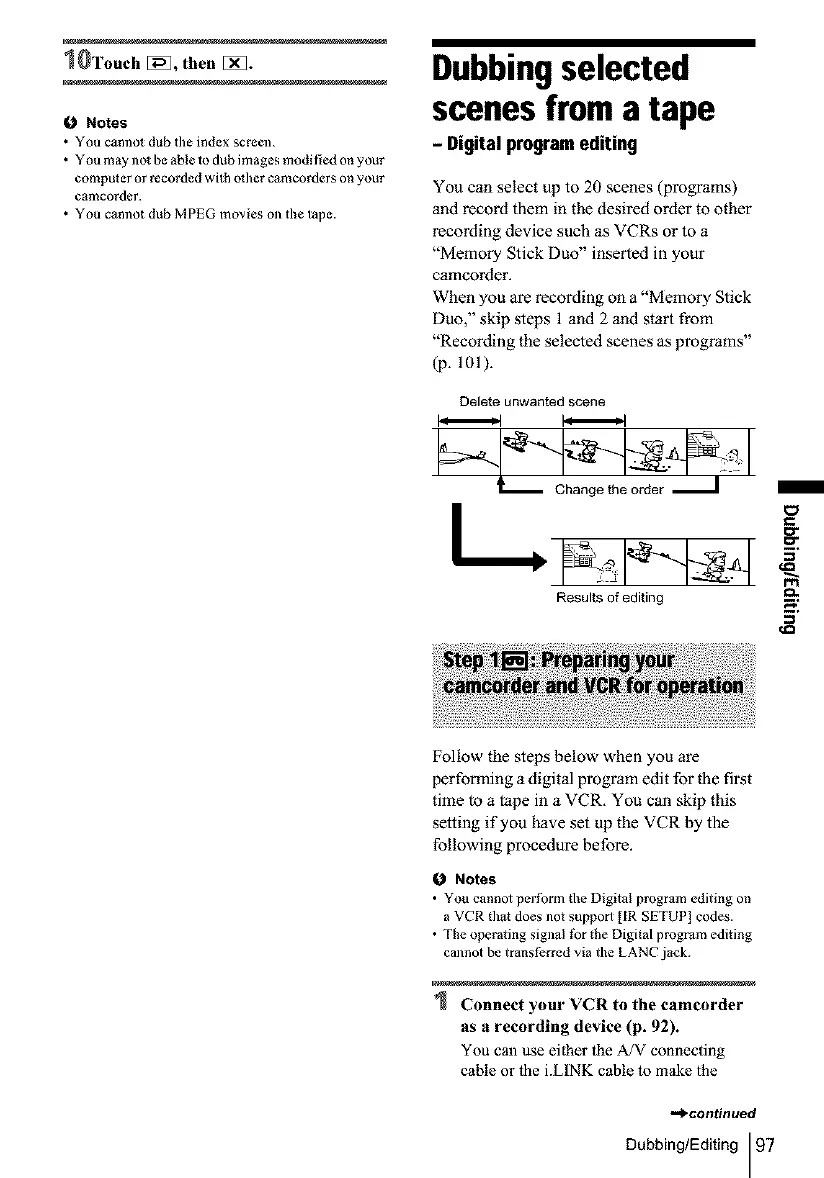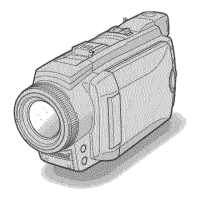1@Touch []_, then E_].
f*) Notes
• You camlot dub the index screen.
• You may no_ be able _o dub images modified on your
computer or recorded with od/er camcorders on your
eamcorder.
• You cannot dub MPEG movies ol/the tape.
Dubbingselected
scenesfrom a tape
- Digital programediting
You can select up to 20 scenes (programs)
and record them in the desired order to other
recording device such as VCRs or to a
"Memory Stick Duo" inserted in your
camcorder.
When you are recording on a "Memory Stick
Duo," skip steps 1 and 2 and start from
"Recording the selected scenes as programs"
(p. lOl).
Delete unwanted scene
L. °
€
Results of editing
Follow the steps below when you are
performing a digital program edit for the first
time to a tape in a VCR. You can skip this
setting if you have set up the VCR by the
following procedure before.
f,_ Notes
• You cannol perform the Digital program editing on
a VCR dlat does not support [IR SETUP] codes.
• The operating signal tbr the Digital program editing
cannot be transferred via the LANC jack.
Connect your VCR to the camcorder
as a recording device (p. 92).
You can use either the A/V com_ecting
cable or tbe i.LINK cable to make the
">continued
Dubbing/Editing97
