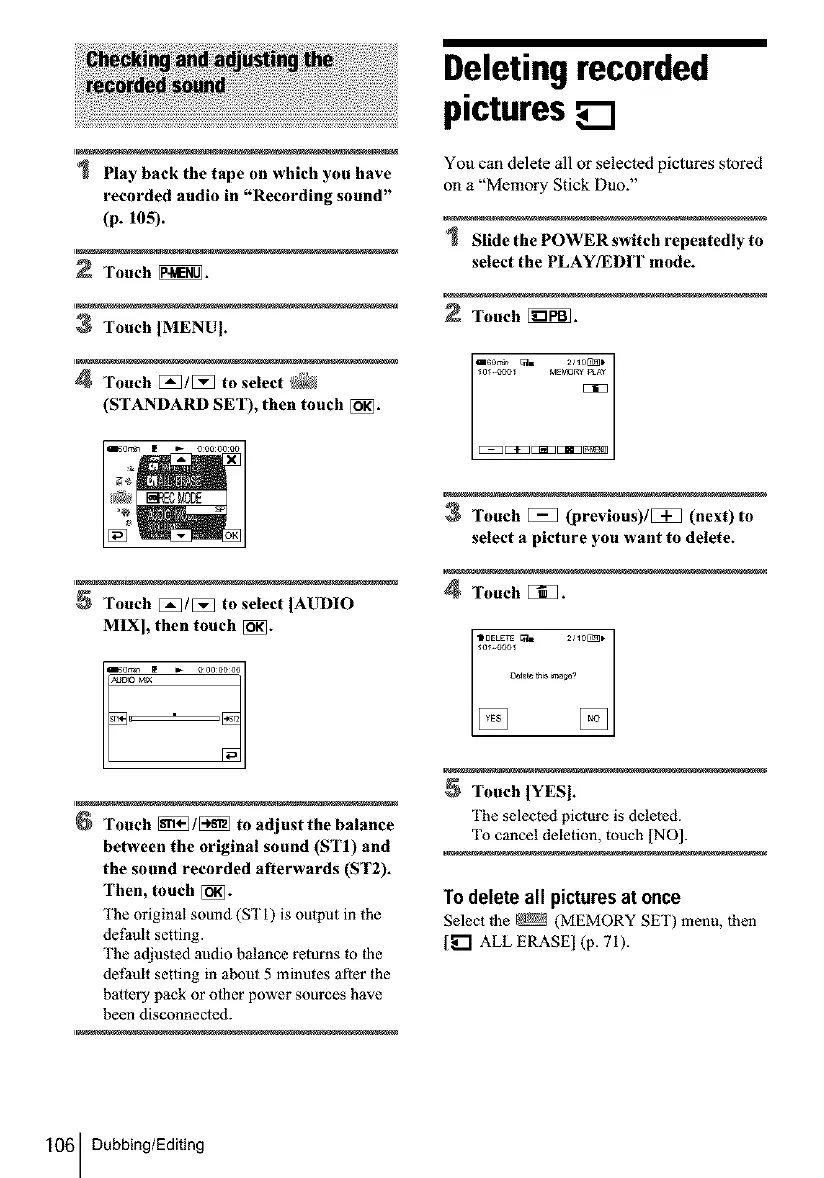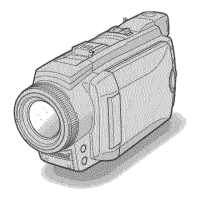Play back the tape on which you have
recorded audio in "Recording sound"
(p. 10S).
Touch _.
3 Touch IMENU].
4 Touch [_/[_ toselect _
(STANDARD SE'I), then touch [_.
Touch [_/[_ to select IAUDIO
MIX], then touch [_].
Touch _/[_ to adjust the balance
between the original sound (STI) and
the sound recorded afterwards (ST2).
Then, touch []_.
The original sound (STI) is output in the
default setting.
The adjusted audio balance returns m the
default setting in about 5 minutes after the
battery pack or order power sources have
been disconnected.
Deleting recorded
pictures
You can delete all or selected pictures stored
on a "Memory Stick Duo."
Slide the POWER switch repeatedly to
select the PLAY/EDIT mode.
Touch [_].
E:_ZE:_ZE_ZEI_
Touch [[[_] (previous)/[_] (next)to
select a picture you want to delete.
4 Touch [[_.
io_..eool
Touch IYES].
The selected picture is deleted.
To cancel deletion, touch [NO].
To delete all pictures at once
Select the _ (MEMORY SEI') menu, then
[._"1 ALL ERASE] (p. 71).
106 Dubbing/Editing
