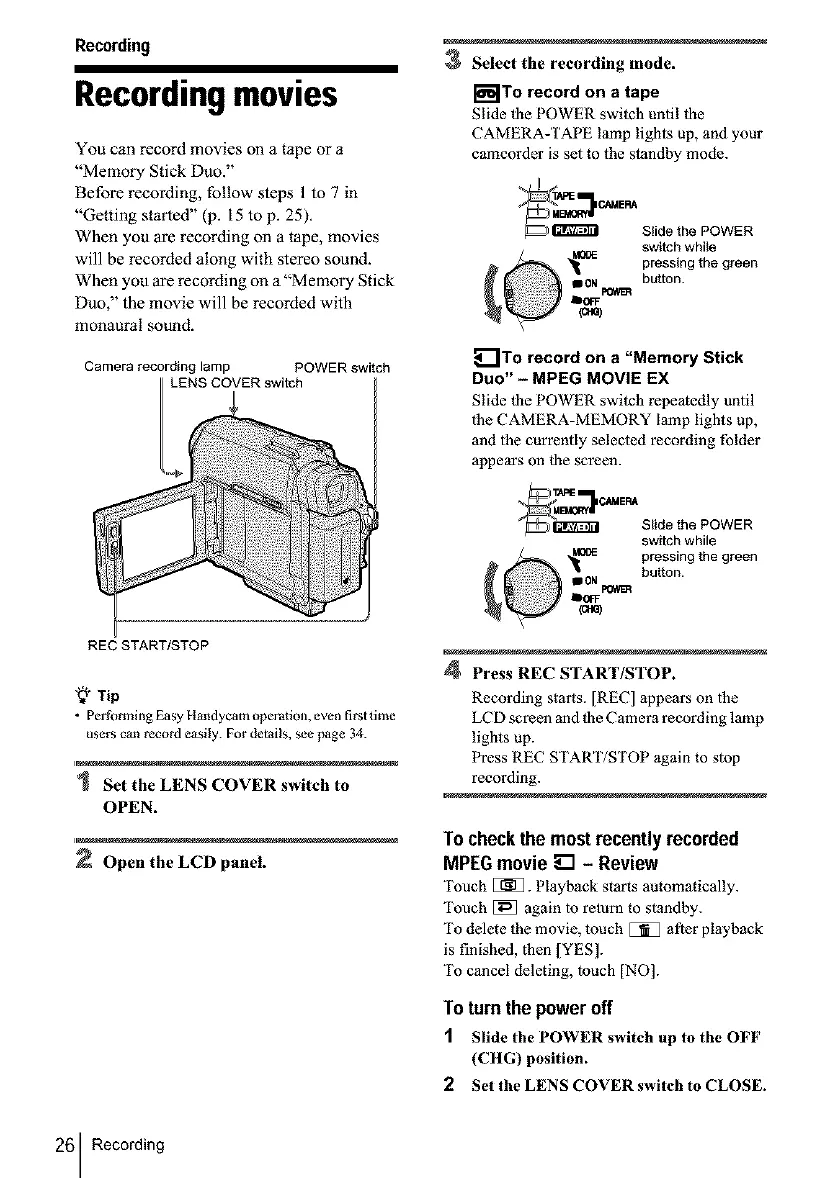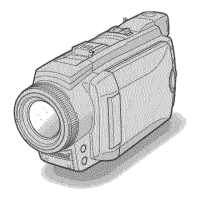Recording
Recordingmovies
You can record movies on a tape or a
"Memory Stick Duo."
Before recol_ting, follow steps 1 to 7 in
"Getting started" (p. 15 to p. 25).
When you are recording on a tape, movies
will be recorded along with stereo sound.
When you are recording on a"Memory Stick
Duo," the movie will be recorded with
monaural sound.
Camera recording lamp POWER switch
LENS COVER switch
3 Select the recording mode.
]_lTo record on a tape
Slide the POWER switch until the
CAMERA-TAPE lamp lights up, and your
cmncorder is set to the standby mode.
V
!_OR'_CAMERA Slide the POWER
switch while
pressing the green
mON button.
{cm)
.'d'-ITo record on a "Memory Stick
Duo" - MPEG MOVIE EX
Slide the POWER switch repeatedly until
the CAMERA-MEMORY lamp lights up,
and the currently selected recording folder
appears on the screen.
_¢_E_ Slide the POWER
switch while
pressing the green
button.
REC START/STOP
'_" Tip
• Performing Easy Handycam operation, even first time
users can record easily. For details, see page 34.
Set the LENS COVER switch to
OPEN.
Open the LCD panel.
4 Press REC START/STOP.
Recording starts. [REC] appears on the
LCD screen and the Camera recording lamp
lights up.
Press REC START/STOP again to stop
recording.
To checkthe mostrecentlyrecorded
MPEGmovie _ - Review
Touch E_. Playback starts automatically.
Touch [3_ again m relurn to standby.
To delete the movie, much _ after playback
is finished, then [YES].
To cancel deleting, touch [NO].
To turnthe power off
1 Slide the POWER switch up to the OFF
(CHG) position.
2 Set the LENS COVER switch to CLOSE.
26 Recording
