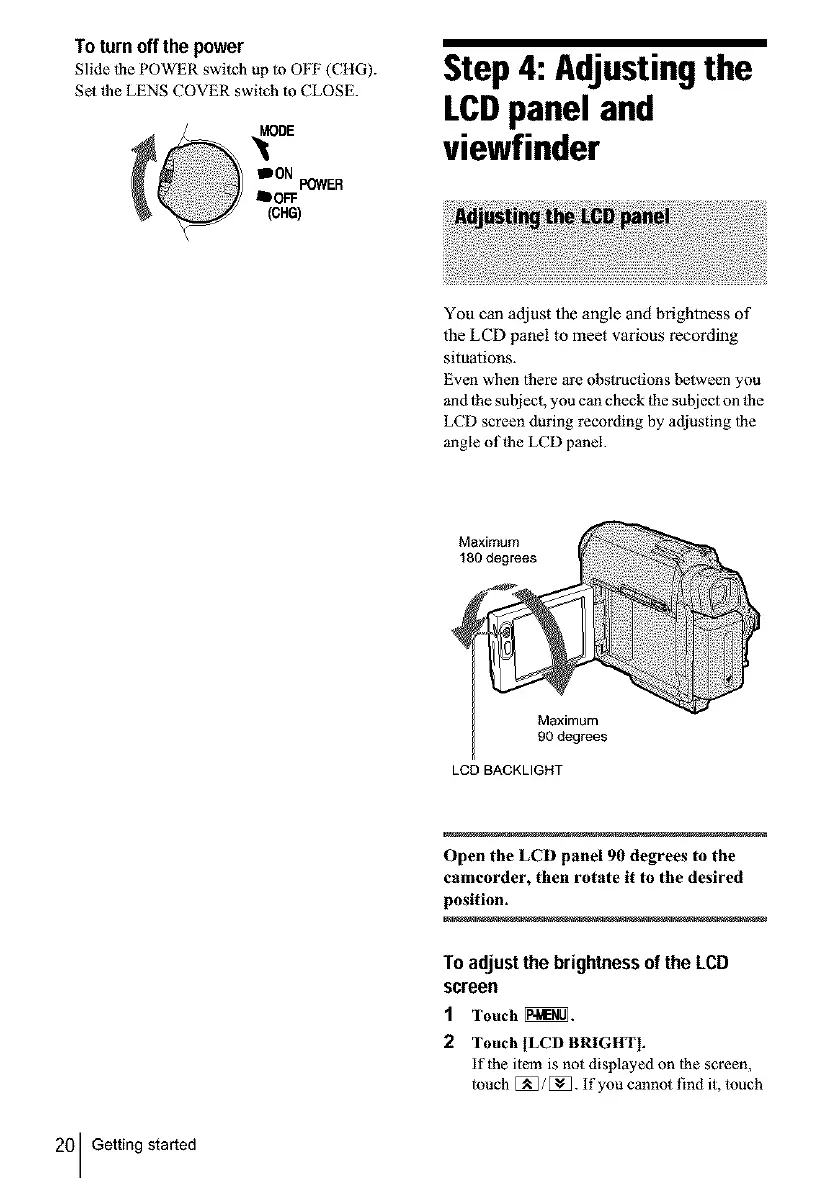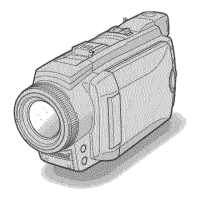To turnoff the power
Slide 1he POWER switch up to OFF (CttG).
Set |he LENS COVER switch to CLOSE.
Step 4: Adjustingthe
LCDpanel and
viewfinder
You can adjust the angle and brightness of
the LCD panel to meet various recording
situations.
Even when there are obstructions between you
and 1he subject, you can check the subject on the
LCD screen during recording by adjusting 1he
m_gle of|he LCD panel.
Maximum
180 degrees
Maximum
90 degrees
LCD BACKLIGHT
Open the LCD panel 90 degrees to the
camcorder, then rotate it to the desired
position.
To adjust the brightnessof the LCD
screen
1 Touch _.
2 Touch [LCD BRIGHT].
if the item is not displayed on |he screen,
|ouch [_/[_. If you cannot find it, touch
20 Getting started
