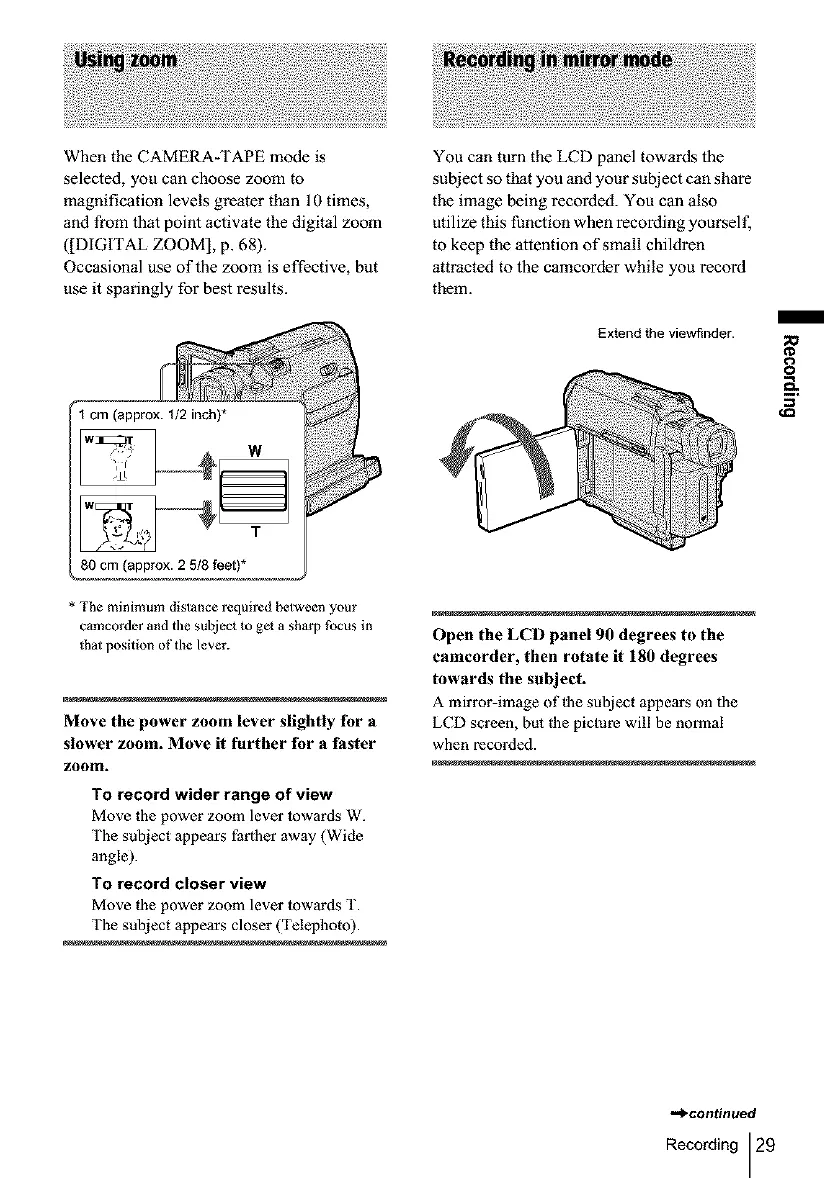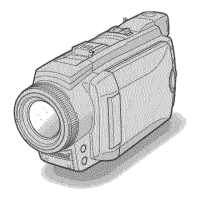When the CAMERA-TAPE mode is
selected, you can choose zoom to
magnification levels greater than 10 times,
and from that point activate the digital zoom
(]DIGITAL ZOOM], p. 68).
Occasional use of the zoom is effective, but
use it sparingly for best results.
T
80 cm (approx. 2 518feet)*
* The minimum distance required between your
¢amcorder and the subject to get a sharp focus in
that position of the lever.
Move the power zoom lever slightly for a
slower zoom. Move it further for a faster
zoom.
To record wider range of view
Move the power zoom lever towards W.
The subject 3ppears farther away (Wide
angle).
To record closer view
Move |he power zoom lever towards T.
The subject appears closer (Telephoto).
You can turn the LCD panel towards the
subject so that you and your subject can share
the image being recorded. You can also
utilize this function when recording yourself,
to keep the attention of small children
attracted to the camcorder while you record
them.
Extend the viewiinder.
Open the LCD panel 90 degrees to the
camcorder, then rotate it 180 degrees
towards the subject.
A mirror-image of|he subject appears on the
LCD screen, but |he piclure will be normal
when recorded.
I
8
,,,_continued
Recording 29
