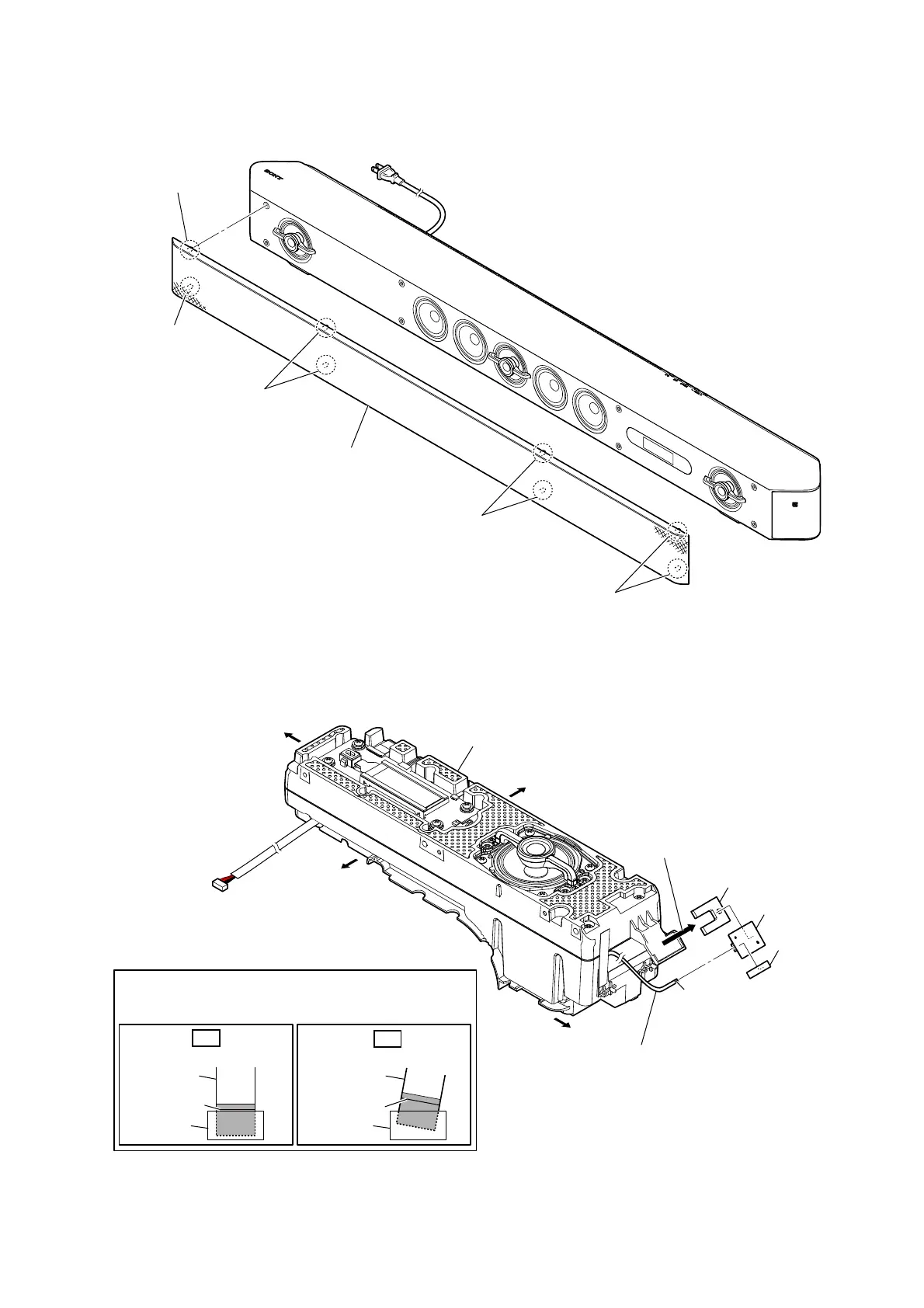HT-ST9
33
2-24. GRILLE ASSY
2-25. NFC MODULE (NFC1)
1 two bosses
1 boss
1 two bosses
1 two bosses
1 boss
2 grille assy
4 cushion (NFC)
1 Peel the NFC module block off
of the speaker (R-ch) block.
2 filament tape
3 FFC (6P)
(FFC5)
terminal
side
5 NFC module
(NFC1)
– Speaker (R-ch) block front view –
speaker (R-ch) block
colored line
Insert straight into the interior.
flexible flat
cable
connector
OK
colored line
Insert at a slant.
flexible flat
cable
connector
NG
How to install the flexible flat cable
When installing the flexible flat cable, ensure that
the colored line is parallel to the connector after insertion.
Right side
Top side
Left side
Bottom side
