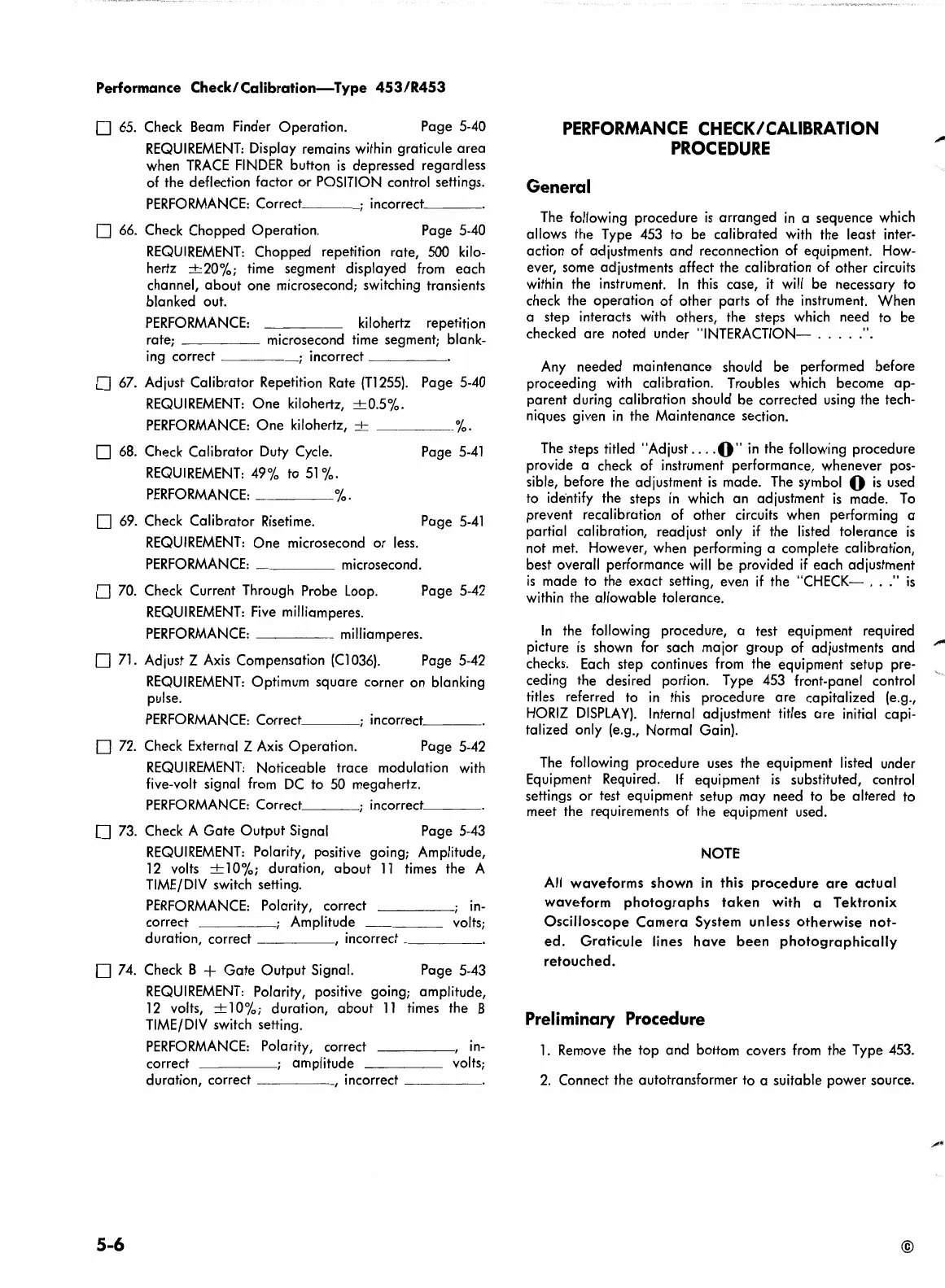Performance Check/Calibration-Type
453/R453
D
65.
Check
Beam
Finder Operation. Page
5-40
REQUIREMENT:
Display remains within graticule area
when
TRACE
FINDER
button
is
depressed regardless
of the deflection factor or
POSITION
control settings.
PERFORMANCE:
Correct
___
; incorrect
__
_
D
66.
Check Chopped Operation. Page
5-40
REQUIREMENT:
Chopped
repe~ition
rate,
500
kilo-
hertz
-+-20%;
time segment displayed
from
each
channel, about one microsecond; switching transients
blanked out.
PERFORMANCE:
kilohertz repetition
rate; microsecond time segment; blank-
ing
correct ; incorrect
___
_
D
67.
Adjust Calibrator Repetition Rate
(Tl
255).
Page
5-40
REQUIREMENT:
One kilohertz, -+-0.5%.
PERFORMANCE:
One kilohertz,
-+-
---%-
D
68.
Check Calibrator
Duty
Cycle. Page
5-41
REQUIREMENT:
49%
to
51
%.
PERFORMANCE:
% .
D
69.
Check Calibrator
Risetime.
Page
5-41
REQUIREMENT:
One microsecond or
less.
PERFORMANCE:
microsecond.
D
70.
Check Current Through Probe
Loop.
Page
5-42
REQUIREMENT:
Five
milliamperes.
PERFORMANCE:
milliamperes.
D
71.
Adjust Z
Axis
Compensation
(Cl
036).
Page
5-42
REQUIREMENT:
Optimum square corner
on
blanking
pulse.
PERFORMANCE:
Correct ; incorrect
__
_
D 72. Check External Z
Axis
Operation. Page
5-42
REQUIREMENT:
Noticeable trace modulation
with
five-volt signal
from
DC
to
50
megahertz.
PERFORMANCE:
Correct ; incorrect
__
_
D
73.
Check A
Gate
Output Signal Page
5-43
REQUIREMENT:
Polarity, positive going; Amplitude,
12
volts -+-10%; duration, about
11
times the A
TIME/DIV
switch setting.
PERFORMANCE:
Polarity, correct ;
in-
correct ; Amplitude volts;
duration, correct , incorrect
___
_
D
74.
Check B +
Gate
Output Signal. Page
5-43
5-6
REQUIREMENT:
Polarity, positive going; amplitude,
12
volts,
-+-10%;
duration, about
11
times the B
TIME/DIV
switch setting.
PERFORMANCE:
Polarity, correct ,
in-
correct amplitude
volts;
duration, correct , incorrect
___
_
PERFORMANCE
CHECK/CALIBRATION
PROCEDURE
General
The
following procedure
is
arranged
in
a sequence which
allows the Type
453
to be calibrated
with
the least inter-
action
of
adjustments and reconnection
of
equipment.
How-
ever, some adjustments affect the calibration of other circuits
within
the instrument.
In
this
case,
it
will
be necessary to
check the operation of other parts of the instrument. When
a step interacts
with
others, the steps which need to be
checked are noted under "INTERACTION-
.....
".
Any
needed maintenance should be performed before
proceeding
with
calibration. Troubles which become ap-
parent during calibration should be corrected
using
the tech-
niques given
in
the Maintenance section.
The
steps titled "Adjust
...
.
O"
in
the following procedure
provide a check
of
instrument performance, whenever
pos-
sible, before the adjustment
is
made.
The
symbol 0
is
used
to
ide·ntify
the steps
in
which an adjustment
is
made.
To
prevent recalibration
of
other circuits when performing a
partial calibration, readjust only
if
the listed tolerance
is
not
met.
However, when performing a complete calibration,
best overall performance
will
be provided
if
each adjustment
is
made to the exact setting, even
if
the "CHECK-
...
"
is
within the allowable tolerance.
In
the following procedure, a test equipment required
picture
is
shown for sach major group of adjustments and
checks.
Each
step continues
from
the equipment setup pre-
ceding the desired portion. Type
453
front-panel control
titles referred to
in
this
procedure are capitalized (e.g.,
HORIZ
DISPLAY).
Internal adjustment titles
are
initial capi-
talized only (e.g., Normal Gain).
The
following procedure
uses
the equipment listed under
Equipment Required.
If
equipment
is
substituted, control
settings or test equipment setup may need to be altered to
meet the requirements of the equipment used.
NOTE
All
waveforms shown
in
this
procedure
are
actual
waveform
photographs
taken
with a Tektronix
Oscilloscope
Camera
System unless otherwise not-
ed.
Graticule lines
have
been
photographically
retouched.
Preliminary Procedure
1.
Remove
the top and bottom covers
from
the Type
453.
2.
Connect the autotransformer to a suitable power source.
©
