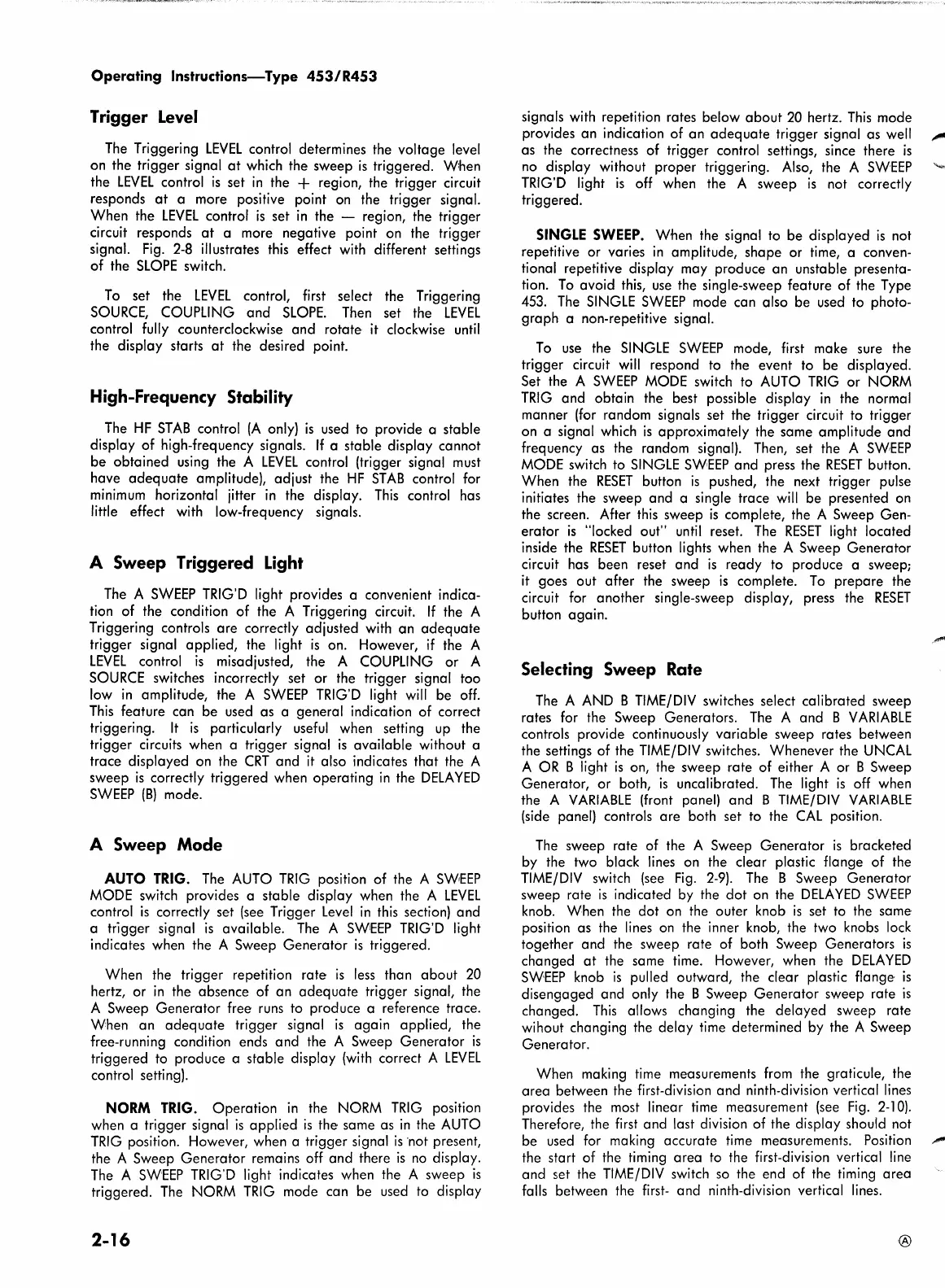Operating Instructions-Type
453
/ R453
Trigger
Level
The
Triggering
LEVEL
control determines the voltage level
on the trigger signal
at
which the sweep
is
triggered. When
the
LEVEL
control
is
set
in
the + region, the trigger circuit
responds
at
a more positive point
on
the trigger signal.
When the
LEVEL
control
is
set
in
the - region, the trigger
circuit responds
at
a more negative point on the trigger
signal.
Fig.
2-8
illustrates
this
effect with different settings
of the
SLOPE
switch.
To
set the
LEVEL
control, first select the Triggering
SOURCE,
COUPLING and
SLOPE.
Then
set the
LEVEL
control
fully
counterclockwise and rotate
it
clockwise
until
the display starts
at
the desired point.
High-Frequency Stability
The
HF
STAB
control
(A
only)
is
used to provide a stable
display of high-frequency signals.
If a stable display cannot
be obtained
using
the A
LEVEL
control (trigger signal
must
have
adequate
amplitude), adjust the
HF
STAB
control for
minimum
horizontal jitter
in
the display.
This
control has
little effect with low-frequency signals.
A Sweep Triggered Light
The
A
SWEEP
TRIG'D
light provides a convenient indica-
tion of the condition of the A Triggering circuit.
If
the A
Triggering controls
are
corrnctly adjusted with an
adequate
trigger signal applied, the light
is
on. However,
if
the A
LEVEL
control
is
misadjusted, the A COUPLING or A
SOURCE
switches incorrectly set or the trigger signal too
low
in
amplitude, the A
SWEEP
TRIG'D
light
will
be
off.
This
feature can be used as a general indication of correct
triggering.
It
is
particularly
useful
when setting
up
the
trigger circuits when a trigger signal
is
available without a
trace displayed on the
CRT
and
it
also indicates that the A
sweep
is
correctly triggered when operating
in
the
DELAYED
SWEEP
(B)
mode.
A Sweep Mode
AUTO
TRIG.
The
AUTO
TRIG
position of the A
SWEEP
MODE
switch provides a stable display when the A
LEVEL
control
is
correctly set (see Trigger
Level
in
this
section) and
a trigger signal
is
available.
The
A
SWEEP
TRIG'D
light
indicates when the A Sweep Generator
is
triggered.
When the trigger repetition rate
is
less
than about
20
hertz, or
in
the absence of an
adequate
trigger signal, the
A Sweep Generator free
runs
to produce a reference trace.
When an
adequate
trigger signal
is
again applied, the
free-running condition ends and the A Sweep Generator
is
triggered to produce a stable display
(with
correct A
LEVEL
control setting).
NORM
TRIG.
Operation
in
the
NORM
TRIG
position
when a trigger signal
is
applied
is
the same as
in
the
AUTO
TRIG
position. However, when a trigger signal
is
·not present,
the A Sweep Generator remains off and there
is
no
display.
The
A
SWEEP
TRIG'D
light indicates when the A sweep
is
triggered.
The
NORM
TRIG
mode can be used to display
2-16
signals with repetition rates below about
20
hertz.
This
mode
provides an indication of an
adequate
trigger signal as well
,,._
as the correctness of trigger control settings, since there
is
no
display without proper triggering.
Also,
the A
SWEEP
TRIG'D
light
is
off when the A sweep
is
not correctly
triggered.
SINGLE
SWEEP.
When the signal to be displayed
is
not
repetitive or varies
in
amplitude, shape or time, a conven-
tional repetitive display may produce an unstable presenta-
tion.
To
avoid
this,
use
the single-sweep feature of the Type
453.
The
SINGLE
SWEEP
mode can also be used to photo-
graph a non-repetitive signal.
To
use
the
SINGLE
SWEEP
mode, first make sure the
trigger circuit
will
respond to the event to be displayed.
Set the A
SWEEP
MODE
switch to
AUTO
TRIG
or
NORM
TRIG
and obtain the best possible display
in
the normal
manner
(for
random signals set the trigger circuit to trigger
on a signal which
is
approximately the same amplitude and
frequency as the random signal). Then, set the A
SWEEP
MODE
switch to
SINGLE
SWEEP
and press the
RESET
button.
When the
RESET
button
is
pushed, the next trigger pulse
initiates the sweep and a single trace
will
be presented
on
the screen. After
this
sweep
is
complete, the A Sweep Gen-
erator
is
"locked out"
until
reset.
The
RESET
light located
inside the
RESET
button lights when the A Sweep Generator
circuit has been reset and
is
ready to produce a sweep;
it
goes out after the sweep
is
complete.
To
prepare the
circuit for another single-sweep display, press the
RESET
button again.
Selecting Sweep Rate
The
A
AND
B
TIME/DIV
switches select calibrated sweep
rates for the Sweep Generators.
The
A and B
VARIABLE
controls provide continuously variable sweep rates between
the settings of the
TIME/DIV
switches. Whenever the
UNCAL
A
OR
B light
is
on, the sweep rate of either A or B Sweep
Generator, or both,
is
uncalibrated.
The
light
is
off when
the A
VARIABLE
(front panel) and B
TIME/DIV
VARIABLE
(side panel) controls
are
both set to the
CAL
position.
The
sweep rate of the A Sweep Generator
is
bracketed
by the two black
lines
on the clear plastic flange of the
TIME/DIV
switch (see
Fig.
2-9).
The
B Sweep Generator
sweep rate
is
indicated by the dot
on
the
DELAYED
SWEEP
knob. When the dot on the outer knob
is
set to the same
position as the
lines
on
the inner knob, the two knobs
lock
together and the sweep rate of both Sweep Generators
is
changed
at
the same time. However, when the
DELAYED
SWEEP
knob
is
pulled outward, the clear plastic flange·
is
disengaged and only the B Sweep Generator sweep rate
is
changed.
This
allows changing the delayed sweep rate
wihout changing the delay time determined by the A Sweep
Generator.
When making time measurements
from
the graticule, the
area between the first-division and ninth-division vertical
lines
provides the most linear time measurement
(see
Fig.
2-10).
Therefore, the
first
and last division of the display should not
be used for making accurate time measurements. Position
"""'
the start of the timing
area
to the first-division vertical
line
and set the
TIME/DIV
switch
so
the end of the timing
area
falls between the
first-
and ninth-division vertical
lines.
