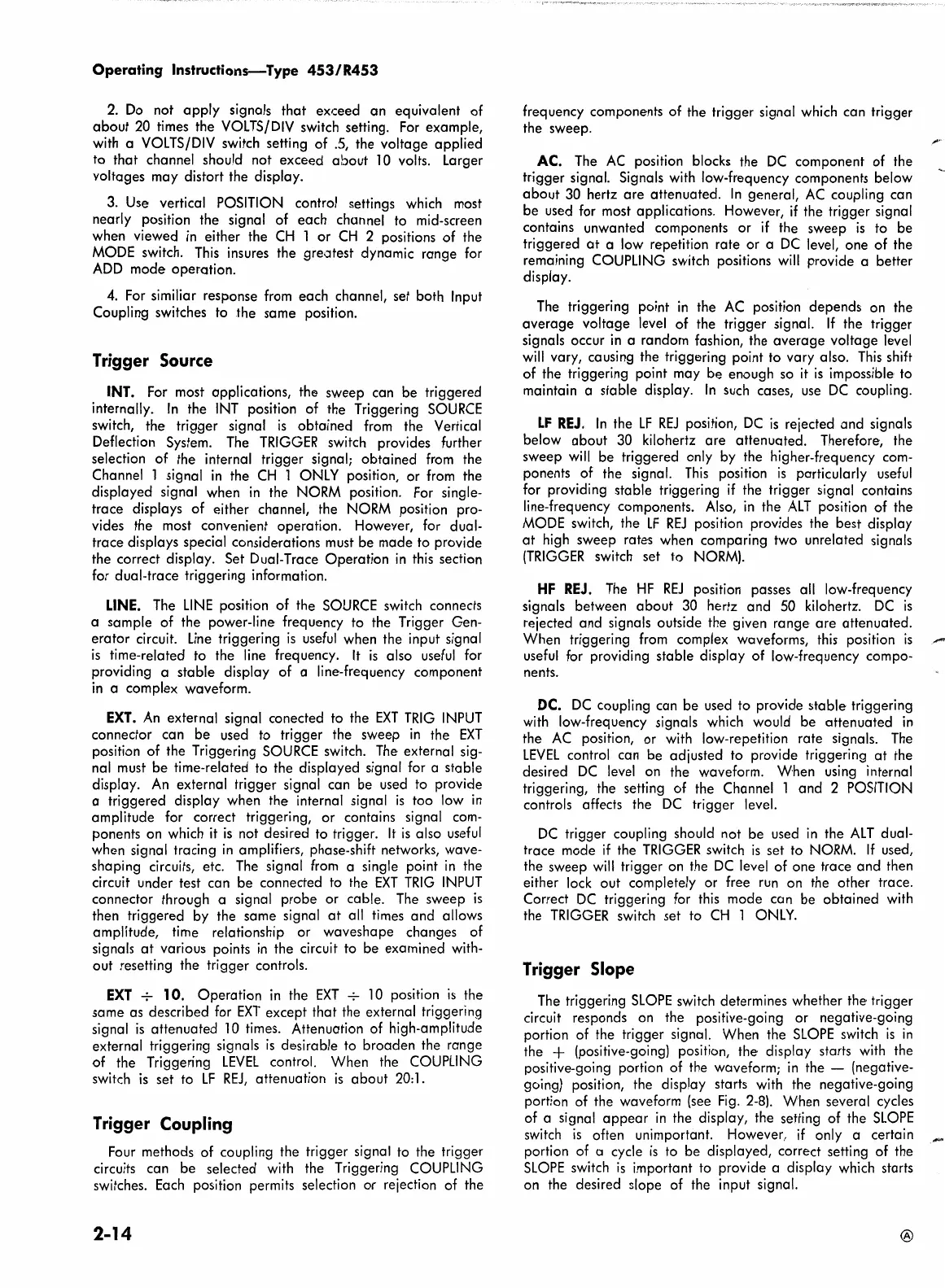Operating Instructions-Type 453 / R453
2.
Do
not apply signals that exceed an equivalent of
about
20
times the
VOLTS/DIV
switch setting.
For
example,
with a
VOLTS/DIV
switch setting of
.5,
the voltage applied
to that channel should not exceed about
10
volts. Larger
voltages may distort the display.
3.
Use
vertical POSITION control settings which most
nearly position the signal of each channel to mid-screen
when viewed
in
either the
CH
1 or
CH
2 positions of the
MODE
switch.
This
insures the greatest dynamic range for
ADD
mode operation.
4.
For
similiar response
from
each channel, set both Input
Coupling switches to the same position.
Trigger
Source
INT.
For
most applications, the sweep can be triggered
internally.
In
the
INT
position of the Triggering
SOURCE
switch, the trigger signal
is
obtained
from
the Vertical
Deflection System.
The
TRIGGER
switch provides further
selection of the internal trigger signal; obtained
from
the
Channel 1 signal
in
the
CH
1
ONLY
position, or
from
the
displayed signal when
in
the
NORM
position.
For
single-
trace displays of either channel, the
NORM
position pro-
vides the most convenient operation. However, for dual-
trace displays special considerations
must
be made to provide
the correct display. Set Dual-Trace Operation
in
this
section
for dual-trace triggering information.
LINE.
The
LINE
position of the
SOURCE
switch connects
a sample of the power-line frequency to the Trigger Gen-
erator circuit.
Line
triggering
is
useful
when the input signal
is
time-related to the line frequency.
It
is
also
useful
for
providing a stable display of a line-frequency component
in
a complex waveform.
EXT.
An
external signal conected to the
EXT
TRIG
INPUT
connector can be used to trigger the sweep
in
the
EXT
position of the Triggering
SOURCE
switch. The external sig-
nal must be time-related to the displayed signal for a stable
display.
An
external trigger signal can be used to provide
a triggered display when the internal signal
is
too low
in
amplitude for correct triggering, or contains signal
com-
ponents on which
it
is
not desired to trigger.
It
is
also
useful
when signal tracing
in
amplifiers, phase-shift networks, wave-
shaping circuits, etc.
The
signal
from
a single point
in
the
circuit under test can be connected to the
EXT
TRIG
INPUT
connector through a signal probe or cable.
The
sweep
is
then triggered by the same signal
at
all times and allows
amplitude, time relationship or waveshape changes of
signals
at
various points
in
the circuit to be examined with-
out resetting the trigger
controls.
EXT
+ 10. Operation
in
the
EXT
+
10
position
is
the
same as described for
EXT
except that the external triggering
signal
is
attenuated
10
times. Attenuation of high-amplitude
external triggering signals
is
desirable to broaden the range
of the Triggering
LEVEL
control. When the COUPLING
switch
is
set to
LF
REJ,
attenuation
is
about
20:
1.
Trigger Coupling
Four
methods of coupling the trigger signal to the trigger
circuits can be selected with the Triggering COUPLING
switches.
Each
position permits selection or rejection of the
2-14
frequency compone·nts of the trigger signal which can trigger
the sweep.
AC.
The
AC
position blocks the
DC
component of the
trigger signal. Signals with low-frequency components below
about 30 hertz
are
attenuated.
In
general,
AC
coupling can
be used for most applications. However,
if
the trigger signal
contains unwanted components or
if
the sweep
is
to be
triggered
at
a low repetition rate or a
DC
level, one of the
remaining COUPLING switch positions
will
provide a better
display.
The
triggering point
in
the
AC
position depends
on
the
average voltage level of the trigger signal.
If
the trigger
signals occur
in
a random fashion, the average voltage level
will
vary, causing the triggering point to vary also.
This
shift
of the triggering point may be enough so
it
is
impossible· to
maintain a stable display.
In
such cases,
use
DC
coupling.
LF
REJ.
In
the
LF
REJ
position,
DC
is
rejected and signals
below about 30 kilohertz
are
attenuated. Therefore·, the
sweep
will
be triggered only by the higher-frequency
com-
ponents of the signal.
This
position
is
particularly
useful
for providing stable triggering
if
the trigger signal contains
line-frequency components.
Also,
in
the
ALT
position of the
MODE
switch, the
LF
REJ
position provides the best display
at
high sweep rates when comparing two unrelated signals
(TRIGGER
switch set to
NORM).
HF
REJ.
The
HF
REJ
position passes all low-frequency
signals between about
30
hertz and
50
kilohertz.
DC
is
rejected and signals outside the given range
are
attenuated.
When triggering
from
complex waveforms,
this
position
is
,-
useful
for providing stable display of low-frequency compo-
nents.
DC.
DC
coupling can be used to provide stable triggering
with low-frequency signals which would be attenuated
in
the
AC
position, or with low-repetition rate signals.
The
LEVEL
control can be adjusted to provide triggering
at
the
desired
DC
level
on the waveform. When
using
internal
triggering, the setting of the Channel 1 and 2 POSITION
controls affects the
DC
trigger level.
DC
trigger coupling should not be used
in
the
ALT
dual-
trace mode
if
the
TRIGGER
switch
is
set to
NORM.
If
used,
the sweep
will
trigger
on
the
DC
level of one trace and then
either
lock
out completely or free
run
on the other trace.
Correct
DC
triggering for
this
mode can be obtained with
the
TRIGGER
switch set to
CH
1
ONLY.
Trigger Slope
The
triggering
SLOPE
switch determines whether the trigger
circuit responds
on
the positive-going or negative-going
portion of the trigger signal. When the
SLOPE
switch
is
in
the + (positive-going) position, the display starts with the
positive-going portion of the waveform;
in
the - (negative-
going) position, the display starts with the negative-going
portion of the waveform (see
Fig.
2-8).
When several cycles
of a signal
appear
in
the display, the setting of the
SLOPE
switch
is
often unimportant. However,
if
only a certain
portion of a cycle
is
to be displayed, correct setting of the
SLOPE
switch
is
important to provide a display which starts
on the desired slope of the input signal.
®
