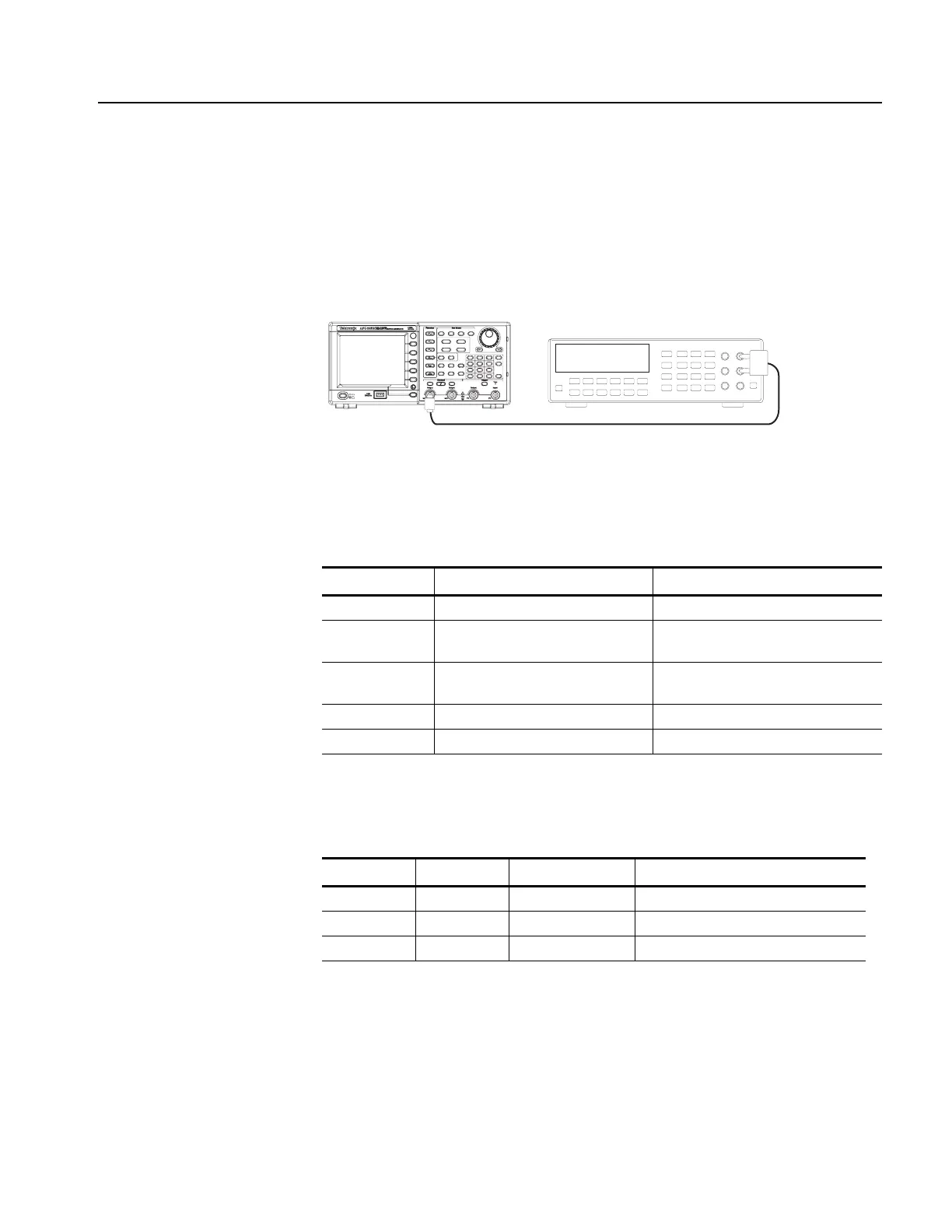Adjustment Procedures
AFG3000 Series Arbitrary/Function Generators Service Manual 5-5
LF Adjustment
This procedure adjusts the LF amplitude accuracy of the arbitrary/function
generator. This adjustment is not necessary in the AFG3021B and AFG3022B.
1. Connect the arbitrary/function generator to the DMM as shown in Figure 5-2.
Figure 5-2: LF adjustment
2. Set up the arbitrary/function generator using the following steps:
3. Set the DMM voltage unit to VAC (effective voltage).
4. Record the DMM voltage reading:
5. Set the AFG3000 Series frequency to 100.000 Hz.
6. Push the Utility > -more- > -more- > Service Menu >
Manual Calibration > LF Adjustment > (CH1) buttons. LF Adj value is
selected.
Select menu Setting Operation
Function Sine Sine (front)
Frequency 10.00000 kHz:AFG3011, AFG310x
100.00000 kHz: AFG325x
Frequency/Period (front)
Load Impedance 50 Ω TopMenu > Output Menu >
Load Impedance > 50 Ω
Amplitude 1.00 Vpp Amplitude/High (front)
Channel 1 Output On On (front)
AFG Function Frequency DMM reading
AFG3011 Sine 10.00000 kHz CH1:
AFG310x Sine 10.00000 kHz CH1: (CH2: )
AFG325x Sine 100.00000 kHz CH1: (CH2: )
DMM
50 Ω BNC coaxial cable + 50 Ω terminator
CH1 Output
AFG3000 series
BNC-Dual banana adapter
