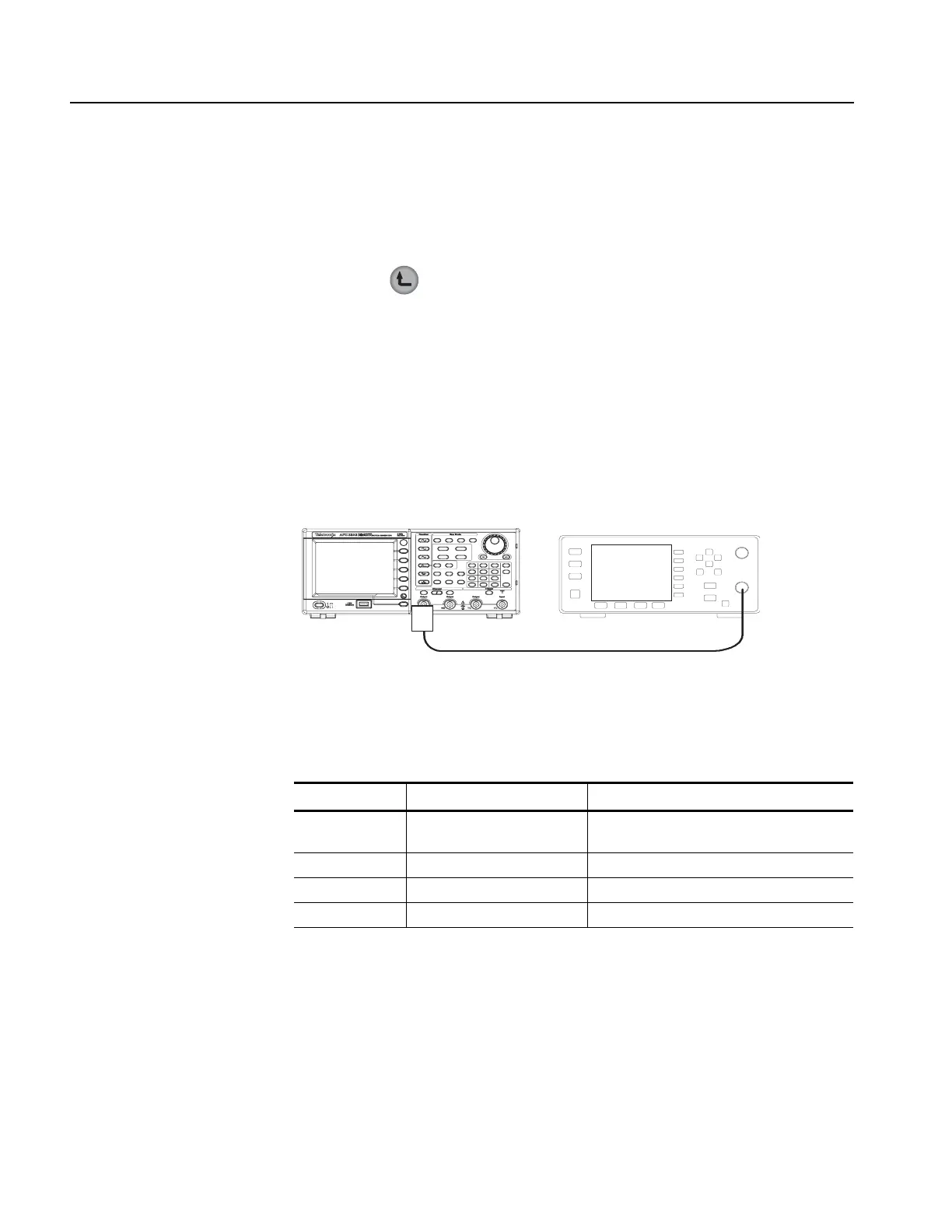Adjustment Procedures
5-6 AFG3000 Series Arbitrary/Function Generators Service Manual
7. Adjust the LF Adj value with the rotary knob so that the DMM voltage reading
is the same as shown in the Table at step 4.
8. (AFG3102, AFG3252 only) Connect the AFG3000 Series CH2 Output to the
DMM. Repeat steps 2 through 7 for the channel 2 output.
9. Push the and the Save button to save the adjusted value.
Flatness Adjustment
To obtain the flatness of sine waveform relative to the 100 kHz sine waveform,
compensate the output level of sine waveform at 5 MHz interval with the power
meter.
1. Connect the arbitrary/function generator to the power meter with a power head
as shown in Figure 5-3.
Figure 5-3: Flatness adjustment
2. Set up the arbitrary/function generator using the following steps:
3. Push the Utility > -more- > -more- > Service Menu >
Manual Calibration > Flatness > CH1-Flatness Next Frequency buttons.
The setting of the first frequency of the arbitrary/function generator is 100 kHz.
4. Set the frequency parameter of the power meter to 100 kHz, and compensate
the power meter so that the reading value at 100 kHz may become 0 dB with
the frequency dependent offset function. Then set up the power meter to the
relative measurement mode.
Select menu Setting Operation
Amplitude Units Vpp TopMenu > Amplitude/Level Menu > -more- >
Units > Vpp
Amplitude 1.0 Vpp Amplitude/High (front)
Offset 0 V Offset/Low (front)
Channel 1 Output On On (front)
Power meter
50 Ω BNC coaxial cable
CH1 Output
AFG3000 series
Power head
