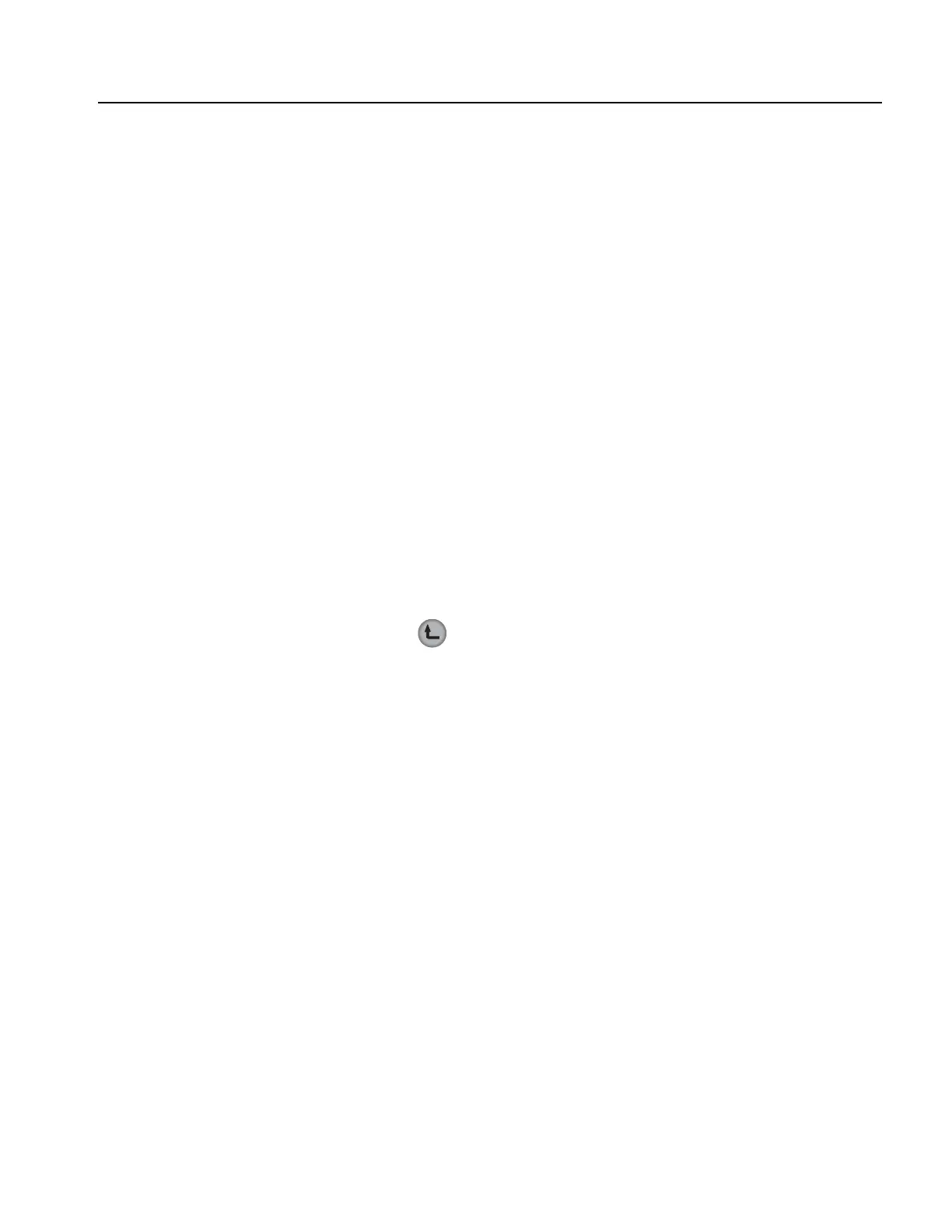Adjustment Procedures
AFG3000 Series Arbitrary/Function Generators Service Manual 5-7
5. Push the CH1-Flatness Next Frequency button. The setting of next frequency
of the arbitrary/function generator becomes 5 MHz.
6. Change the frequency of the power meter setting to 5 MHz (same as the
arbitrary/function generator frequency).
7. The power meter shows the value difference from the reference value. Set this
value to the Flatness field of the arbitrary/function generator.
8. Repeat steps 5 through 7 until the setting of the arbitrary/function generator is:
10 MHz; AFG3011, 25 MHz; AFG302x, 100 MHz; AFG310x,
or 240 MHz; AFG325x.
The frequency of the output signal of the arbitrary/function generator
increases in 5 MHz step (1 MHz step for the AWG3011) every time you push
the CH1-Flatness Next Frequency button. Set the frequency of the power meter
to the same frequency of the arbitrary/function generator in step 6.
Pushing the CH1-Flatness Previous Frequency button decreases the output
frequency of the arbitrary/function generator.
9. Push the CH1-Flatness Apply Parameters button to enable the input data for
flatness correction.
10. (AFG3xx2 only) Repeat steps 2 through 9 for the channel 2 output.
11. Push the button and Save menu button to save the adjusted value.
