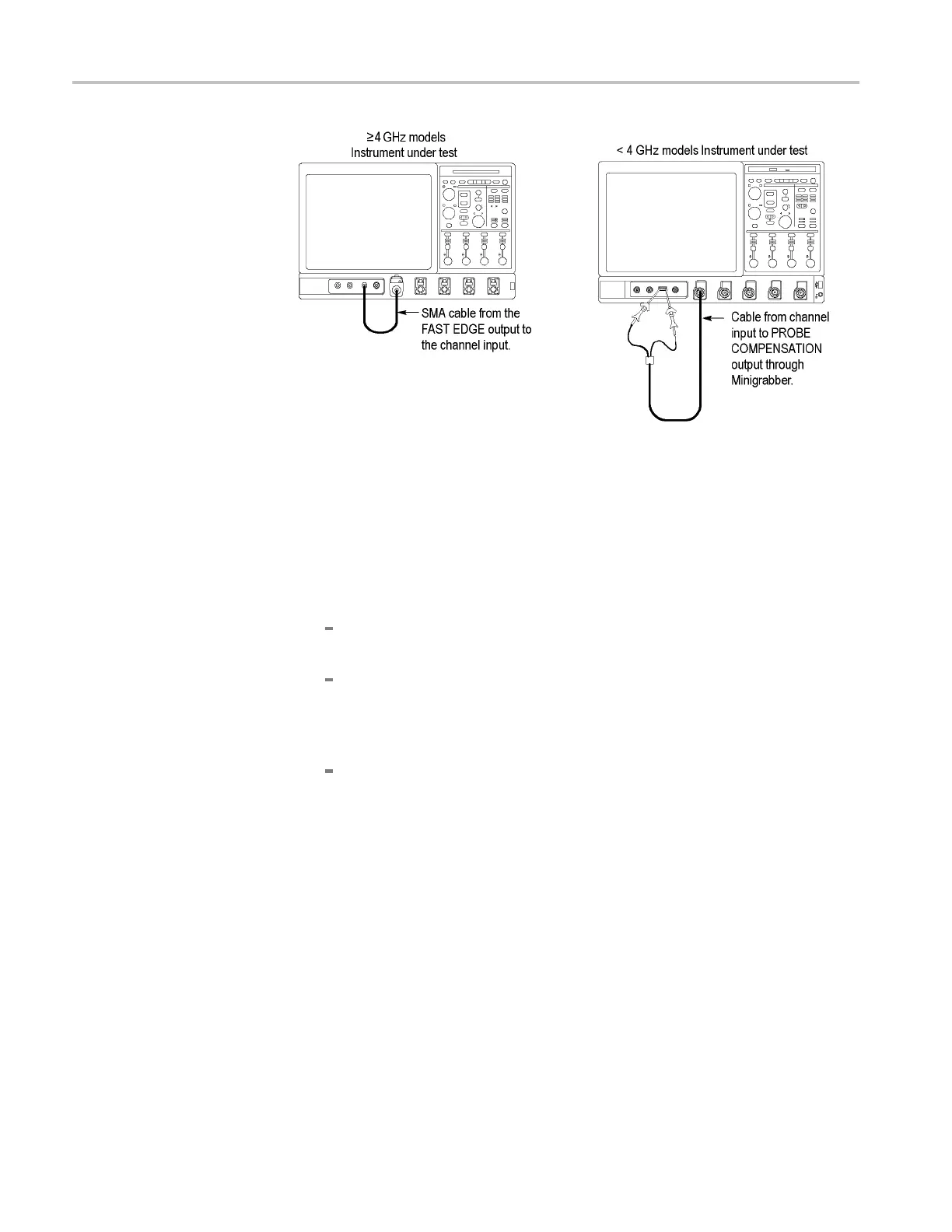Brief Procedures (MSO70000/C Series, DSA/DPO70000B/C Series, and DPO7000 Series)
Figure 3 -4: Setup for time base test
3. Set u p the instrument: Push the front panel Autoset button.
4. Set the Vertic al Sca le to 200 mV per division.
5. Set the time base: Set the horizontal Scale to 200 μs/div.Thetime-base
readout is displayed at the bottom of the graticule.
6. Verify that the time base operates: Confirm the following statements.
One period of the square-wave signal is about fi ve horizontal divisions
on-screen for the 200 μs/div horizontal scale setting.
Rotating the horizontal Scale knob clockwise expands the waveform
on-screen (more horizontal divisions per waveform period),
counterclockwise rotation contracts it, and returning the horizontal scale
to 200 μs/divreturnstheperiodtoaboutfive divisions.
The horizontal Position knob positions the signal left and right on-screen
when rotated.
3–10 MSO70000/C, DSA70000B/C, DPO7000B/C, DPO7000, MSO5000, DPO5000 Series
