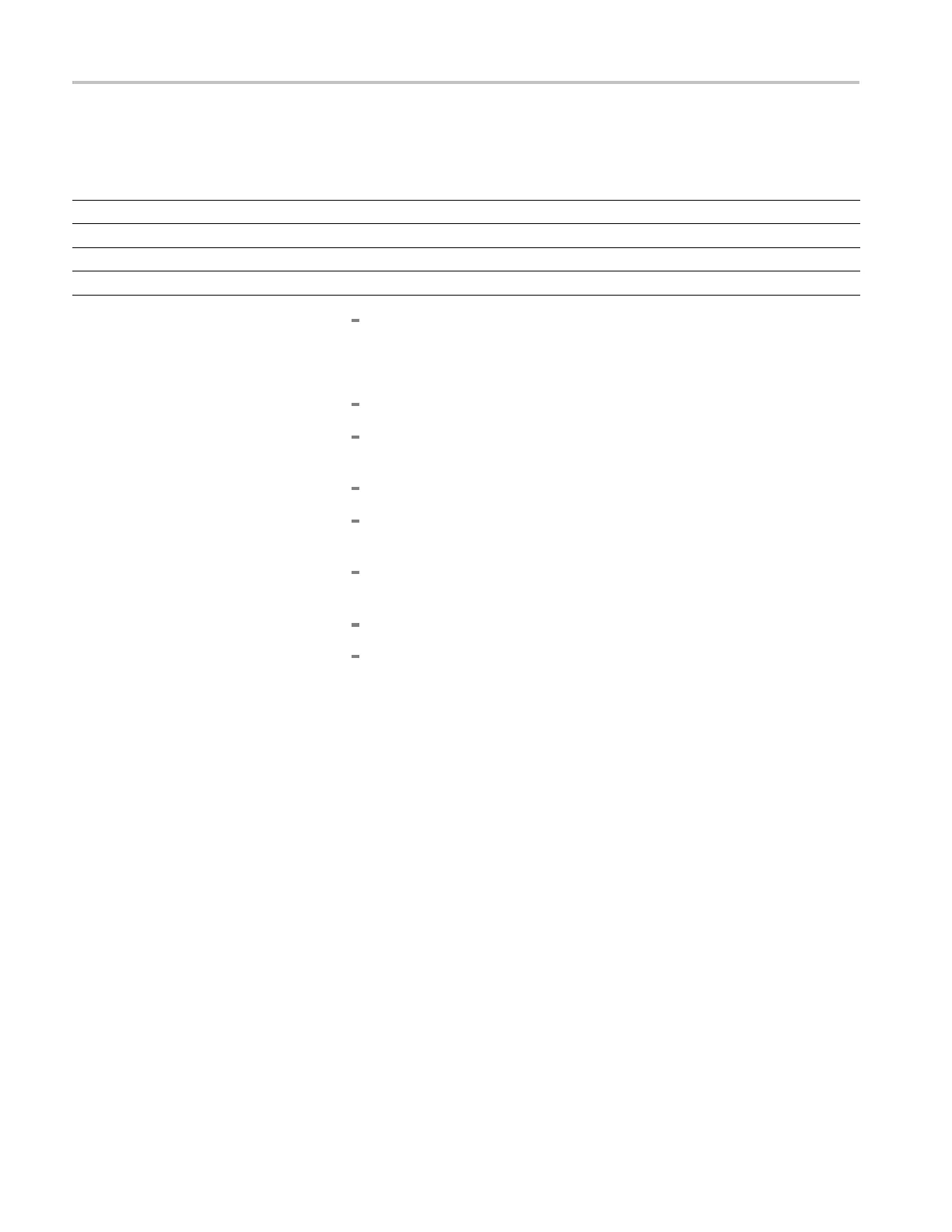Performance Tests (MSO70000/C Series, DSA/DPO70000B/C Series, and DPO7000 Series)
Table 3-10: Del
ta time measurement settings
Instrument
Pulse generat
or rise
and fall time range Horizontal scale setting Sample rate D elta time accuracy limit
DPO7354
≤ 150 ps
10 ns/div 10 GS/s
≤ 6.0 ps
DPO7254
≤ 150 ps
10 ns/div 10 GS/s
≤ 6.0 ps
DPO7104
≤ 150 ps
10 ns/div 10 GS/s
≤ 6.0 ps
DPO7054
≤ 150 ps
20 ns/div 5 GS/s
≤ 12.0 ps
Adjust the generator output or instrument vertical scale and position as
necessary to obtain at least 5 divisions of the positive pulse.
d. Set up for statistics measurements:
Press Run/Stop button to freeze the display.
From the button bar, touch Measure and select the Time tab t o show
the Time Measurements menu.
Touch the Pos Width button.
Touch S
etups Statistics and then touch All.TouchReset to reset the
statistics.
Touch
Weight n=. On the keypad press 1000,thenEnter. Touch
Setup.
Touc
hSetupsRef Levs and then touch Absolute.
Touch MidRef. Using the keypad or multipurpose knobs, set the mid
ref
erence level. Set the reference level near the center of the pulse,
3–78 MSO70000/C, DSA70000B/C, DPO7000B/C, DPO7000, MSO5000, DPO5000 Series
