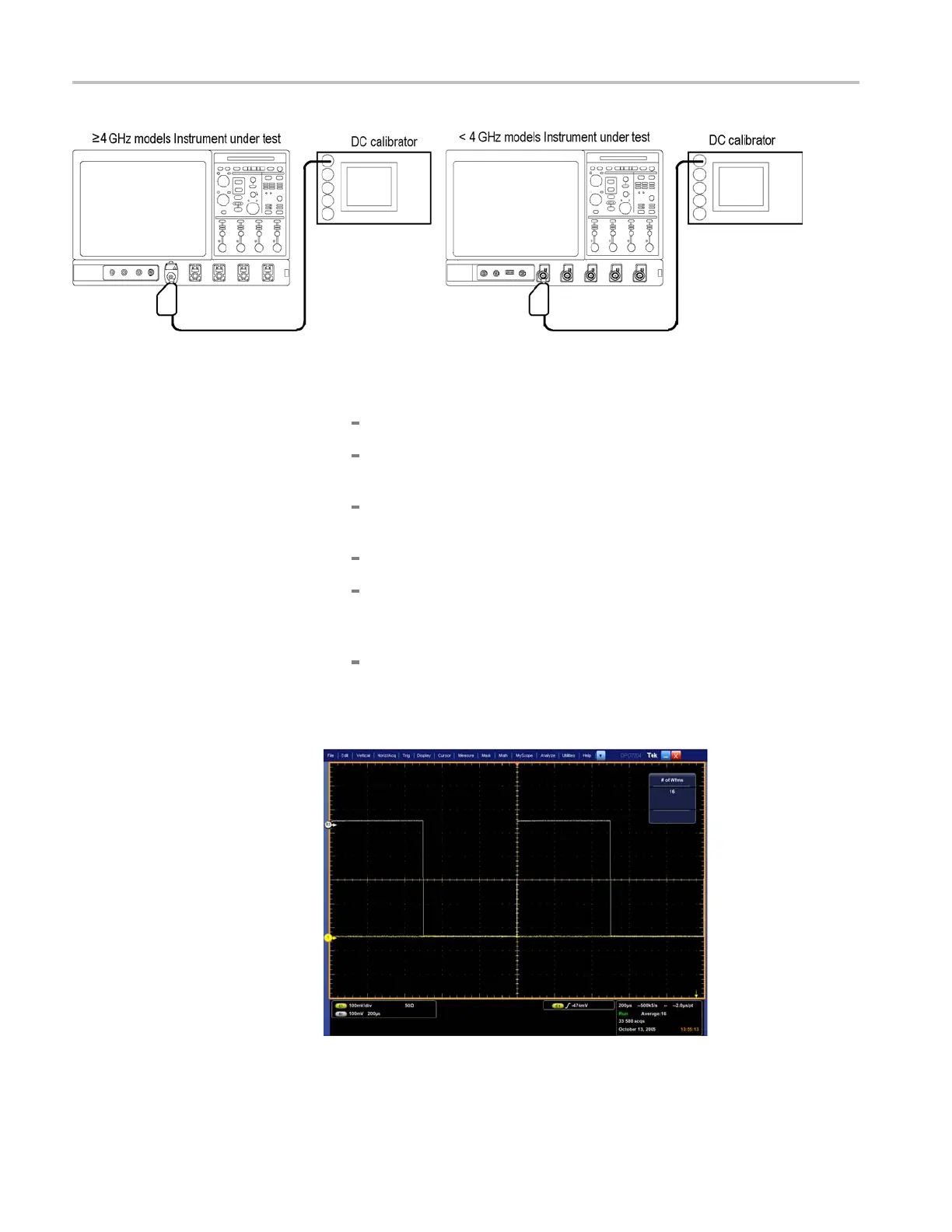Performance Tests (MSO70000/C Series, DSA/DPO70000B/C Series, and DPO7000 Series)
Figure 3-31: Subsequent test hookup
c. Measure amplitude of the probe compensation signal:
From the button bar, touch Horiz/Acq and select the Acquisition tab.
Touch Average and set the number of averages to 16 using the keypad
or the multipurpose knob.
Adjust the output of the DC calibration generator until it precisely
overlaps the top (upper) level of the stored probe compensation signal.
Record the setting of the DC generator.
Adjust
the output of the DC calibration generator until it precisely
overlaps the base (lower) level of the stored probe compensation
signal.
Record the setting of the DC generator.
d. Pres
stheX (close) button to remove the menus from the display. (See
Figure 3-32.)
Figure 3-32: Measurement of probe compensator amplitude
3–102 MSO70000/C, DSA70000B/C, DPO7000B/C, D PO7000, MSO5000, DPO5000 Series
