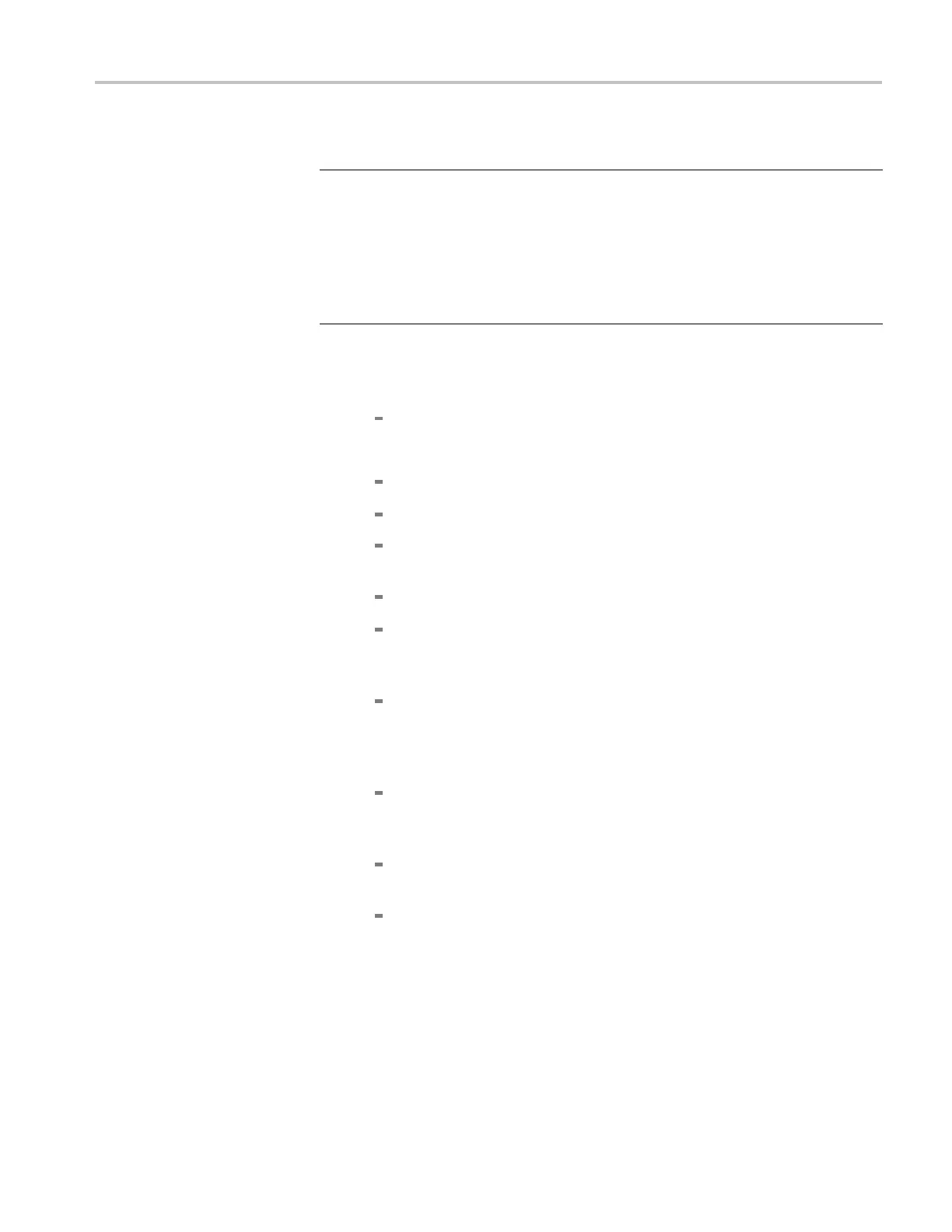Performance Tests (MSO70000/C Series, DSA/DPO70000B/C Series, and DPO7000 Series)
Check Channel
Bandwidth,
≥ 3.5 GHz models
Equipment Required Prerequisites
One sine wave generator (Item 9)
One level meter and power sensor (Item 10)
One power spli
tter (Item 11)
50Ω precisioncable 2.92 mm male-to-female
(Item 12)
One K male-to
-male adapter (Item 13)
SMA male-to-BNC female adapter (Item 19)
(See page 3-18, Prerequisites.)
1. Install the test hookup and preset the instrument controls:
a. Initialize the instrument:
Press Default Setup.
b. Modify the default settings:
Touch Vertical, select Ve rt ic al Set up .
DPO7354: To uch Termination 50 Ω.
From th
e Bandwidth drop-down list, select the maximum bandwidth
for your instrument.
Turn t
he horizontal Scale knob to 40 ns (DPO7354: 50 ns).
From the button bar, touch Horiz/Acq and select the Horizontal tab.
Selec
t Constant Sample Rate mode. Set the Sample Rate to 250 GS/s
(DPO7354: 200 GS/s).
From
the button bar, touch Horiz/Acq and select the Acquisition tab.
Set the acquisition mode as follows:
Touch Sample.
Set the sampling mode as follows:
Touch the Interpolate IT button.
From the button b ar, touch Measure. Touch Setups Ref Levs;then
touch the Histogram Mode button.
If your instrument has enhanced bandwidth, from the toolbar, touch
Vertical and check Force Constant Sample Rate (Digital filters
ensured). Select ApplytoAllChannels.
c. Hook up the test-signal source: Connect the sine wave output of the sine
wave generator to Ch 1 through a power splitter. Connect the power
sensor of the power meter to the power splitter. Set the output of the
generator to a reference frequency of 50 MHz. (See Figure 3-15.)
MSO70000/C, DSA70000B/C, DPO7000B/C, DPO7000, MSO5000, DPO5000 Series 3–65
