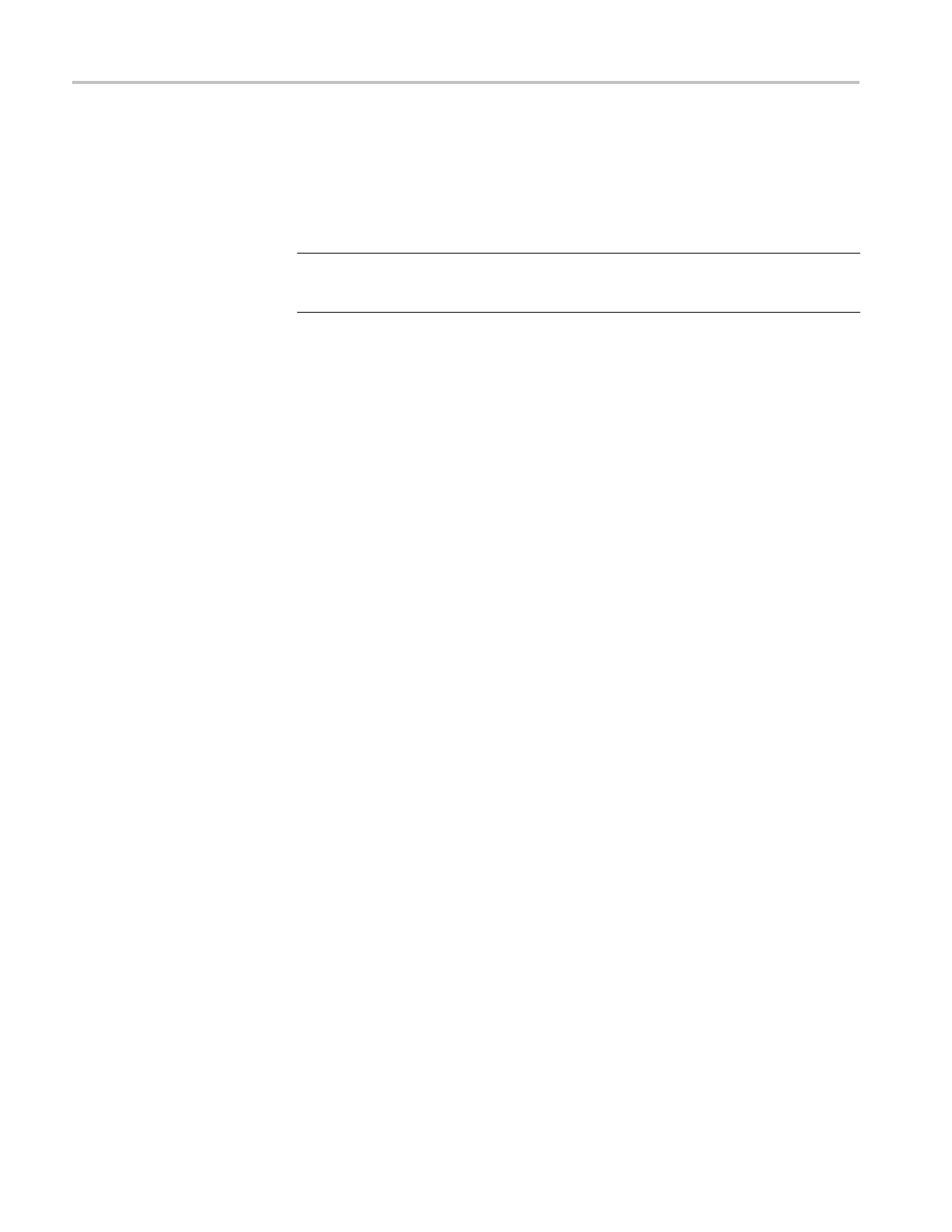Performance Tests (MSO/DPO5000 Series)
Self Test
This procedure verifies that the instrument passes the internal diagnostics and
performs signal path compensation. No test equipment or hookups are required.
Equipment required Prerequisites
None Power on the instrument and allow a
20 minute warm-up period before performing
this procedure.
1. Run the System Diagnostics (may take several minutes):
a. Ensure that an optical mouse is installed on one of the USB connectors.
b. Disconnect everything from the oscilloscope inputs.
c. If the instrument is in toolbar mode, put the instrument into menu bar
mode by clicking on the down arrow at the top of the display.
d. Pull down the Utilities menu and select Instrument Diagnostics.This
displays the diagnostics control window.
e. Click the Run button in the diagnostics control window.
f. Wait. T
he internal diagnostics perform an exhaustive veri fi cation of
proper instrument function. This verification may take several minutes.
When the verification is finished, the resulting status will appear in the
diagnostics control window
g. Verify that the status of all tests on t he readout is Pass.
2. Run the signal-path compensation routine (may take 5 to 15 minutes):
a. Pul
l down the Utilities menu and select Instrument Calibration.This
displays the instrument calibration control window. If required because
the instrument is in service mode, select the Signal Path button under
Calibration Area.
b. Click the Run SPC button to start the routine.
c. Wait. Signal-path compensation may take 5 to 15 minutes to run.
d. Verify that the SPC Status is Pass and that the Temperature Status is
Ready.
3. Return to regular service: Click the X (close) button to exit the instrument
calibration control window.
4–26 MSO70000/C, DSA70000B/C, DPO7000B/C, DPO7000, MSO5000, DPO5000 Series
