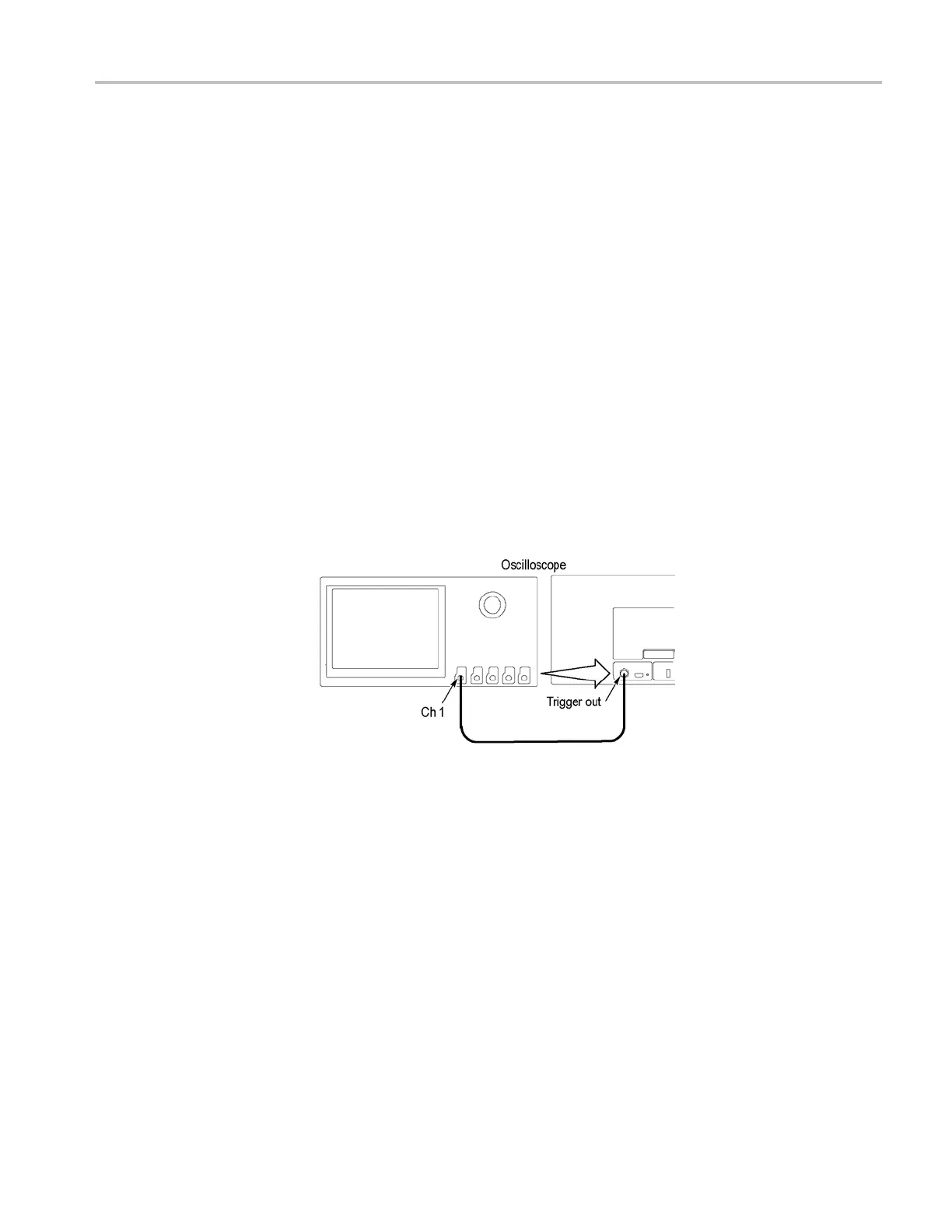Performance Tests (MSO/DPO5000 Series)
21. Repeat the proc
edure for all remaining digital channels as follows:
a. Push the front-panel Trigger Menu button.
b. Under Source, click Select.
c. In the Source Selection box, select the next digital channel (such as D1)
to be tested.
d. Connect the DC voltage source to the digital channel to be tested.
e. Starting from step 7, repeat the procedure until all 16 digital channels
have been tested.
22. Press the Menu Off button.
Check Trigger Out
This test checks the Trigger Output.
1. Connect the Trigger Out signal from the rear of the instrument to the
channel 1 input using a 50 Ω cable, as shown in the following illustration.
2. Push the front-panel Default Setup button.
3. Set the Vertical Scale to 1 V/div.
MSO70000/C, DSA70000B/C, DPO7000B/C, DPO7000, MSO5000, DPO5000 Series 4–47
