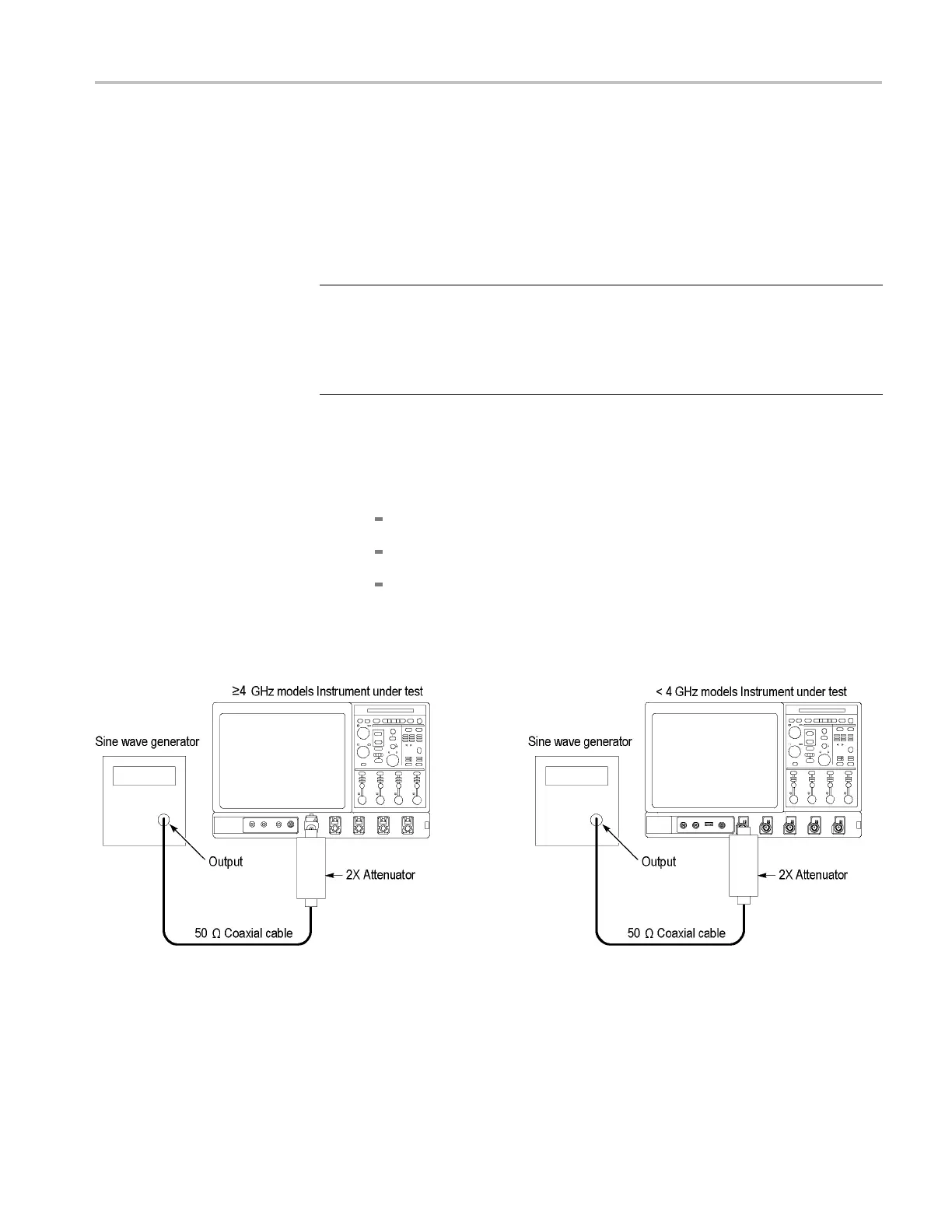Performance Tests (MSO70000/C Series, DSA/DPO70000B/C Series, and DPO7000 Series)
Trigger Syste
mChecks
These procedures check those characteristics that relate to the trigger system and
are listed as checked in Specifications.
Check Time Q
ualified
Trigger Accuracy
Equipment Required Prerequisites
One sine wave generator (Item 9)
One 2X attenuator (Item 26)
One 50 Ω,pre
cision coaxial cable (Item 4)
One SMA male-to-female BNC adapter (Item
19)
(See page 3-18, Prerequisites.)
1. Install the test hookup and preset the instrument controls:
a. Initialize the instrument: Press the Default Setup button.
b. Modify t
he default setup:
< 4 GHz models: Set the horizontal Scale to 2.5 ns.
≥ 4 GHz models: Set the horizontal Scale to 2 ns.
< 4 GHz models: From the button bar, click the Vertical button; then
click the Termination 50 Ω button.
c. Hook up the test-signal source: Connect the output of the sine wave
generatortoCh1asshowninthefollowingfigure.
Figure 3-23: Initial test hookup
d. Set the trigger mode: Press the Trigger Mode button to toggle it to
Normal.
MSO70000/C, DSA70000B/C, DPO7000B/C, DPO7000, MSO5000, DPO5000 Series 3–85
