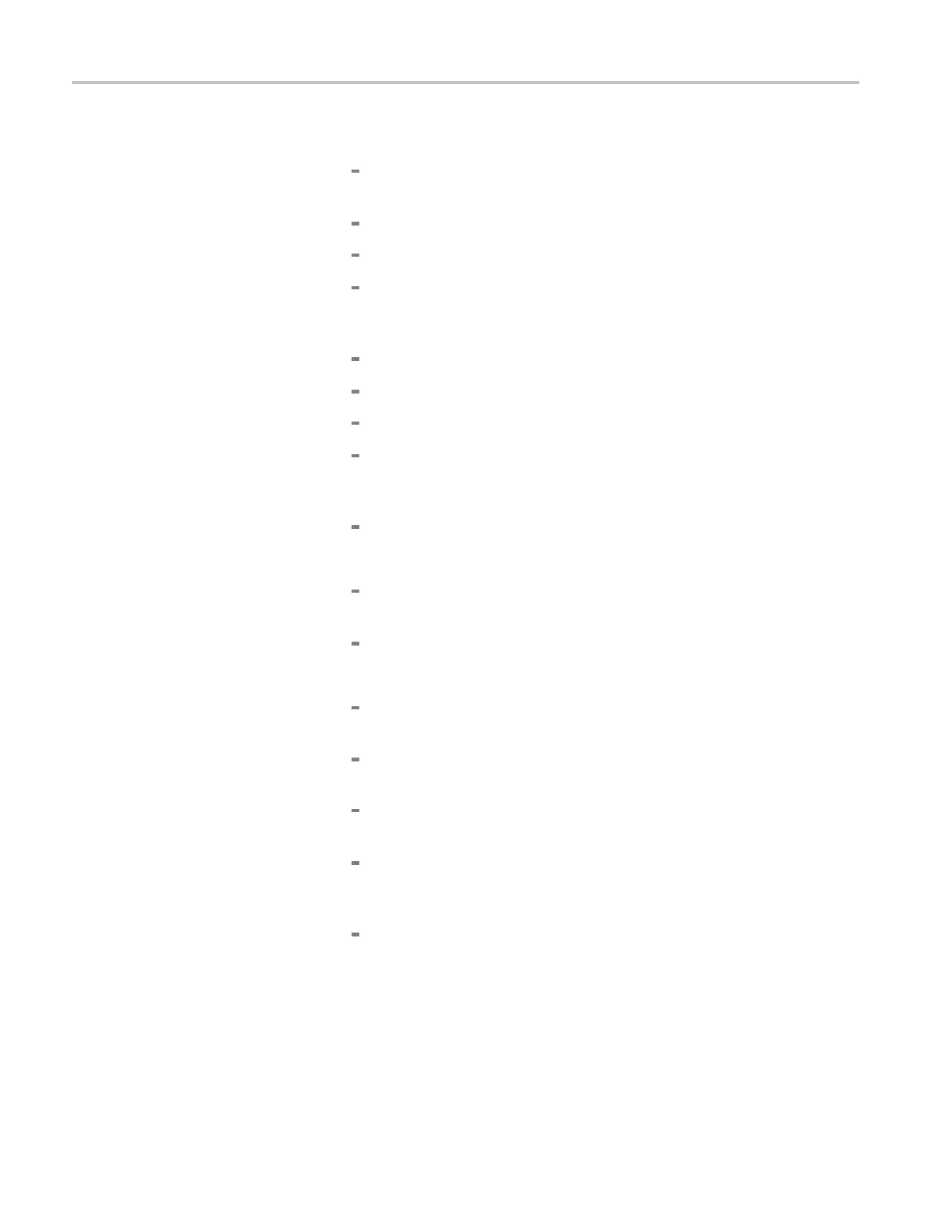Performance Tests (MSO70000/C Series, DSA/DPO70000B/C Series, and DPO7000 Series)
e. Read the measur
ement:
Press the Clear button. Allow approximately 1000 acquisitions to
accumulate, t
hen press Run/Stop.
Read the Std Dev statistic measurement.
Enter the time on the test record.
The standard deviation (St Dev) measurement must be less than or
equal to the rms Delta-time accuracy limit for your instrument and
bandwidth setting. (See Table 3-11.)
Read the Max and M in statistic measurements.
Subtract the Max and Min statistic measurements.
Enter the time on the test record.
The absolute value of the difference of the Max and Min measurements
must be less than or equal to the pk-pk Delta-time accuracy limit for
your instrument and bandwidth setting. (See Table 3-11.)
Press the Run/Stop button.
f. Repeat for all other Volts/div settings in the table:
Set th
e vertical scale, record length, and sample rate as indicated in
the table.
Repe
at step e.
g. Repeat for a ll other appropriate bandwidths:
Set the sine-wave generator to output the next appropriate frequency
for your instrument from the table.
For tests with BWE on, from the button bar, touch the Ve rtical button,
and then Select Digital Filters (DSP) Enabled.
Set the vertical scale, record length , and sample rate as indicated in
the table.
Using the Horizontal SCALE and the Multipurpose knobs, adjust the
Horizontal SCALE and cursors so that the burst width measurement is
as in the table.
Repeat steps e and f.
2. Disconnect all test equipment from the instrument.
3–84 MSO70000/C, DSA70000B/C, DPO7000B/C, DPO7000, MSO5000, DPO5000 Series
