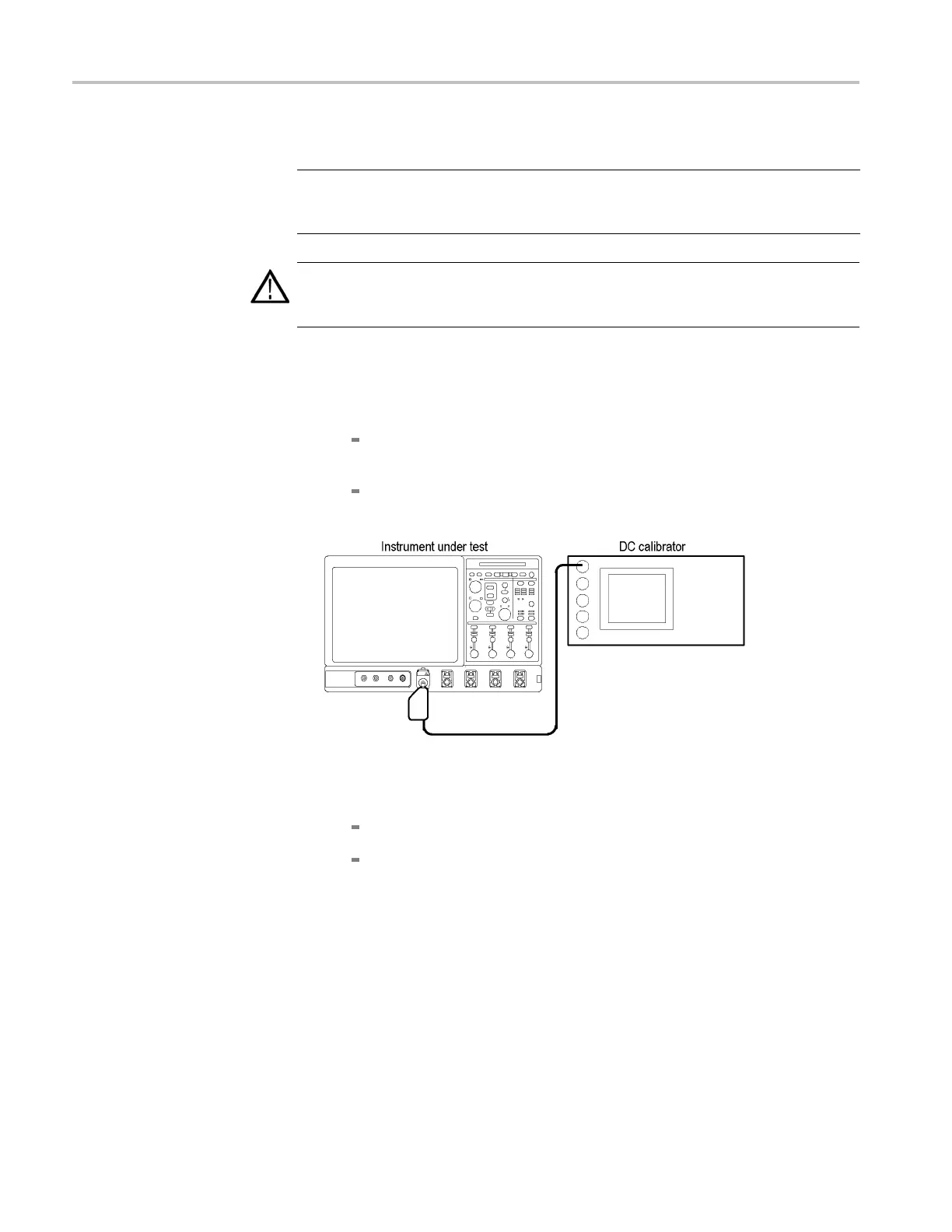Performance Tests (MSO70000/C Series, DSA/DPO70000B/C Series, and DPO7000 Series)
Check DC Gain A
ccuracy,
≥ 4 GHz models
Equipment required Prerequisites
One DC calibration generator (Item 6)
One SMA male-to-female BNC adapter (Item
19)
The instrumen
t must meet the prerequisites.
(See page 3-18, Prerequisites.)
WARNING. The generator is capable of outputting dangerous voltages. To
avoid injury, be sure to set the DC calibration generator to off or 0 volts before
connecting, disconnecting, and/or moving the test hookup during this procedure.
1. Install the test hookup and preset the instrument controls:
a. Hook up the test-signal source:
Set the output of a DC calibration generator to off or 0 volts. Set the
DC impedance of the generator to 50 Ω.
Connect the generator to Ch 1 through an adapter. Refer to the
following figure.
b. Initialize the instrument: Press Default Setup
c. Modify the default settings:
Fro
m the tool bar, touch Horiz/Acq and select the Acquisition tab.
Touch Average andsetthenumberofaveragesto16.
3–48 MSO70000/C, DSA70000B/C, DPO7000B/C, DPO7000, MSO5000, DPO5000 Series
