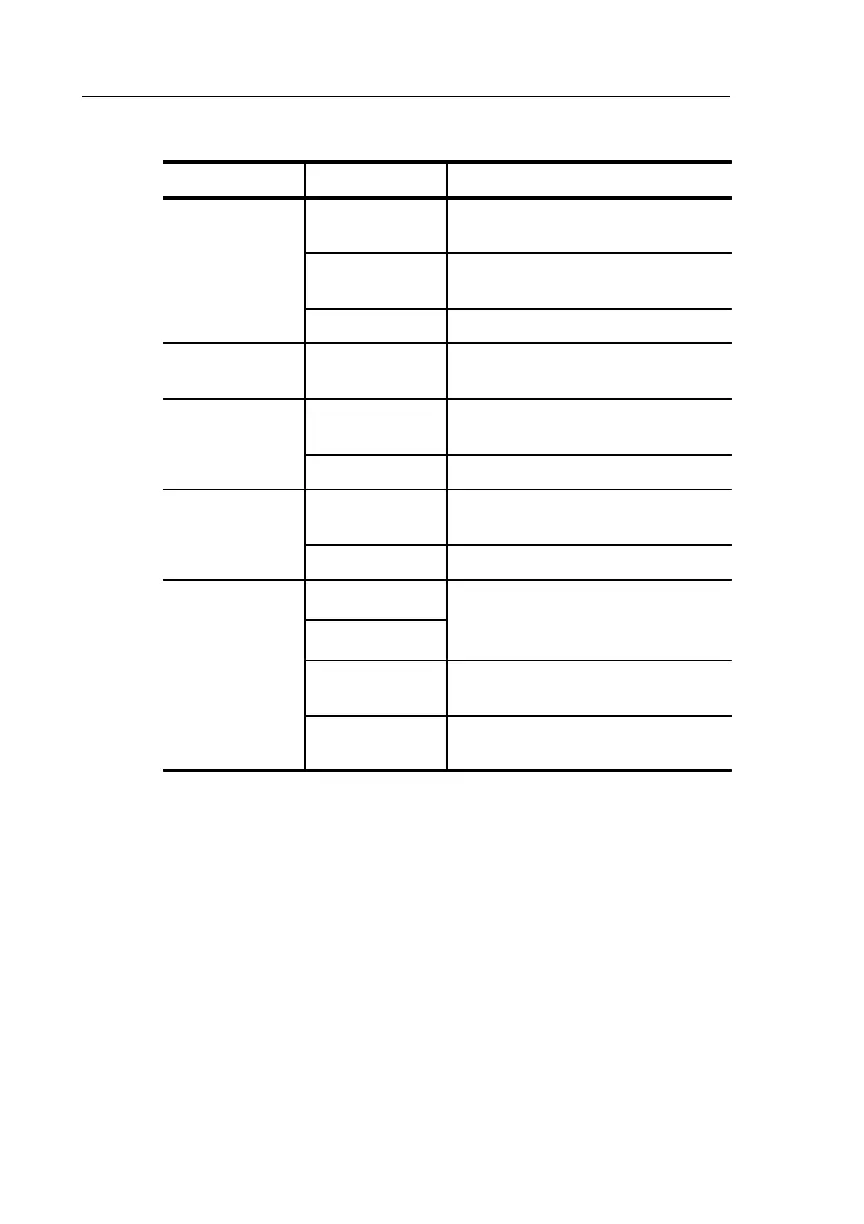Vertical Controls
3–72
TDS3000 Series User Manual
Bottom DescriptionSide
Bandw
d
h
Full Bandwidth Sets bandwidth to the full oscilloscope
bandwidth.
150 MHz Sets the bandwidth to 150 MHz (not
available on some models).
20 MHz Sets the bandwidth to 20 MHz.
Fine Scale Fine Scale Enables fine scale adjustment with the
general purpose knob.
s
n
Vertical Position Enables numerical vertical position
adjustment.
Set to 0 divs Sets vertical position to center screen.
ffs
Vertical Offset Enables vertical offset adjustment with
the general purpose knob.
Set to 0 V Sets vertical offset to 0 V.
b
up
Voltage Probe
s
s
p
b
ga
n
a
nua
n
Current Probe
f
p
b
s
ha
d
n
ha
h
TekProbe II interface.
Deskew Use to adjust the time skew correction
for each probe.
Set to 0 Use to set probe skew correction to
zero.
Key Points
Using Probes with the TekProbe II Interface. When you attach a probe
with the TekProbe II interface, the oscilloscope sets the channel
sensitivity, coupling, and termination resistance automatically to
match the probe requirements.
