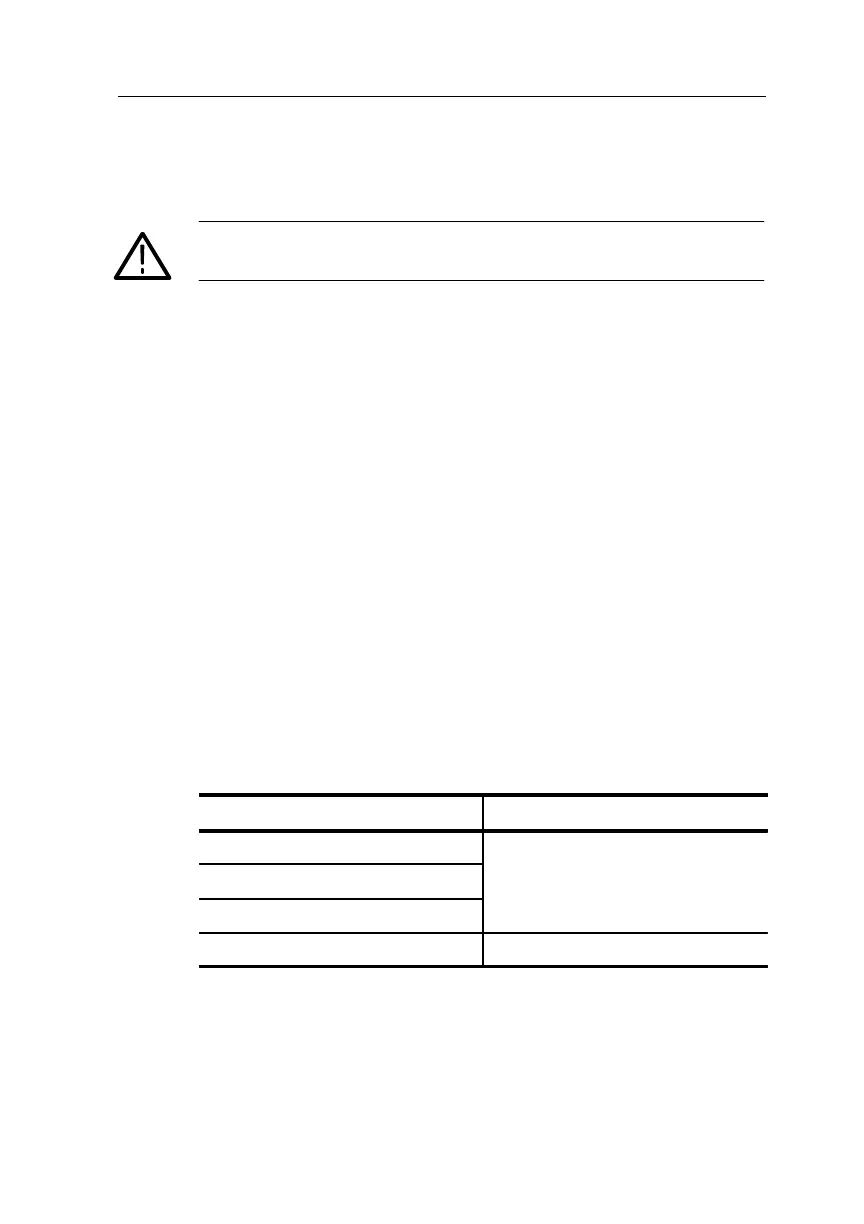Getting Started
TDS3000 Series User Manual
1–17
Installing a Communication Module
CAUTION. To avoid damage to the oscilloscope or communication
module, observe the ESD precautions described on page vii.
To install one of the optional communications modules, do these
steps:
1. Turn the oscilloscope power off.
2. Press down on the latching tab to remove the blank cover.
3. Slide the communication module into the compartment until the
internal connectors are seated and the latching tab locks.
4. Turn power on. The communication module is now ready for
your use.
To remove a communication module, do these steps:
1. Turn the oscilloscope power off.
2. Press down on the latching tab and then use a small screwdriver
to alternately pry out the sides of the communication module.
3. Slide out the communication module and store it in an ESD-
shielded bag. Install the blank cover if no other communication
module is to be installed.
Communication module port For more information, see
GPIB
Hard Copy
n pag
3–21
f
h
s
RS-232
anua
and
h
TDS3000 Series
Programmer Manual
Ethernet (LAN) 10BaseT
VGA Page A–8 in this manual
