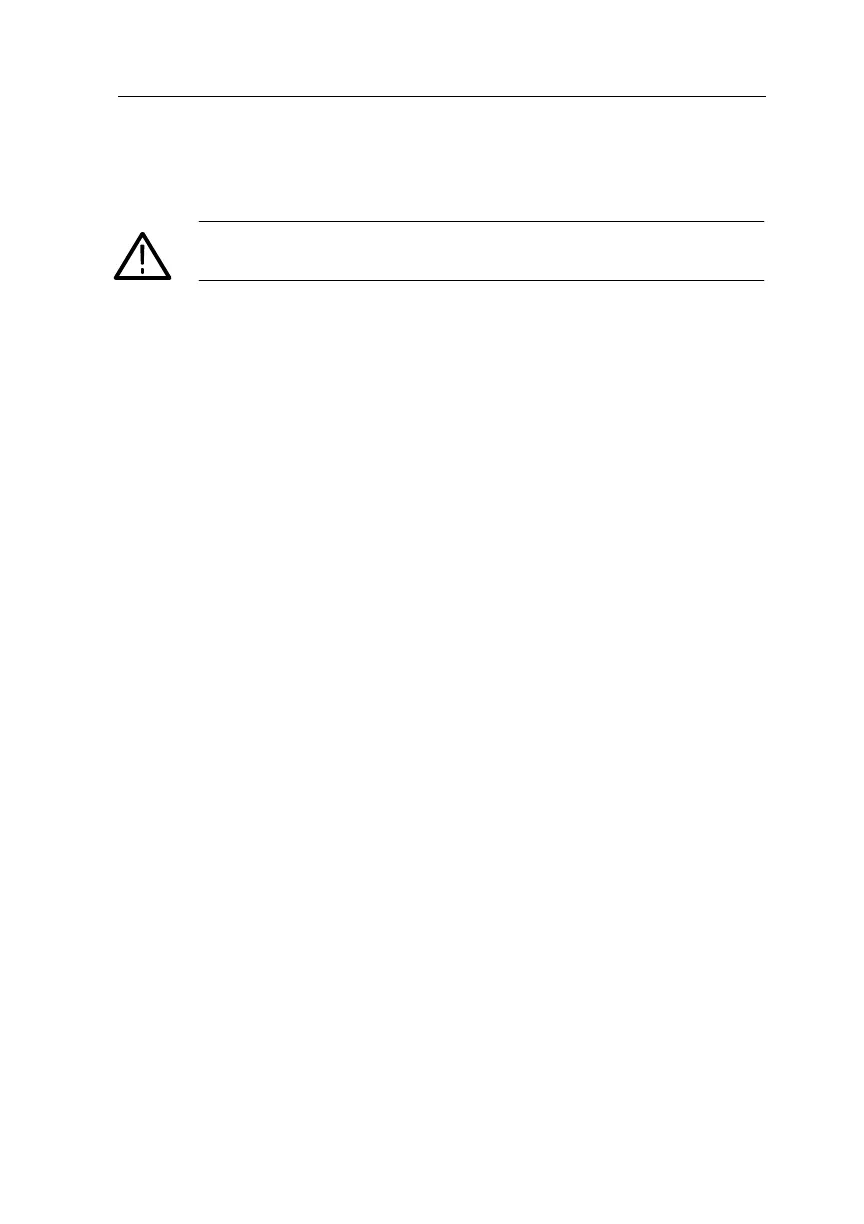Getting Started
TDS3000 Series User Manual
1–15
Installing an Application Module
CAUTION. To avoid damage to the oscilloscope or application
module, observe the ESD precautions described on page vii.
Optional application packages are available to extend the capability
of your oscilloscope. You can install up to four application modules
at one time. Application modules can go into the two slots with
windows in the upper right corner of the front panel. Two additional
slots are hidden behind the two you can see. To install an application
module, do these steps:
1. Save any oscilloscope settings and/or reference waveforms to
floppy disk before doing these steps.
2. Turn the oscilloscope power off.
3. Open the small door in the upper right corner of the front panel.
4. Use a small screwdriver to remove an existing module if it is
necessary to make space for a new application module.
5. Slide the application module into any available slot with the
module contacts facing the circuit board. Close the module door.
6. If the application module came with one or more floppy disks,
insert the firmware upgrade floppy disk into the disk drive. If
there is more than one floppy disk, insert firmware upgrade
floppy disk number one into the disk drive.
7. Power on the oscilloscope. The oscilloscope determines whether
the firmware update is necessary. If no firmware update is
necessary, go to step 9.