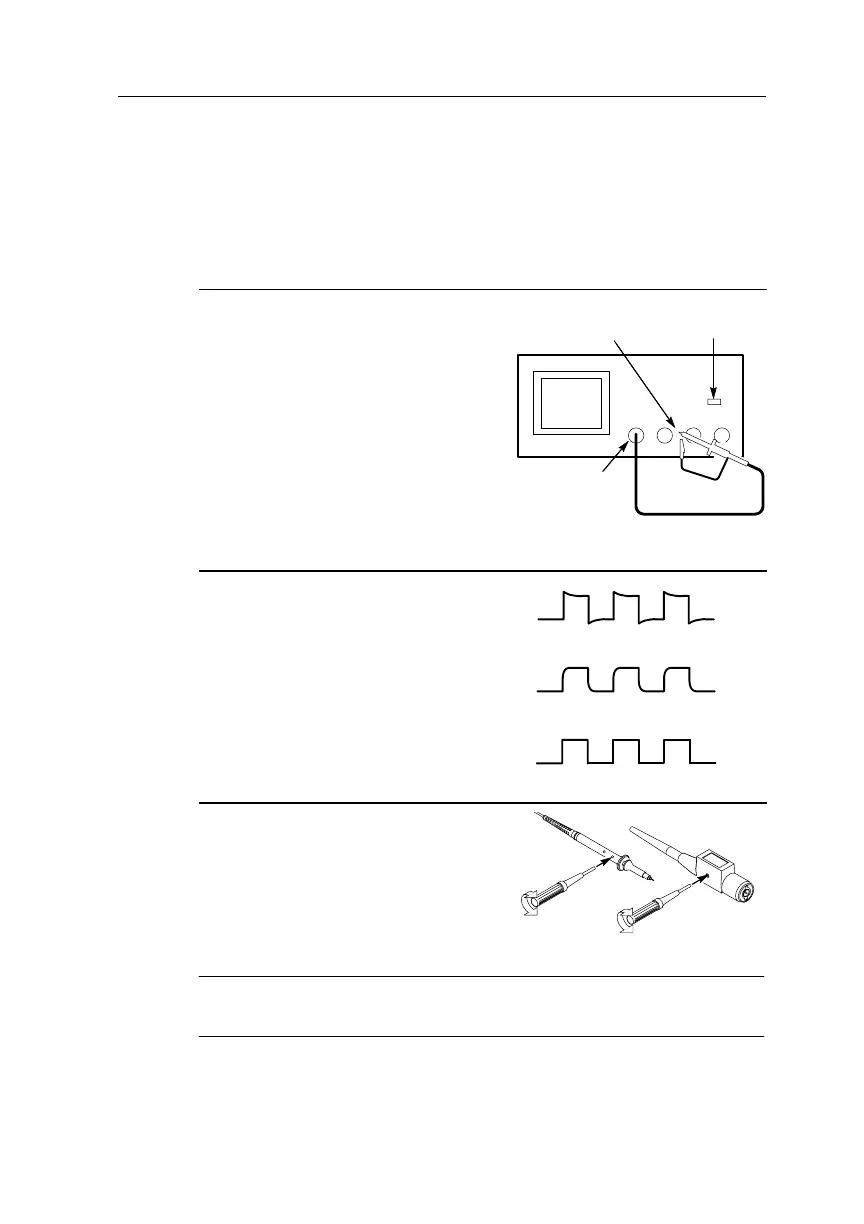Getting Started
TDS3000 Series User Manual
1–3
Probe Compensation
Perform this adjustment to match your probe to the input channel.
This should be done whenever you attach a passive probe for the first
time to any input channel.
1. Connect the oscilloscope probe
to channel 1. Attach the probe
tip and reference lead to the
PROBE COMP connectors,
then push AUTOSET.
If using the probe hook-tip,
ensure a proper connection by
firmly twisting the tip onto the
probe.
CH 1
PROBE COMP
T
ET
button
2. Check the shape of the displayed
waveform.
Overcompensated
Compensated correctly
Undercompensated
3. If necessary, adjust your probe.
Repeat as necessary.
L
NOTE. See Appendix D: Probe Basics for more information about the
probes provided with your oscilloscope.
