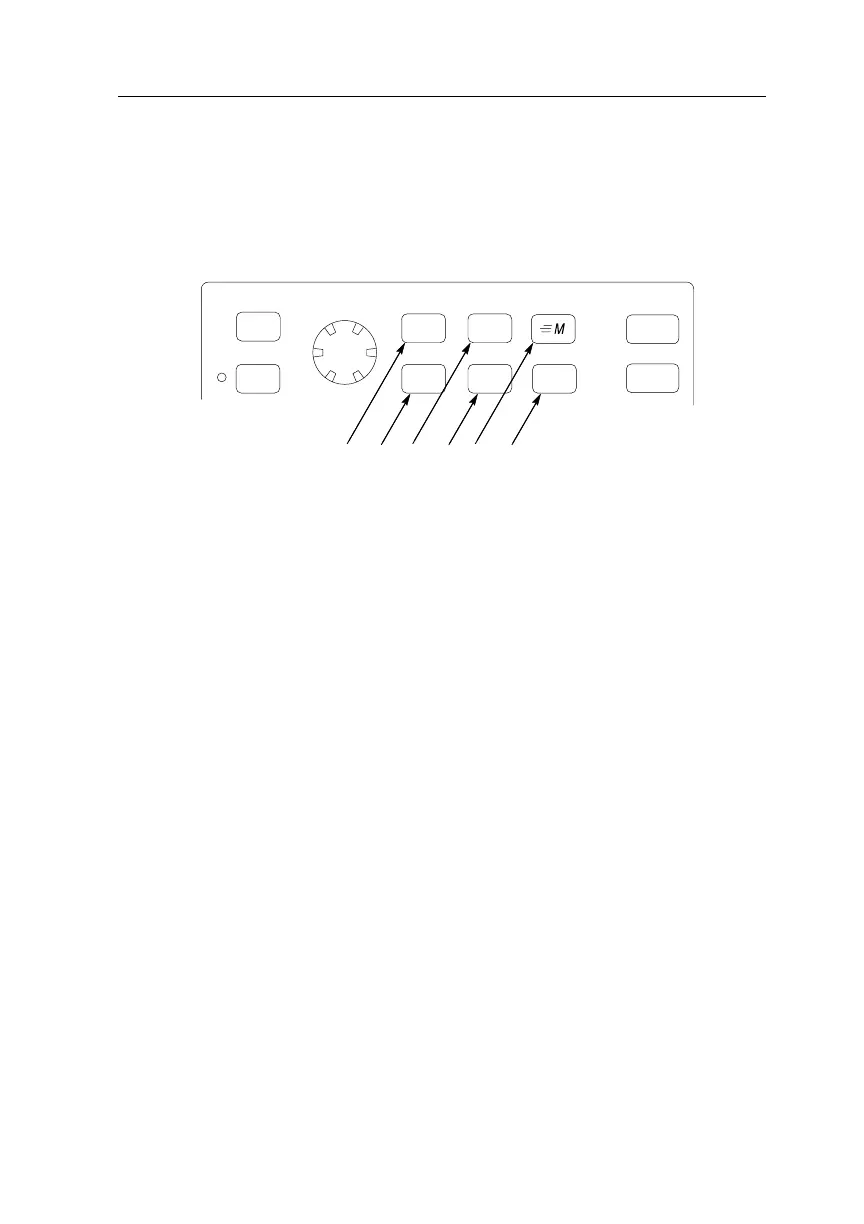Getting Started
TDS3000 Series User Manual
1–21
Using the Menu Buttons
You can use the menu buttons to perform many functions in the
oscilloscope.
21
4365
UTILITYDISPLAYCURSOR
MEASURE SAVE/RECALL QUICKMENUSELECT
COARSE
1. MEASURE. Performs automated measurements of waveforms.
2. CURSOR. Activates the cursors.
3. SAVE/RECALL. Saves and recalls setups and waveforms to
memory or a floppy disk.
4. DISPLAY. Changes the appearance of waveforms and the display
screen.
5. QUICKMENU. Activates QuickMenus such as the built-in Scope
QuickMenu.
6. UTILITY. Activates the system utility functions, such as
selecting a language.
