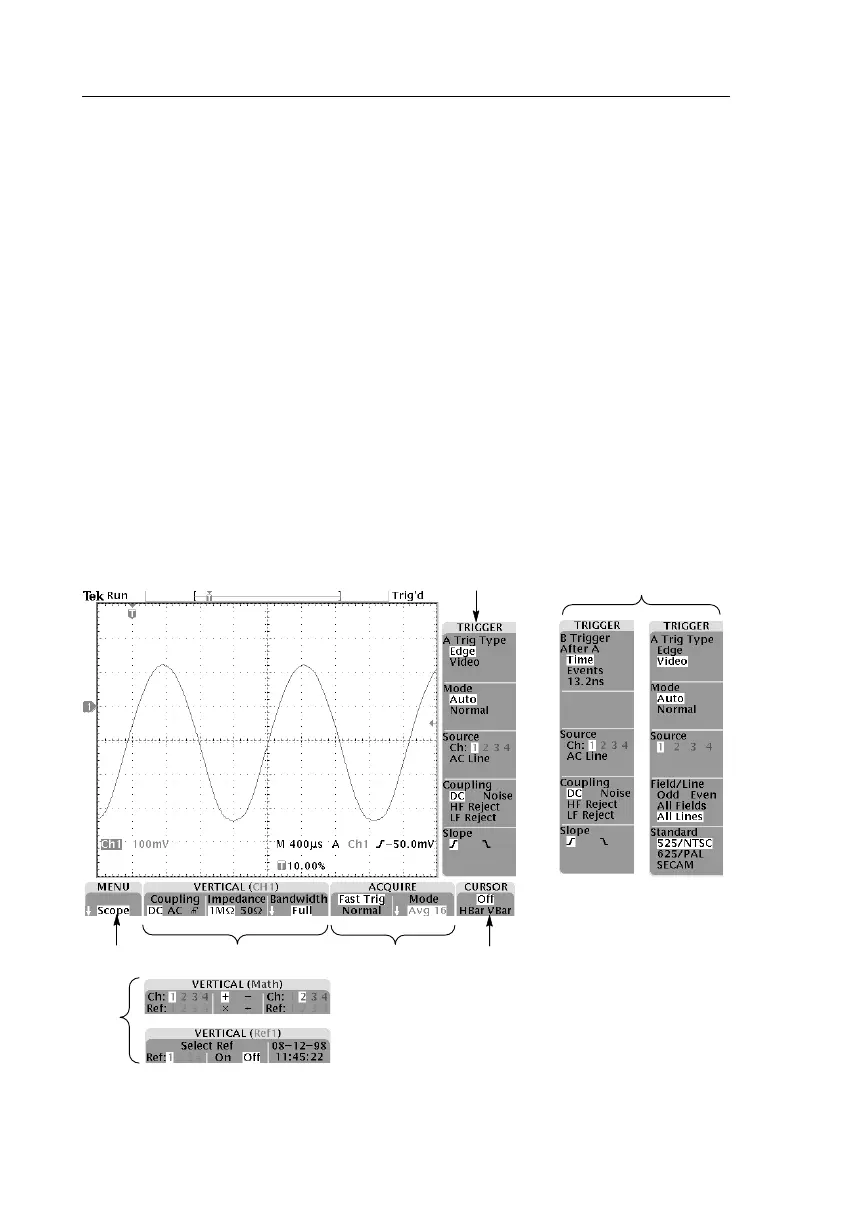B
btaylorJul 26, 2025
What to do if Tektronix TDS3000 Test Equipment RS-232 debug menu displays CTS: Low?
- DDonna BarnesJul 26, 2025
If the Tektronix Test Equipment RS-232 debug menu displays CTS: Low, and the oscilloscope is using hard flagging, verify that the RS-232 cable is the recommended cable. Also, ensure that the personal computer program is using CTS/RTS hard flagging, as some cables may be wired without the CTS or RTS lines which are used by hard flagging.