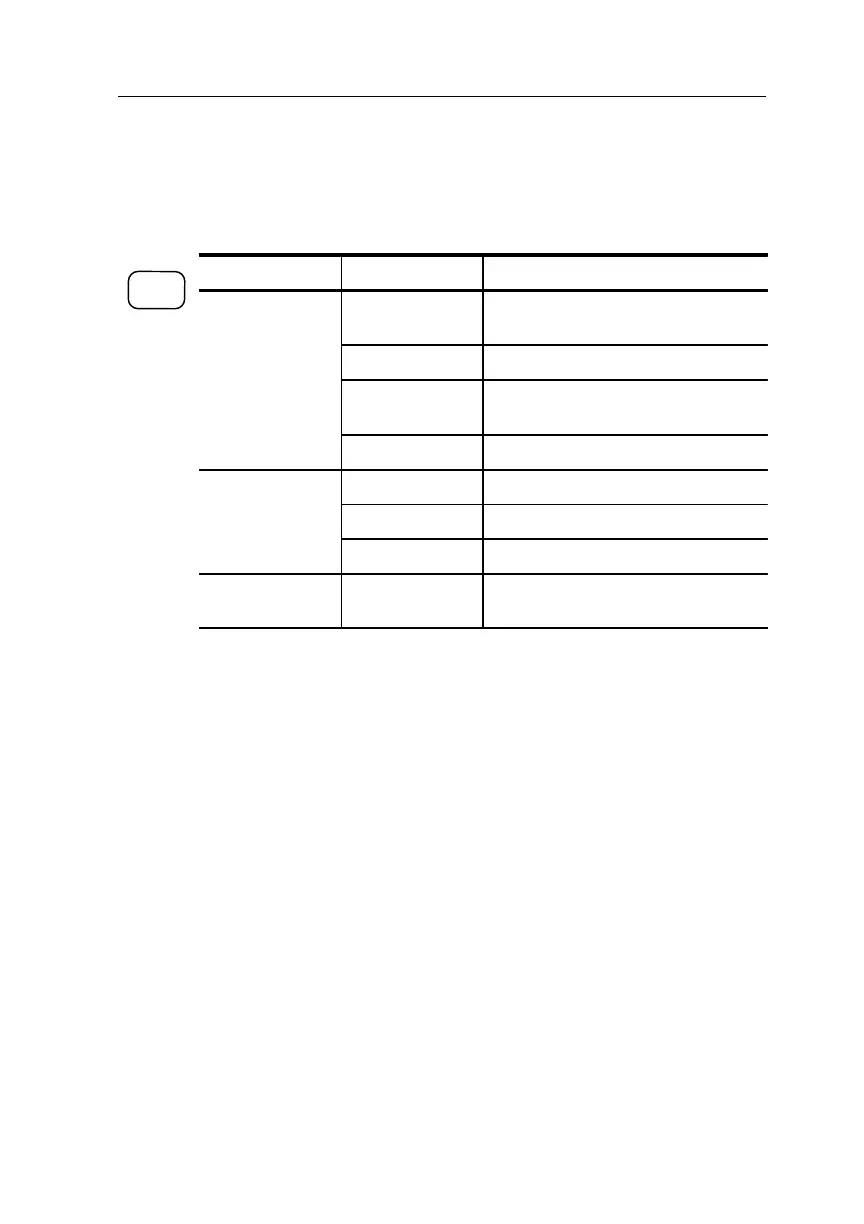Display
TDS3000 Series User Manual
3–17
Display
Push the DISPLAY button to show the display menu.
Bottom Side Description
a
f
Display
Dots Only Set to on to see dots only. Set to off to
see dots and vectors.
Persist Time Sets persist time.
Set to Min Sets the persistence time to its
minimum value.
Clear Persistence Clears any displayed persistence.
Ba
k
gh
n
ns
y
High Use for bright ambient conditions.
Medium Use for dim ambient conditions.
Low Use to extend battery-operation time.
Graticule Full, Grid, Cross
Hair, Frame
Sets the graticule type.
DISPLAY
