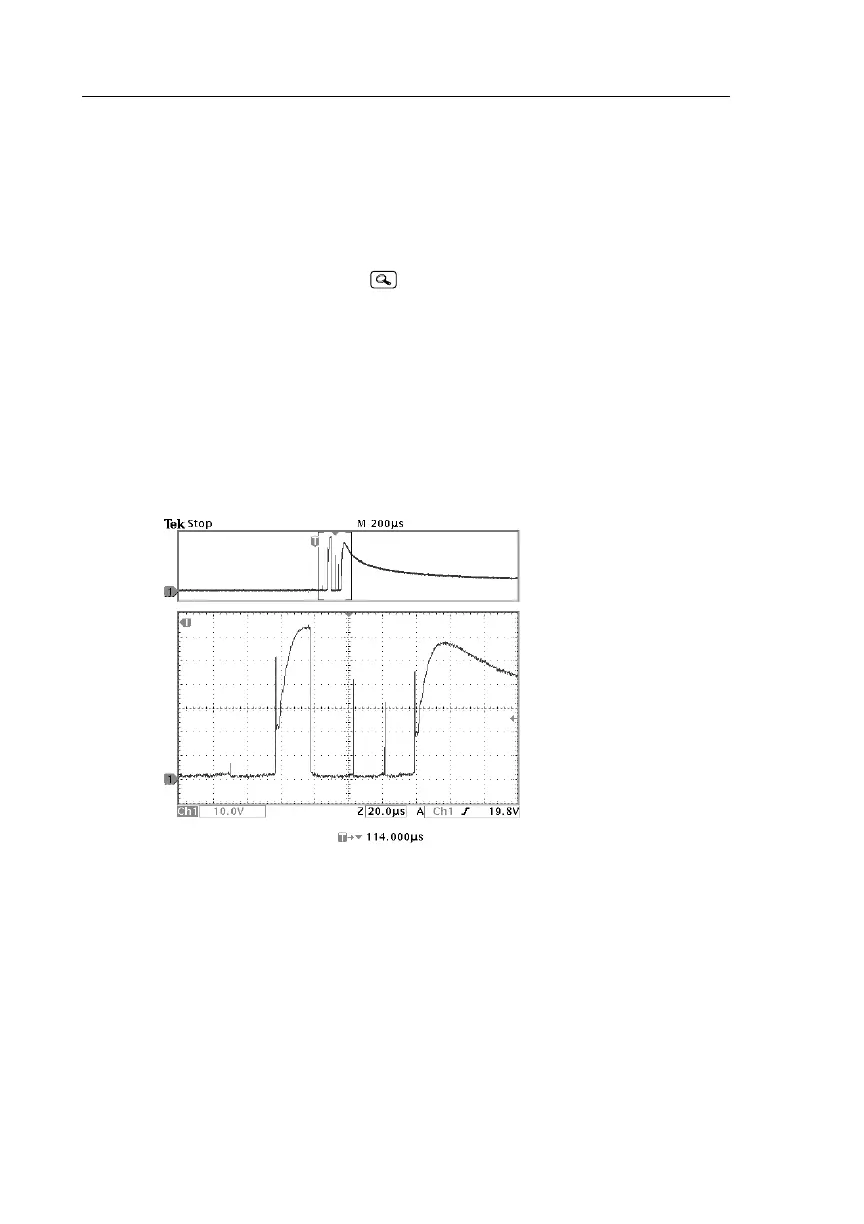Application Examples
2–22
TDS3000 Series User Manual
Using the Horizontal Zoom Function
If you want to take a close look at a particular spot on the acquired
waveform, use the horizontal zoom function. To look closely at the
point where the relay contact first begins to open, do these steps:
1. Push the zoom button .
2. Use the horizontal POSITION to place the expansion point close
to where the relay contact begins to open.
3. Adjust the horizontal SCALE to magnify the waveform around
the expansion point.
The ragged waveform and the inductive load in the circuit suggest
that the relay contact may be arcing as it opens.
The zoom function works equally well when acquisition is running
or is stopped. Horizontal position and scale changes affect only the
display, not the next acquisition.
