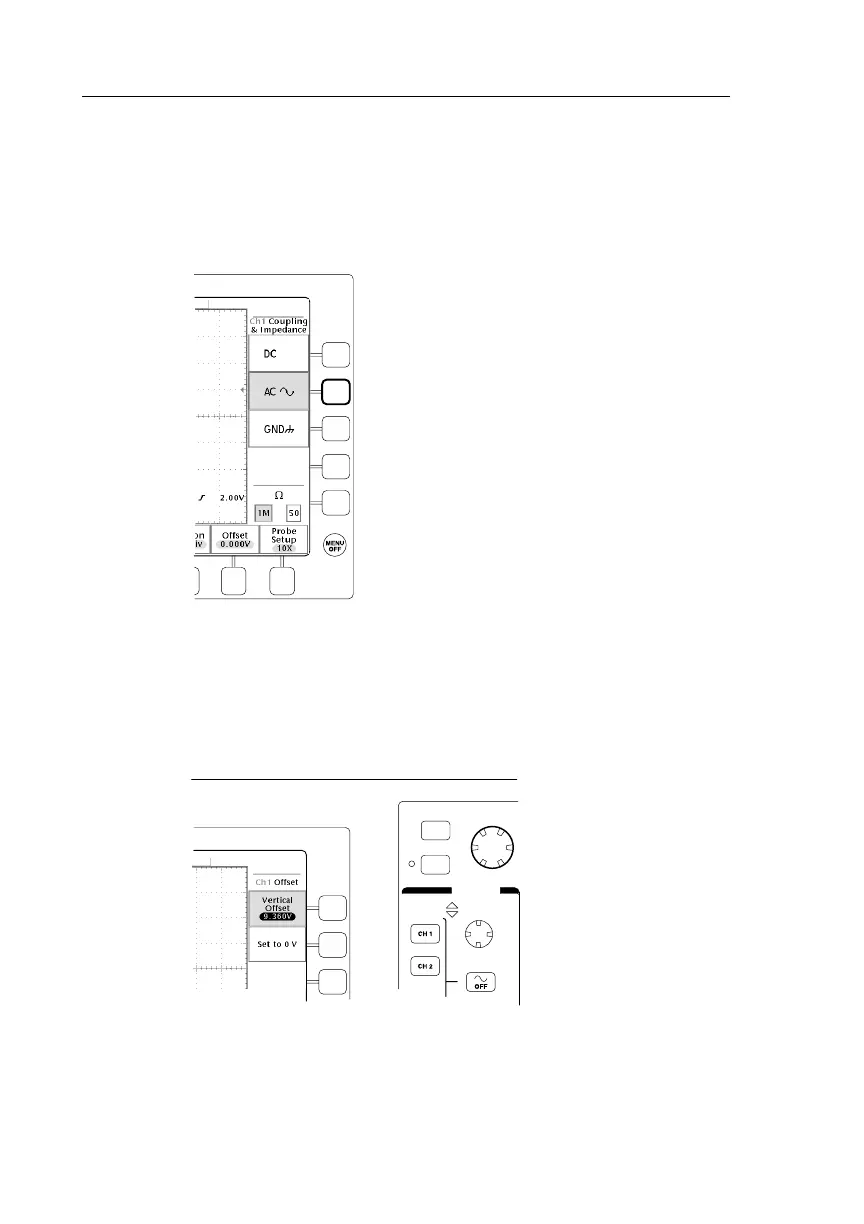Getting Started
1–20
TDS3000 Series User Manual
3. Push a side screen button to choose a menu item. If the menu
item contains more than one choice, push the side screen button
again to make the choice.
4. Certain menu choices require you to set a numerical value to
complete the setup. Use the general purpose knob to adjust the
parameter value. Push the COARSE button to make larger
adjustments.
POSITION
COARSE
SELECT
VERTICAL
