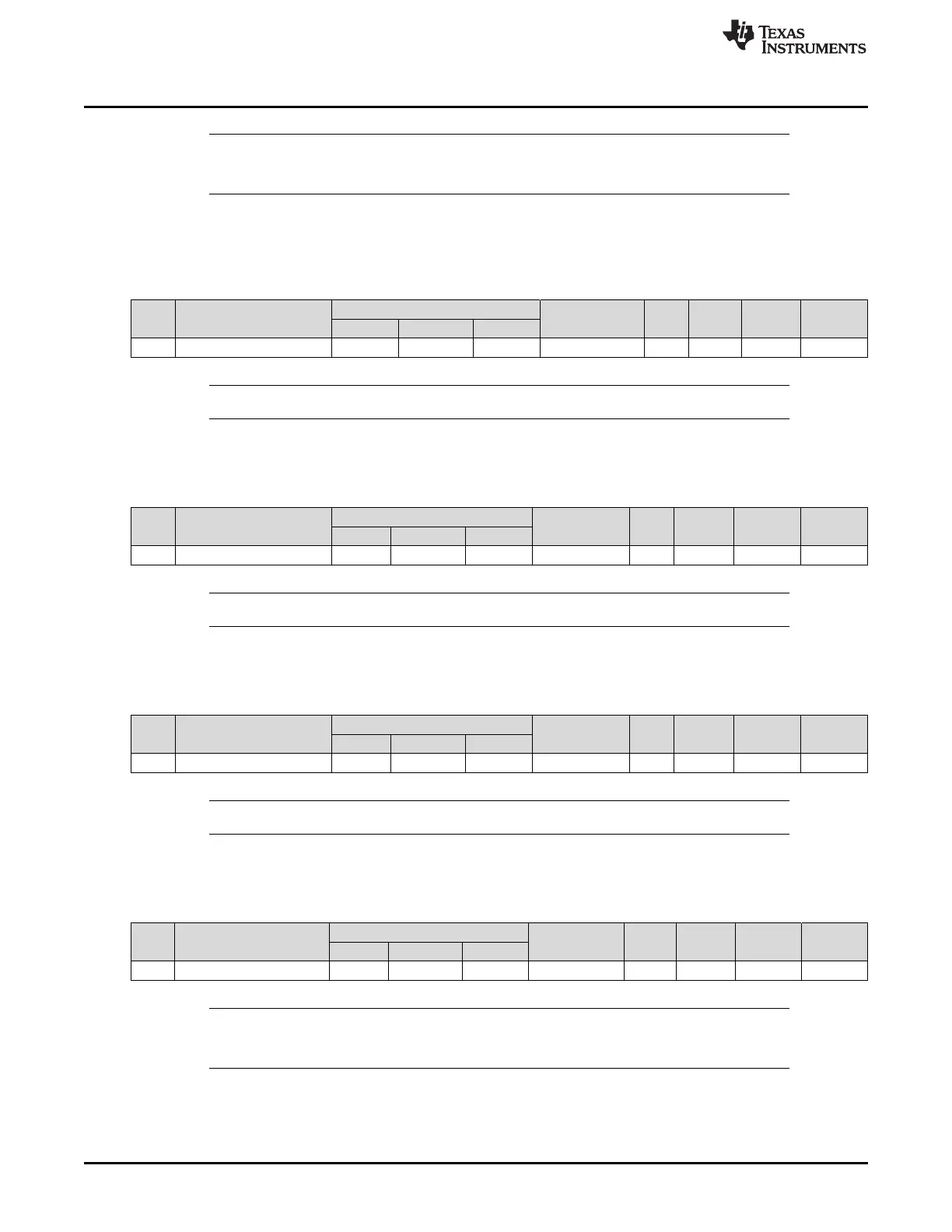0x11 RunTimeToEmpty()
www.ti.com
128
SLUUBD3D–September 2015–Revised September 2018
Submit Documentation Feedback
Copyright © 2015–2018, Texas Instruments Incorporated
SBS Commands
NOTE: If BatteryMode()[CAPM] = 0, then the data reports in mAh.
If BatteryMode()[CAPM] = 1, then the data reports in 10 mWh.
17.19 0x11 RunTimeToEmpty()
This read-word function returns the predicted remaining battery capacity based on the present rate of
discharge.
SBS
Cmd
Name
Access
Proto-
col
Type Min Max Unit
SE US FA
0x11 RunTimeToEmpty() R R R Word U2 0 65535 min
NOTE: 65535 = Battery is not being discharged.
17.20 0x12 AverageTimeToEmpty()
This read-word function returns the predicted remaining battery capacity based on AverageCurrent().
SBS
Cmd
Name
Access
Proto-
col
Type Min Max Unit
SE US FA
0x12 AverageTimeToEmpty() R R R Word U2 0 65535 min
NOTE: 65535 = Battery is not being discharged.
17.21 0x13 AverageTimeToFull()
This read-word function returns the predicted time to full charge based on AverageCurrent().
SBS
Cmd
Name
Access
Proto-
col
Type Min Max Unit
SE US FA
0x13 AverageTimeToFull() R R R Word U2 0 65535 min
NOTE: 65535 = Battery is not being discharged.
17.22 0x14 ChargingCurrent()
This read-word function returns the desired charging current.
SBS
Cmd
Name
Access
Proto-
col
Type Min Max Unit
SE US FA
0x14 ChargingCurrent() R R R Word U2 0 65535 mA
NOTE: 65535 = Request maximum current
Scaled per SpecificationInfo()
17.23 0x15 ChargingVoltage()
This read-word function returns the desired charging voltage.
