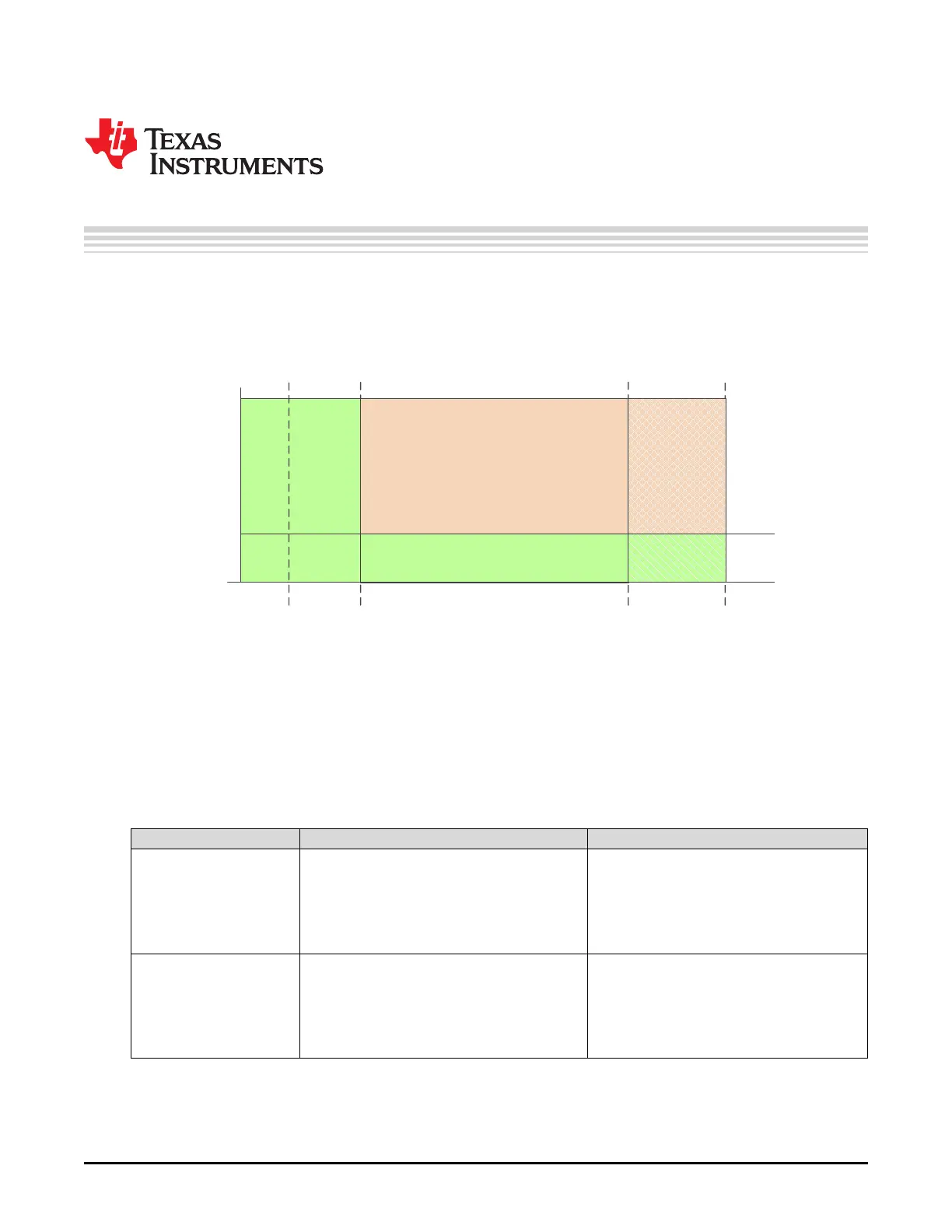Temperature ()
CellVoltagex()
Pre-Charge:
Temperature
Pre-Charge: Current
Fast -Charge Current
CHGSU: Temp High
CHGSIN: Temp High
CHGIN: Temp Low
Pre-Charge: Voltage
47
SLUUBD3D–September 2015–Revised September 2018
Submit Documentation Feedback
Copyright © 2015–2018, Texas Instruments Incorporated
Charge Algorithm
Chapter 5
SLUUBD3D–September 2015–Revised September 2018
Charge Algorithm
5.1 Introduction
The device can change the values of ChargingVoltage() and ChargingCurrent() based on Temperature(),
Cell Voltage1..15() and system fault conditions. The ChargingStatus() register shows the state of the
charging algorithm.
5.2 Fast and Pre-Charging
The charging algorithm adjusts ChargingCurrent() and ChargingVoltage() to allow the appropriate charging
conditions to be read.
Current State Condition Action
Fast Charging
Temperature() > Precharge Temp+ Hysteresis
Temp
AND
ALL CellVoltages1..15() > Pre-Charging:
Recovery Voltage
AND
GaugingStatus() [EDV0] = 0
ChargingStatus()[FCHG] = 1
ChargingStatus()[PCHG] = 0
ChargingVoltage() = Fast Charging: Voltage
ChargingCurrent() = Fast Charging: Current
Pre-Charging
Temperature() ≤ Pre-Charging: Precharge Temp
+ Hysteresis Temp
OR
ANY CellVoltages1..15() ≤ Pre-Charging: Start
Voltage
OR
GaugingStatus() [EDV0] = 1
ChargingStatus()[FCHG] = 0
ChargingStatus()[PCHG] = 1
ChargingVoltage() = Fast Charging: Voltage
ChargingCurrent() = Pre-Charging: Current
Depending on the FET Options[PCHG_EN] settings, the external precharge FET or CHG FET can be
used in PRE-CHARGE mode. Setting the Pre-Charging Current = 0 mA disables the precharge function
by requesting 0 mA charging current from the charger.
