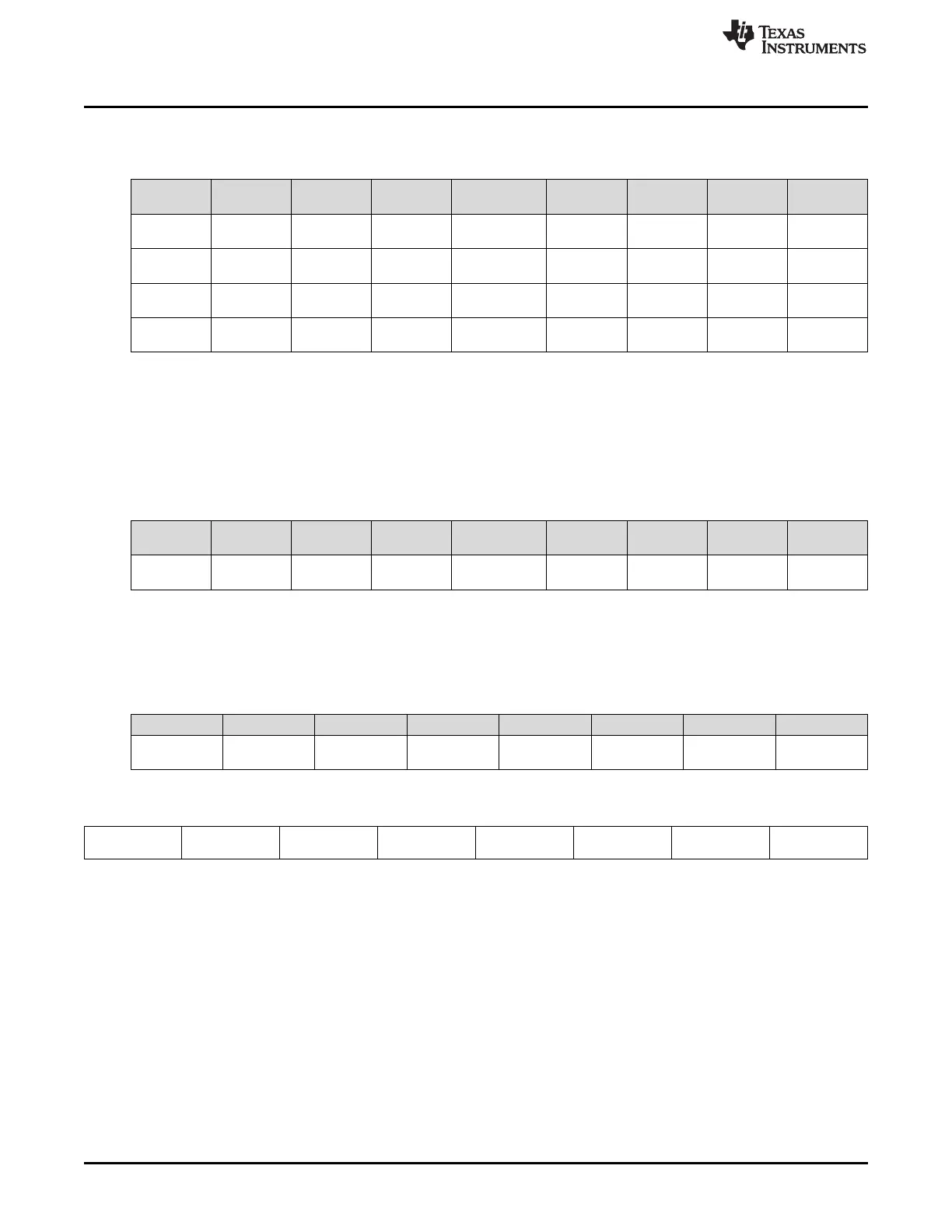LCD Specific Display Configuration
www.ti.com
86
SLUUBD3D–September 2015–Revised September 2018
Submit Documentation Feedback
Copyright © 2015–2018, Texas Instruments Incorporated
Display Port
LCD, this configuration is not used because the display is always active.
Table 13-2. LED Configuration Values
Class Subclass Name Format
Length in
Bytes
Min Max Default Unit
LED
Support
LED Config
LED Flash
Period
Unsigned
Integer
2 32 65535 512 488 µs
LED
Support
LED Config
LED Blink
Period
Unsigned
Integer
2 32 65535 1024 488 µs
LED
Support
LED Config LED Delay
Unsigned
Integer
2 32 65535 100 488 µs
LED
Support
LED Config
LED Hold
Time
Unsigned
IntegerU1
1 0 63 16 0.25 s
13.5 LCD Specific Display Configuration
When the display is enabled for a 5-bar LCD, then the following configuration options are available.
The LCD Refresh parameter is the LCD refresh frequency setting register. If the LCD display "blinks," or
is not constantly on, then this value should be reduced.
Table 13-3. LCD Configuration Values
Class Subclass Name Format
Length in
Bytes
Min Max Default Unit
LED
Support
LED Config
LCD
Refresh
Unsigned
Integer
1 20 100 35 Hz
13.6 LED Configuration Register
This register contains a variety of display enable/display settings.
Table 13-4. Display Configuration Enable/Disable Options
Class Subclass Name Format Min Max Default Unit
Settings Configuration
LED
Configuration
Hex 0x00 0xFF 0x00 —
7 6 5 4 3 2 1 0
RSVD RSVD
LCD_SLEEP
_DIS
LCDEN LEDMODE LEDCHG LEDRCA LEDR
RSVD (Bits 7–6): Reserved. Do not use.
LCD_SLEEP_DIS (Bit 5): Disable LCD Display when in SLEEP
1 = LCD display is disabled during SLEEP.
0 = LED display is enabled during SLEEP (default).
LCDEN (Bit 4): LCD Display Type Enable
1 = LCD display type is selected.
0 = LED display type is selected (default).
LEDMODE (Bit 3): Determines if RelativeStateOfCharge() or AbsoluteStateOfCharge() is used for the
display.
1 = AbsoluteStateOfCharge() is used.
0 = RelativeStateOfCharge() is used (default).
