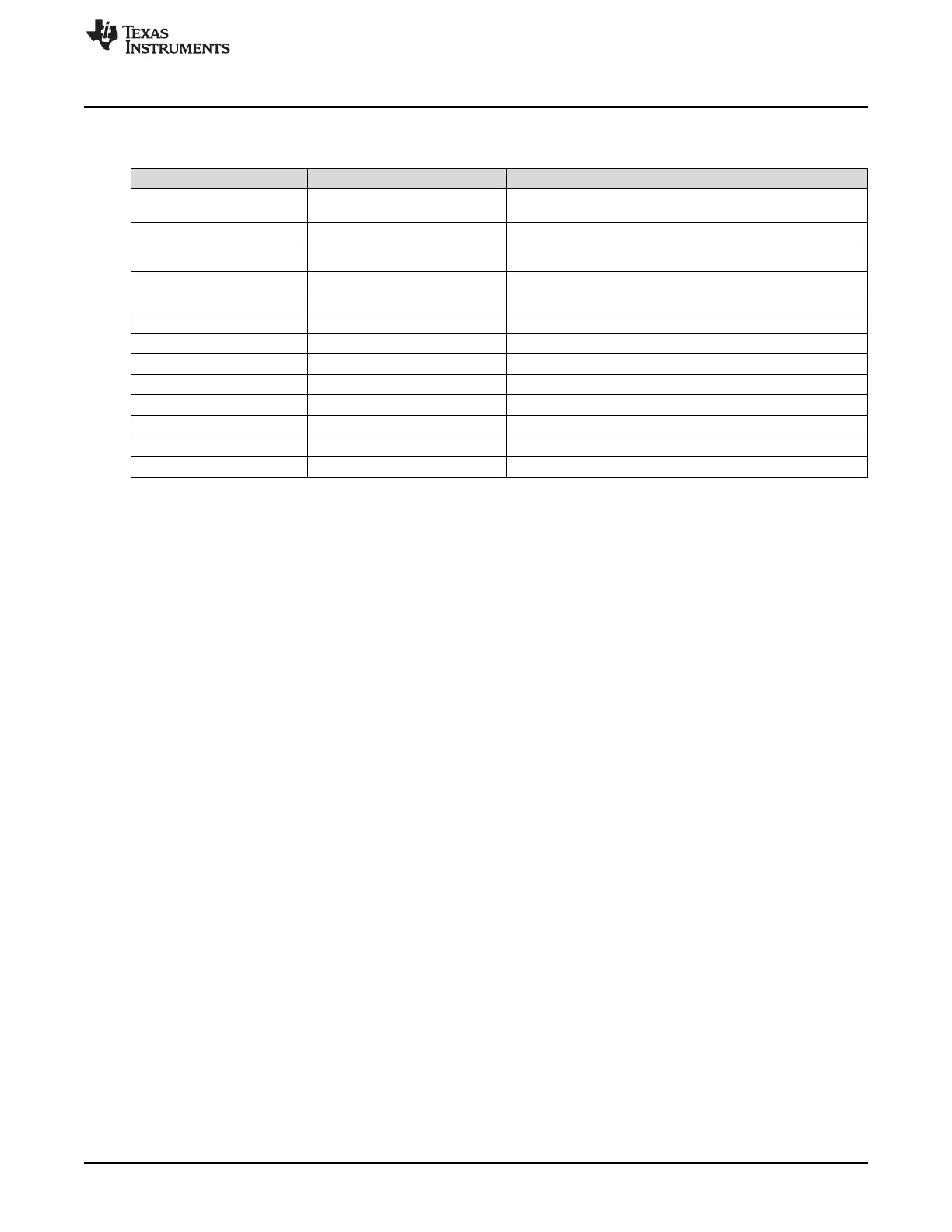www.ti.com
Calibration
79
SLUUBD3D–September 2015–Revised September 2018
Submit Documentation Feedback
Copyright © 2015–2018, Texas Instruments Incorporated
Manufacture Production
For 0xF082, the ManufacturerData() output format is:
ZZYYaaAAbbBBccCCddDDeeEEffFFggGGhhHHiiIIjjJJkkKK, where:
Value Format Description
ZZ Byte
8-bit counter, increments when raw ADC values are refreshed
(every 250 ms)
YY Byte
Output Status
ManufacturerAccess() = 0xF081: 1
ManufacturerAccess() = 0xF082: 2
AAaa 2's comp AFE CELL Map
BBbb 2's comp Cell Voltage 15
CCcc — Reserved
DDdd 2's comp Ext Ave Cell Voltage
EEeeFFff 2's comp VAUX Voltage
GGgg 2's comp Current Coulomb Counter
HHhh 2's comp TS1 Temperature
IIii 2's comp TS2 Temperature
JJjj 2's comp TS3 Temperature
KKkk 2's comp Internal Gauge Temperature
12.2.1 Cell Voltage Calibration
1. Apply known voltages in mV to the cell voltage inputs. See the companion AFE data manual, bq769x0
3-Series to 15-Series Cell Battery Monitor Family for Li-Ion and Phosphate Applications (SLUSBK2),
for the actual physical pin connections:
• V
CELL1
is the lowest physical cell in the stack.
• V
CELL2
is the next (second) cell in the stack.
• V
CELLn
is the top cell in the stack.
2. If ManufacturerStatus()[CAL] = 0, send 0x002D to ManufacturerAccess() to enable the [CAL] flag.
3. Send 0xF081 or 0xF082 to ManufacturerAccess() to enable cell voltage output on ManufacturerData(),
depending on which cells are being calibrated.
4. Poll ManufacturerData() until the 8-bit counter value increments by 2 before reading data.
5. See the readings of factory calibrated cell voltages from ManufacturerData() beginning with Cell 1 and
ending in the number of configured cell, n, with the maximum being 15. Depending on the number of
cells, the data is available through two separate read-blocks (0xF081 or 0xF082):
• FCAL
CELL1
= BBbb of ManufacturerData()
• FCAL
CELL10
= KKkk of ManufacturerData().
• FCAL
CELL15
= BBbb of ManufacturerData().
6. Average several readings for higher accuracy. Poll ManufacturerData() until ZZ increments, to indicate
that updated values are available:
• FCAL
CELLx
= [ FCAL
CELLx
(reading n) + ...+ FCAL
CELLx
(reading 1)]/n
7. Calculate Cell n Offset value: where N = number of cells.
• FCAL
CELLn
– Reference Cell Voltage = Cell n Offset
8. Write the new Cell n Offset value to data flash.
9. Re-check the voltage reading and if it is not accurate, repeat Steps 5 through 8.
10. Send 0x002D to ManufacturerAccess() to clear the [CAL] flag if all calibration is complete.
12.2.2 External Average Voltage Calibration
The bq78350-R1 can be configured with an external resistor divider to measure the battery stack voltage
directly. This measurement has its own calibration procedure.
