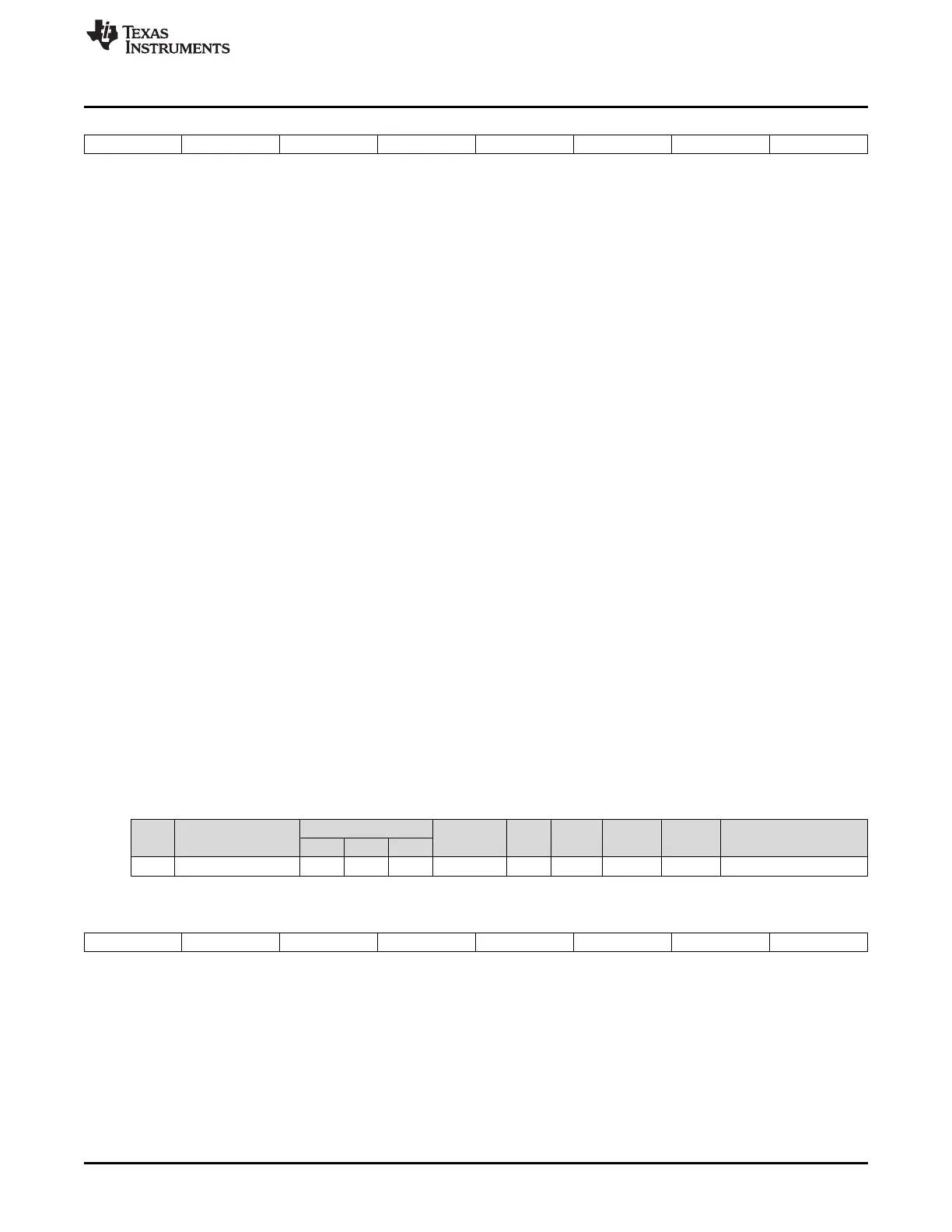www.ti.com
0x2D GPIOControl
135
SLUUBD3D–September 2015–Revised September 2018
Submit Documentation Feedback
Copyright © 2015–2018, Texas Instruments Incorporated
SBS Commands
7 6 5 4 3 2 1 0
GPIO B GPIO A LED5 LED4 LED3 LED2 LED1 RSVD
GPIO B (Bit 7): GPIO B
1 = High
0 = Low
GPIO A (Bit 6): GPIO A
1 = High
0 = Low
LED5 (Bit 5): GPIO 5
1 = High
0 = Low
LED4 (Bit 4): GPIO 4
1 = High
0 = Low
LED3 (Bit 3): GPIO 3
1 = High
0 = Low
LED2 (Bit 2): GPIO 2
1 = High
0 = Low
LED1 (Bit 1): GPIO 1
1 = High
0 = Low
RSVD (Bit 0): Reserved
17.37 0x2D GPIOControl
This read/write-word function allows the host to program GPIO Outputs enabled in GPIO Type to a High
or Low state. A Read of this command returns what was written to the command. To read the actual
status of the GPIO pins, the GPIOStatus() command should be used.
SBS
Cmd
Name
Access
Protocol Type Min Max Unit Note
SE US FA
0x2D GPIOControl() R/W R/W R/W Word Hex 0x0000 0x00EF —
7 6 5 4 3 2 1 0
GPIO B GPIO A LED5 LED4 LED3 LED2 LED1 RSVD
GPIO B (Bit 7): GPIO B
1 = High
0 = Low
GPIO A (Bit 6): GPIO A
1 = High
0 = Low
LED5 (Bit 5): GPIO 5
