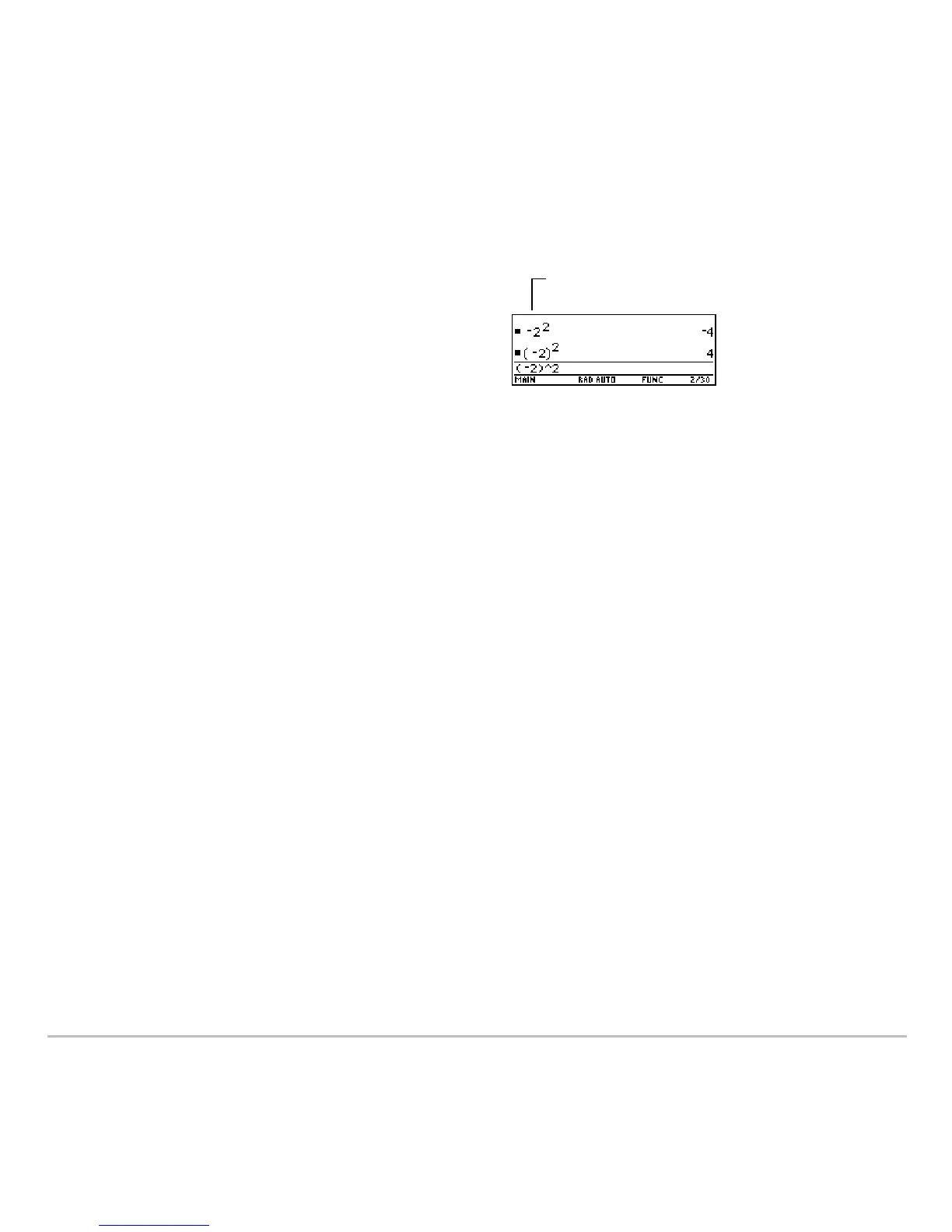Operating the Calculator 157
module. For example, it is important to know that functions such as x
2
are evaluated
before negation.
If you use | instead of · (or vice versa), you may get an error message or you may get
unexpected results. For example:
•9 p · 7 = M63
– but –
9 p | 7 displays an error message.
•6 | 2 = 4
– but –
6 · 2 =
M12 since it is interpreted as 6(M2), implied multiplication.
• · 2 « 4 = 2
– but –
| 2 « 4 subtracts 2 from the previous answer and then adds 4.
Important: Use | for subtraction and use · for negation.
Entering a Number in Scientific Notation
Entering a Number in Scientific NotationEntering a Number in Scientific Notation
Entering a Number in Scientific Notation
1. Type the part of the number that precedes the exponent. This value can be an
expression.
Use c and d to include parentheses if you
have any doubt about how a negation will be
evaluated.
Evaluated as M(2
2
)
