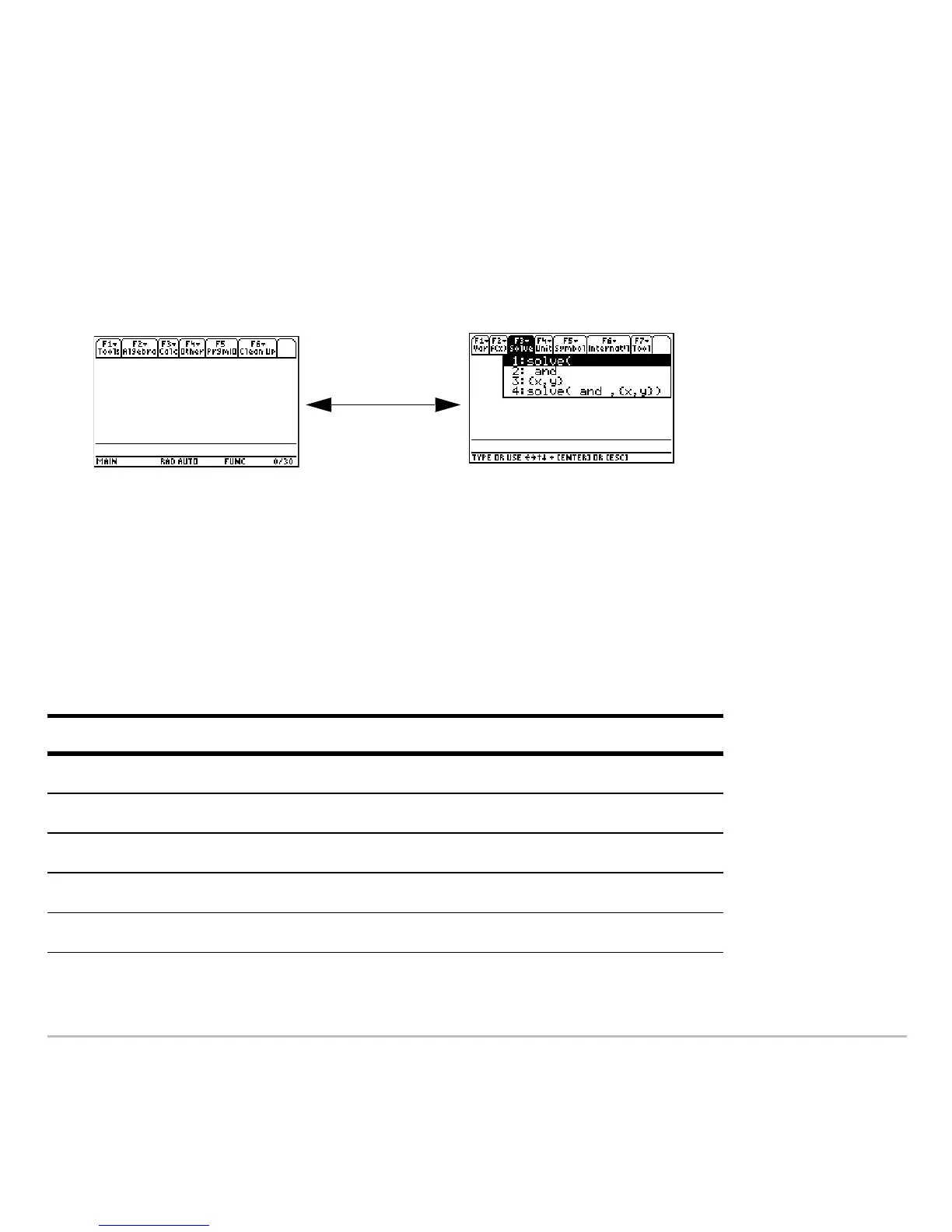Calculator Home Screen 231
Turning the Custom Menu On and Off
Turning the Custom Menu On and OffTurning the Custom Menu On and Off
Turning the Custom Menu On and Off
When you turn on the custom menu, it replaces the normal toolbar menu. When you turn
it off, the normal menu returns. For example, from the calculator Home screen’s normal
toolbar menu, press 2½ to toggle the custom menu on and off.
Note: You can also turn the custom menu on and off by entering CustmOn or CustmOff in
the entry line and pressing ¸.
Unless the menu has been modified, the default custom menu appears.
Menu Function
ƒ Var
Common variable names.
„ f(x)
Function names such as f(x), g(x), and f(x,y).
… Solve
Items related to solving equations.
† Unit
Common units such as _m, _ft, and _l.
‡ Symbol
Symbols such as #, ?, and ~.
Calculator Home
screen normal toolbar
menu
2 ¾
Custom menu
