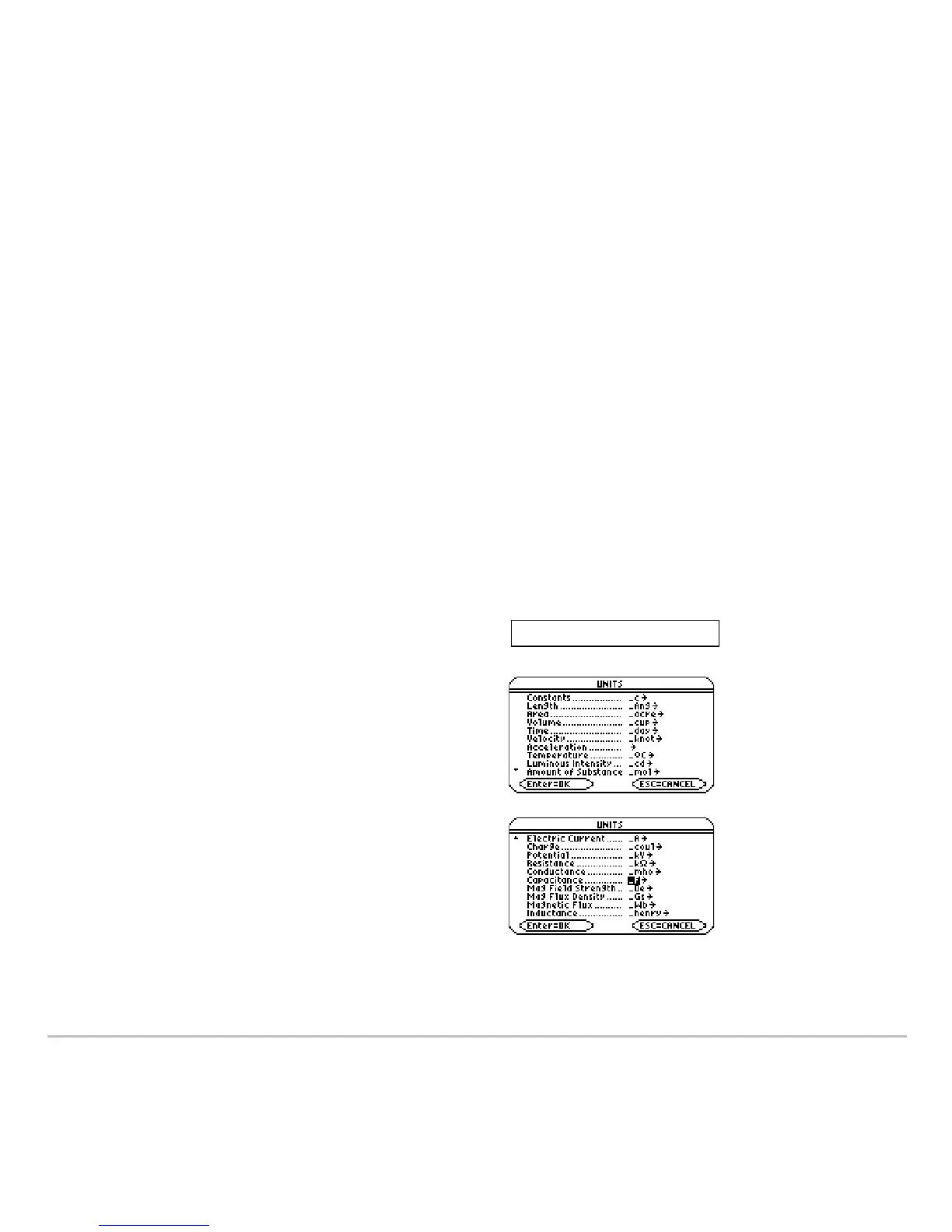Constants and Measurement Units 279
Constants and Measurement Units
Constants and Measurement UnitsConstants and Measurement Units
Constants and Measurement Units
Entering Constants or Units
Entering Constants or UnitsEntering Constants or Units
Entering Constants or Units
You can use a menu to select from a list of available constants and units, or you can type
them directly from the keyboard.
From a Menu
From a MenuFrom a Menu
From a Menu
The following shows how to select a unit, but you can use the same general procedure
to select a constant.
From the Home screen:
1. Type the value or expression.
2. Display the
UNITS dialog box. Press:
2 9
3. Use D and C to move the cursor to the
applicable category.
Note: Use 2D and 2C to scroll one
page at a time through the categories.
6.3
