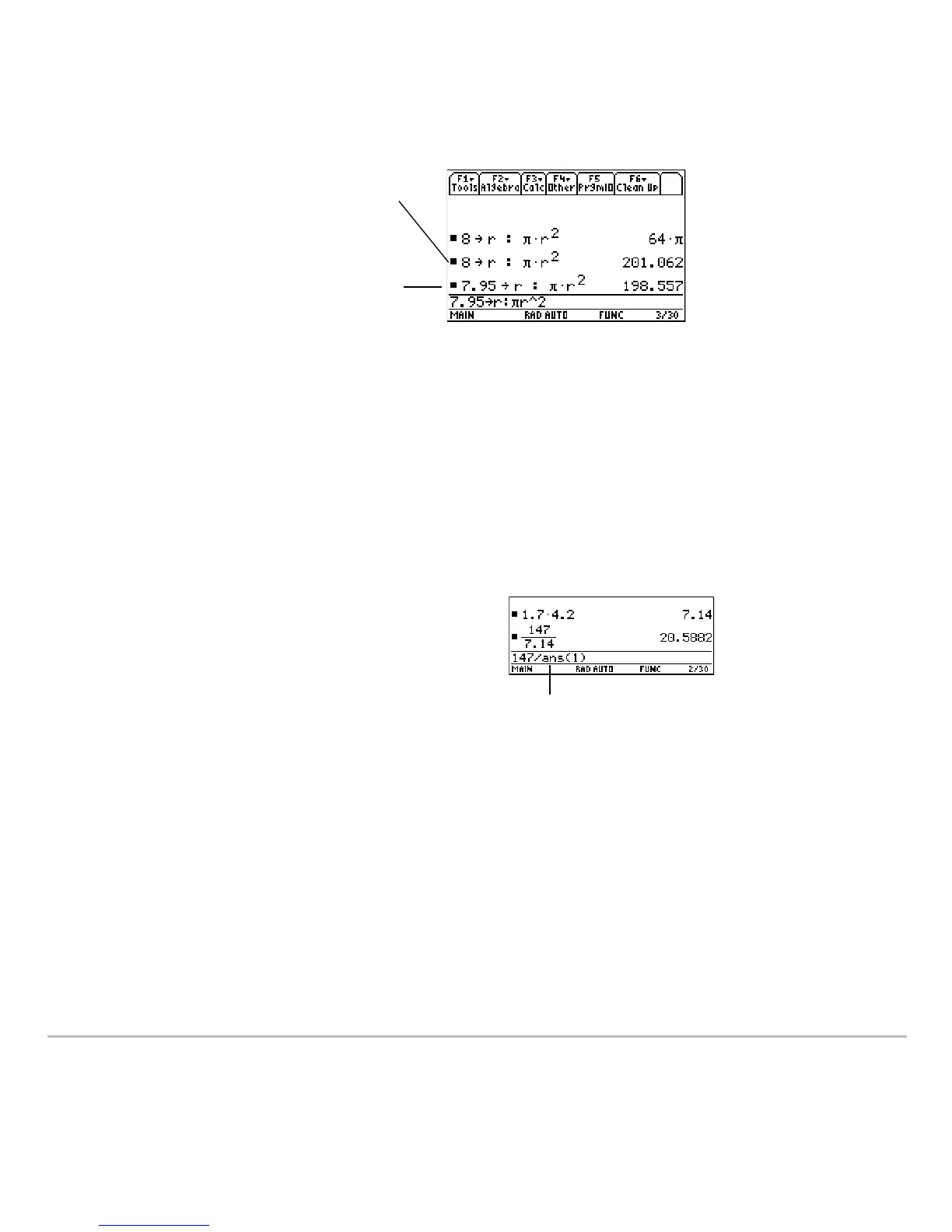Calculator Home Screen 220
Recalling the Last Answer
Recalling the Last AnswerRecalling the Last Answer
Recalling the Last Answer
Each time you evaluate an expression, the TI-89 Titanium stores the answer to the
variable
ans(1). To insert this variable in the entry line, press 2 ±.
For example, calculate the area of a garden plot that is 1.7 meters by 4.2 meters. Then
calculate the yield per square meter if the plot produces a total of 147 tomatoes.
Just as
ans(1) always contains the last answer, ans(2), ans(3), etc., also contain previous
answers. For example,
ans(2) contains the next-to-last answer.
Note: Refer to ans( ) in the Technical Reference module.
1. Find the area.
1.7 p 4.2 ¸
2. Find the yield.
147 e 2 ± ¸
