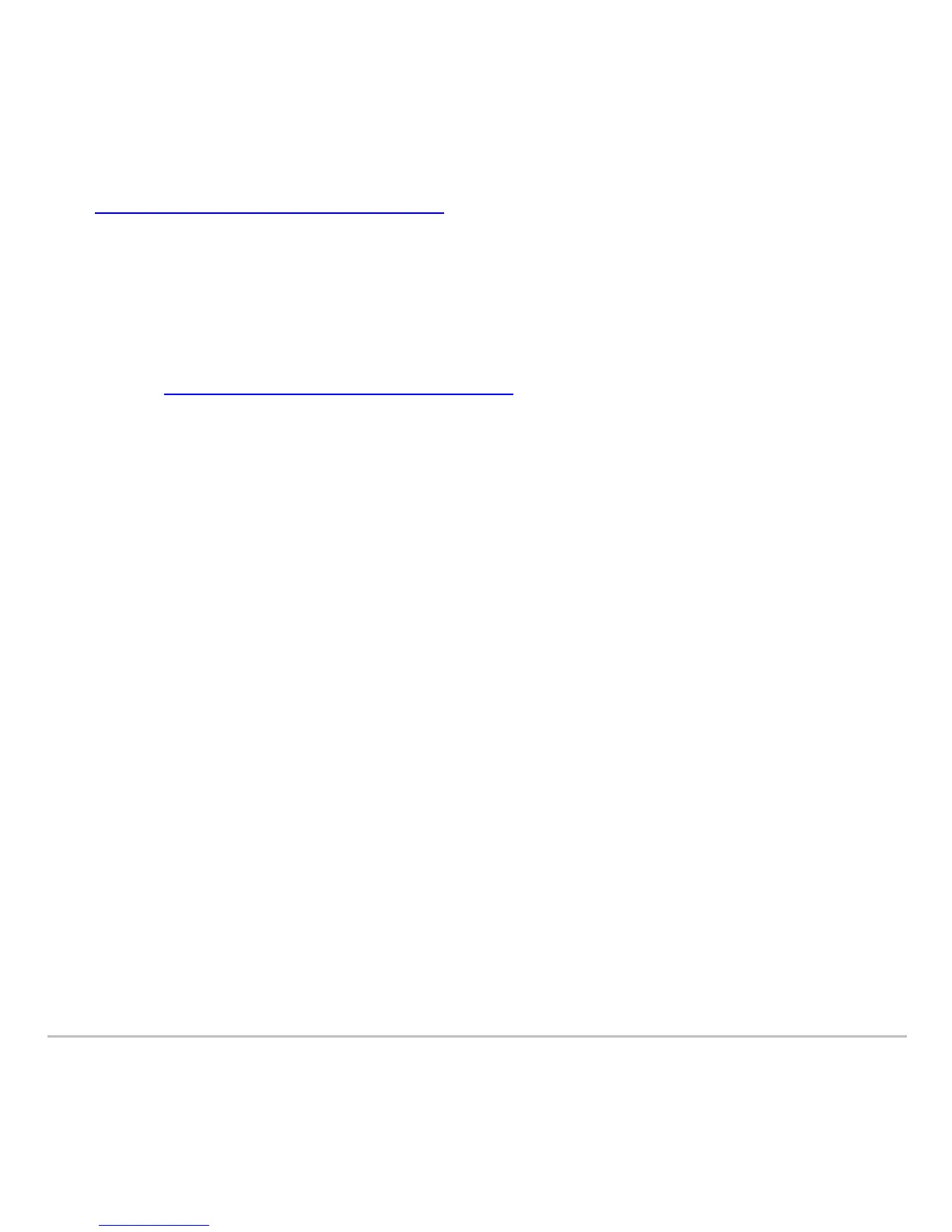Connectivity 733
• Use a USB cable or TI Connectivity Cable USB and TI Connect™ software
(education.ti.com/downloadticonnect
) to send the variables and/or Flash
applications to a computer.
Where to Get Operating System Upgrades
Where to Get Operating System UpgradesWhere to Get Operating System Upgrades
Where to Get Operating System Upgrades
For up-to-date information about available OS upgrades, check the Texas Instruments
Web site at education.ti.com/downloadticonnect
.
You can download an OS upgrade, Localizer or Flash application from the Texas
Instruments Web site to a computer, and use a USB computer cable to install the OS or
application on your TI-89 Titanium.
For complete information, refer to the instructions on the web.
Transferring the Operating System
Transferring the Operating SystemTransferring the Operating System
Transferring the Operating System
OS software will transfer only from a TI-89 Titanium to a TI-89 Titanium, TI-89 to a TI-89,
from a Voyage™ 200 to a Voyage™ 200, or from a TI-92 Plus to a TI-92 Plus.
To transfer the Operating System (OS) from unit to unit:
1. Link two like units together, for example, a TI-89 Titanium to a TI-89 Titanium; or a
Voyage™ 200 to a Voyage™ 200.
2. On the receiving and the sending unit, press 2° to display the
VAR-LINK
screen.
3. On the receiving and the sending unit, press …
Link to display the menu options.
